And The Best Capture Card for Streaming Is...
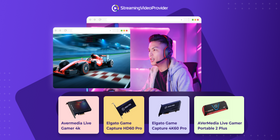
For us gamers, it can be a difficult life sometimes. Having to decide whether to use Steam or the Epic Games Store, choosing between AMD or NVIDIA, the list goes on.
And it’s not just gamers. Almost anyone who wants to live stream needs the right capture card, along with the rest of the streaming equipment.
Let’s explore the different video capture cards on the market, and find out which is the best capture card for streaming and general recording.
What Is A Capture Card?
A capture card can be thought of as somewhat of a middleman that sits between your streaming machine and your monitor or TV. These are often used together with video streaming software, such as OBS or XSplit, to broadcast live to sites like YouTube and Twitch. The capture card sends the audio and video generated from your PC or console to a USB output.
Of course, capture doesn’t just have to be from a PC. It could be via a capture card for laptop or a gaming console that supports HDMI. In some cases, it can even be a combination of these if it’s supported by the card you are using.
Let’s take a look at some of the best capture cards and their specifications.
Card | Internal or External | Maximum Record Resolution | Maximum FPS Capture | Max Pass-through Resolution | |
 | AVerMedia Live Gamer ULTRA GC553 | External USB 3.0 | 2160P | 120 FPS | 2160p60 HDR /1440p144 |
 | Elgato HD60 X | External USB 3.0 | 2160P | 240 FPS | HDR 10-bit passthrough (up to 4K60) |
 | Elgato Game Capture HD60S | External USB 3.0 | 1080P | 60 FPS | 1080p60 |
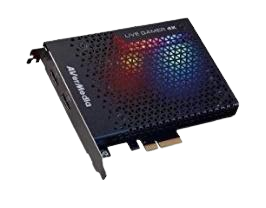 | AVerMedia Live Gamer 4K | Internal PCI-Express Gen 2 x4 | 2160p | 240 FPS | 2160p60 |
| Elgato Game Capture HD60 Pro | Internal PCI-Express x1 | 1080P | 60 FPS | 1080p60 |
 | Elgato Game Capture 4K60 Pro | Internal PCI-Express x4 | 2160p | 240 FPS | 2160p60 |
 | AVerMedia Live Gamer Portable 2 Plus | External USB 2.0 | 1080P | 60 FPS | 2160p60 |
 | Plugable Performance NIX | External USB 3.0 | 1080P | 60 FPS | 1080p60 |
 | Razer Ripsaw HD | External USB 3.0 | 1080P | 60 FPS | 2160p60 |
 | Y&H Capture | External USB 3.0 | 1080P | 60 FPS | 1080p60 |
The Best Capture Cards for Streaming
Top Pick
AVerMedia Live Gamer ULTRA GC553

The GC553 supports capturing at 4K resolution in addition to providing a passthrough allowing you to receive 4K HDR at 60 FPS. Refresh rates of up to 240 Hz are also supported via passthrough, meaning you won’t have to compromise your gaming experience while capturing.
This is an external USB 3.0 capture card that supports capturing up to 120 Hz for full HD signals. HDR content can also be captured at 60 FPS. Due to the passthrough and high refresh rate capture, this is our top pick when it comes to the best capture cards for 2025.
This is another great option for gamers that don’t want to miss out on the added visual flair that HDR brings to the table.
Elgato HD60 X

The Elgato HD60 X is an external capture card that supports HDR recording at 1080p, 60 FPS. The HD60 X also supports VRR (variable refresh rate) meaning that if your frame rate drops, the refresh rate of your display adjusts automatically. This helps provide a smooth consistent image free from screen tearing. The result is a more professional presentation.
A 4K60 HDR10 passthrough is available here, too. This is a great feature for gamers that regularly stream their content while wanting to experience the best that gaming has to offer.
Elgato Game Capture HD60S

The Elgato Game Capture HD60S is a great and often preferred choice for those looking for a USB 3.0 compatible external video capture card. It is a convenient and affordable solution for streaming at 1080p at 60 FPS via HDMI inputs from PC or console.
This is a great option for capture due to its price, portability, and feature set if you’re looking to broadcast or record in 1080p.
The HD60S has a positive reputation amongst streamers due to its fair price, and because of its smooth and high-quality recording ability. Another positive is portability, and support for webcams and overlays via the included software. This makes life a little easier if you’re just getting started with streaming. Many people think of it as a streaming card rather than just a capture device.
Internal Capture Cards
AVerMedia Live Gamer 4K

With the ability to capture at 4K at 60 FPS, the AVerMedia Live Gamer 4K is a beast of a card intended for those that really want to be at the forefront of what is possible with streaming and capture technology. This card offers some versatility as it allows 4Kp60 with HDR support and also 1080p240 and 1440p144.
The Live Gamer 4K is a great value card for its feature set. It offers minimal-lag and high-resolution capture at high frame rates. It is very easy to set up for those wanting to get up and running immediately with minimal fuss.
Elgato Game Capture HD60 Pro

If you want to stick with 1080p streaming and recording, the HD60 Pro is a great option with a smaller price tag than a lot of the competition. The HD60 Pro offers the ability to record with low latency at 1080p60 without you needing to worry about the hardware and bandwidth requirements.
A feature that many content creators appreciate is Master Copy. It saves each element of your stream for individual editing. This is ideal if you want to use overlays or webcams or to repurpose your content for other platforms.
Elgato Game Capture 4K60 Pro

The 4K60 Pro offers the ability to record at 4K at 60 FPS along with HDR support and very low latency. There is also a feature called Multi Feed, which allows you to capture your video in multiple apps, making things super convenient. One great feature is the use of tone mapping. This allows you to get the most out of your gaming experience in HDR while broadcasting to a non-HDR stream.
Also, the 4K60 Pro supports 240Hz passthrough which is ideal for those running dual-PC setups in addition to support for 1080p240/1440p144 passthrough resolutions and frame rates.
External Cards
AVerMedia Live Gamer Portable 2 Plus

An initial big positive that the Portable 2 Plus brings to the table is the fact that it is plug-and-play, working straight out of the box with your Windows or Mac computer. The 2 Plus offers a 4K passthrough, allowing you to enjoy your gaming sessions at 2160p while recording simultaneously to 1080P at 60 FPS.
This card was truly made with portability in mind. This is due to the plug-and-play nature of the device, and also because it supports a PC-free mode allowing recording to a microSD card. This is a unique feature ideal for creators on the move that sets it apart from the competition.
Plugable Performance NIX

The ultra-portable Performance NIX capture card provides the ability to capture at 1080p 60 FPS and is completely plug-and-play friendly. This is ideal for those who want to start gaming immediately without relying on third-party software installations.
It has USB 3.0 support and is a great option for those wanting an extremely portable card that supports both PC and console. The NIX supports recording and streaming at 1080p60 for a reasonable price and is ideal for those unsure of how to use a capture card as it is very easy to get up and running.
Razer Ripsaw HD

The competitively priced Razer Ripsaw HD is another external card that offers a 4K 60 FPS passthrough in addition to being able to record to 1080p60. This allows you to get the best of both worlds when gaming and capturing. Like its competition, you can connect the capture card via plug-and-play. This allows you to get things up and running in a matter of minutes.
It outputs very high-quality video and audio and is compatible with consoles. The Ripsaw also offers capabilities for hassle-free audio management. If you’re looking to get started with a robust card for streaming and recording with minimal fuss, you can’t go far wrong with the Ripsaw HD.
Budget Pick
Y&H Capture

The Y&H Capture card is both impressive in terms of its feature set, but also its price when compared to similar cards in the same league. No software is required, so it has the convenience boasted by the competition but for a lower price.
The Y&H Capture records at 1080p60 and has USB 3.0 compatibility while offering hardware accelerated up-scaling/down-scaling. This makes it a flexible solution for streamers who have different requirements for different scenarios. It’s widely considered the best budget capture card because it offers a lot at a very competitive price.
How To Choose The Right Capture Card

Choosing the right video capture device comes down to your own usage scenario and deciding on the content that you are looking to produce. For example, the best capture card for PS4 and Xbox One isn’t necessarily going to also be the best capture card for PC and 4K streaming of church services.
Some cards are ideal for portability, others are great if you’re on a budget and you just need 1080p streaming. Other cards specialize in higher resolutions but lack the portability of their external counterparts. This is why it’s a good idea to weigh up your options by understanding what features are most important to you when choosing a card. Here are some useful questions that you should ask yourself when it comes to deciding which card is right for you
- What is the video resolution that you are looking to capture?
- What frame rate are you looking to target?
- Do you need passthrough support while recording to a lower resolution?
- How important is portability?
- How much are you willing to spend?
Conclusion
After reading this review, you should now have a good idea of the different types of capture cards and how to find the best capture card for streaming based on your requirements. If you want to find out more about streaming and recording, check out our blog where we post similar related content.
References And Further Reading
- The Best Live Streaming Equipment (Hardware & Software)
- The Ultimate Guide To Church Live Streaming
- How to Add Your Overlay in OBS Studio
- The Best Live Video Streaming Software
- 23 Things Every Twitch Streamer Needs
- 5 Ways to Build an Audience for Your Twitch Stream
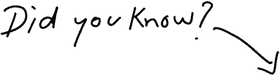
Pay Per View Is The Best Way To Monetize Your Streams
Try It Free






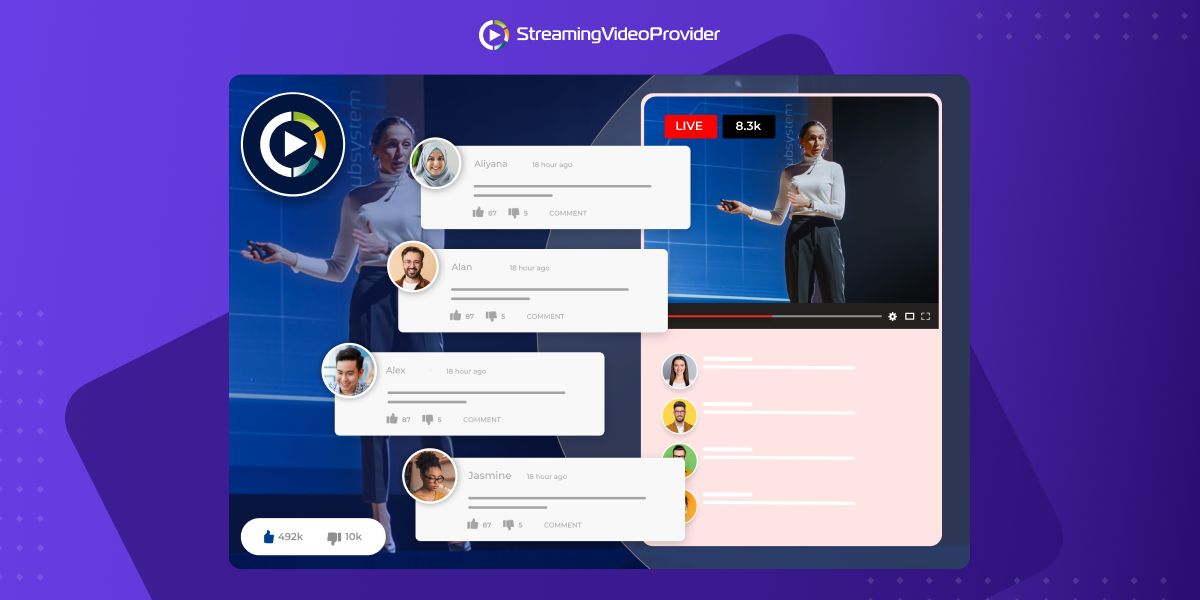





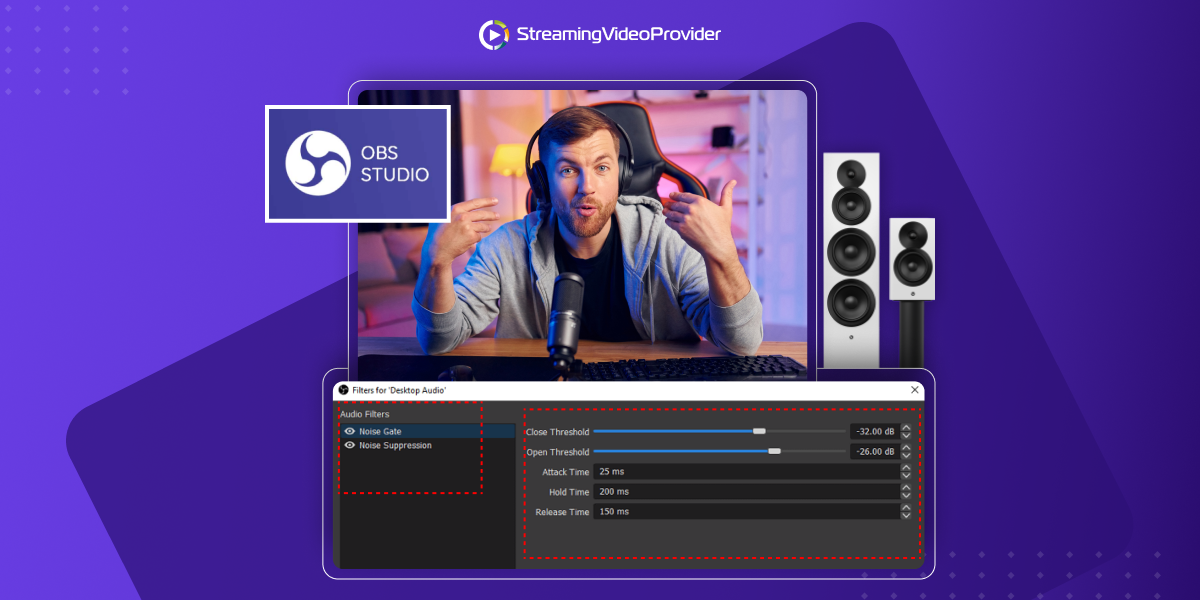













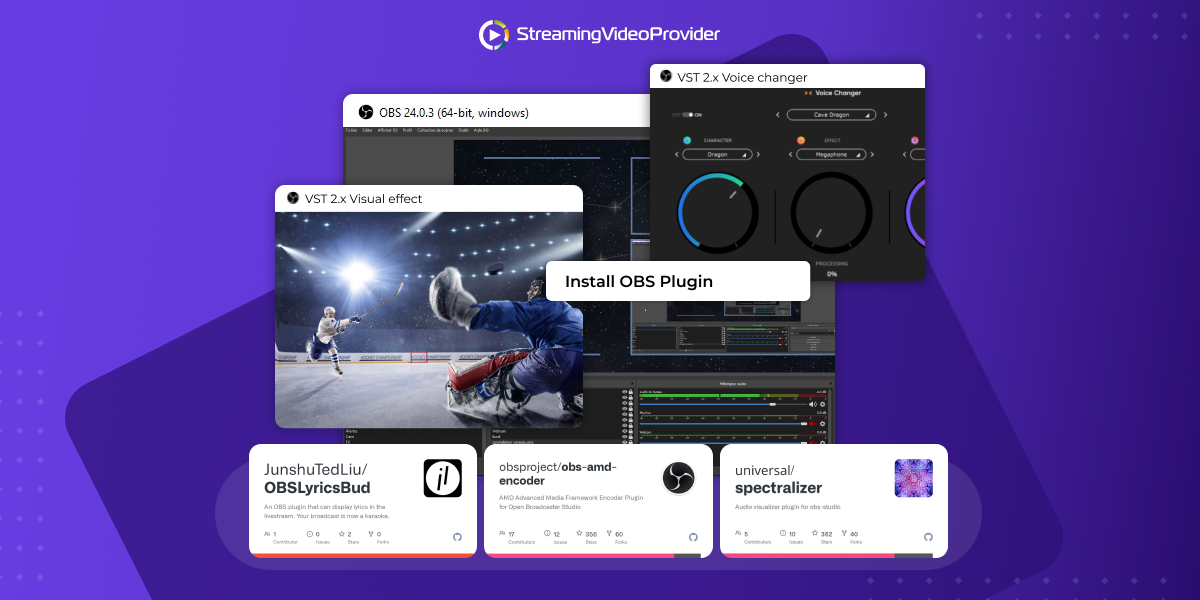

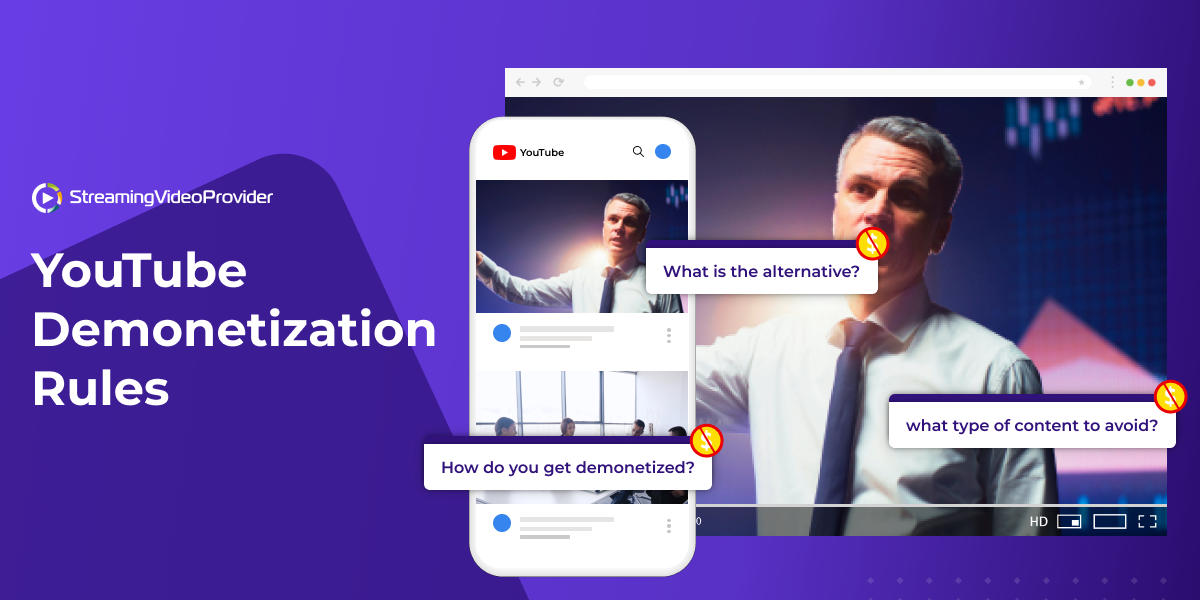





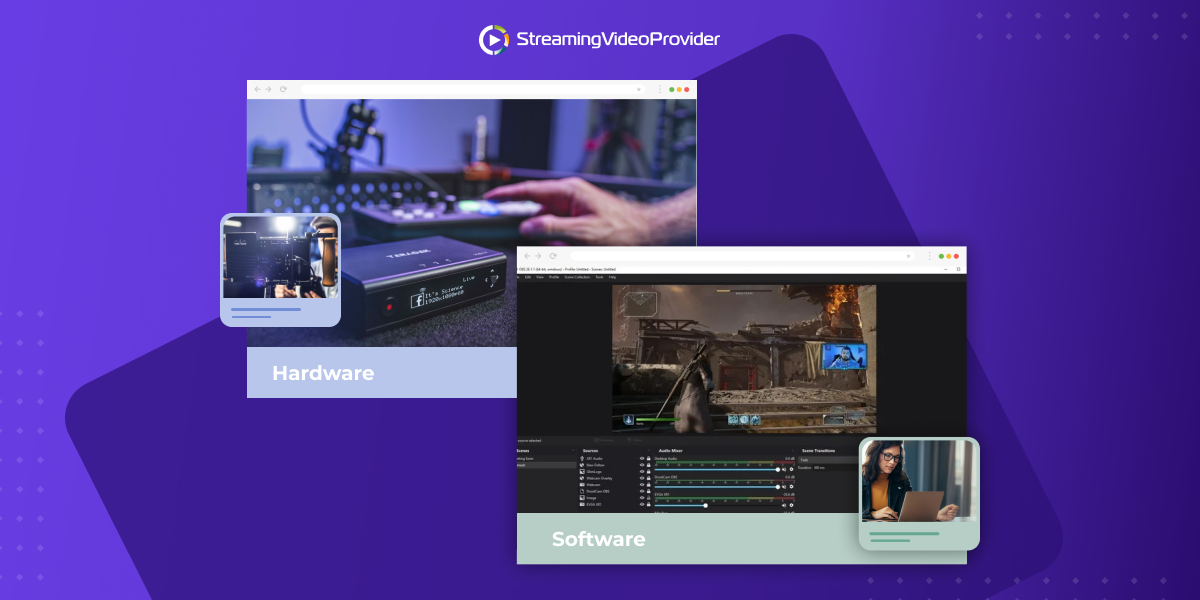



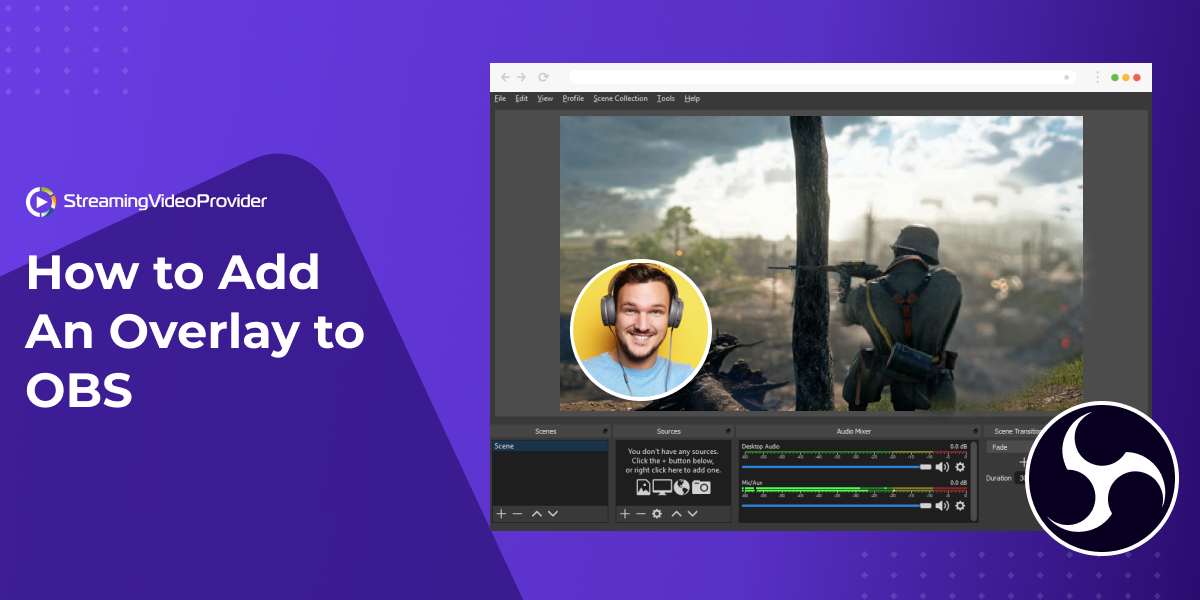
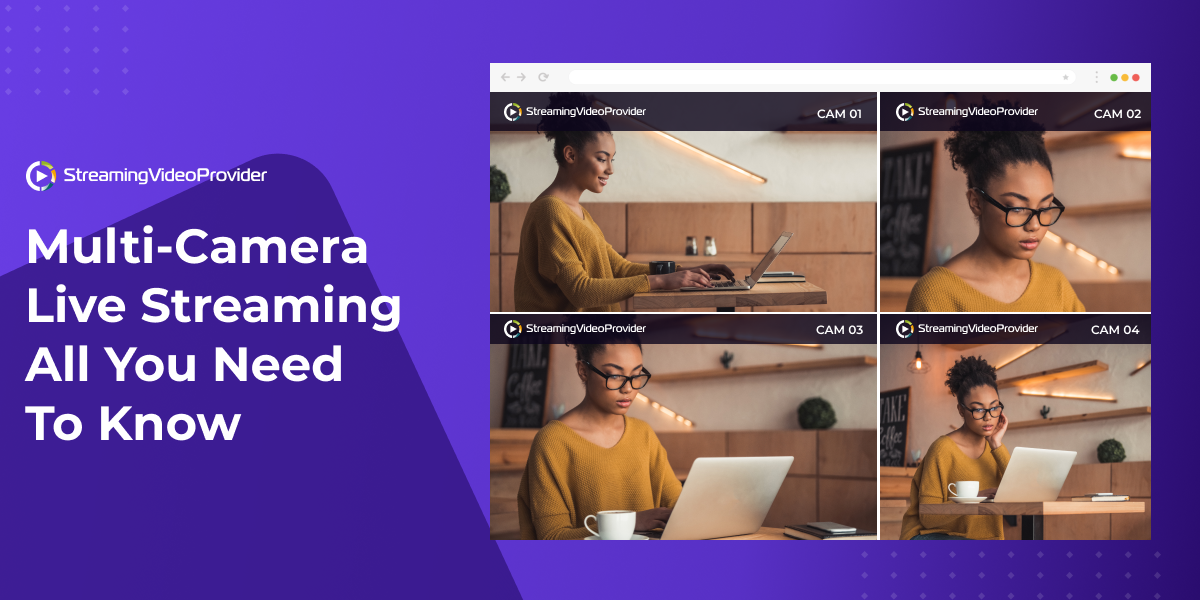

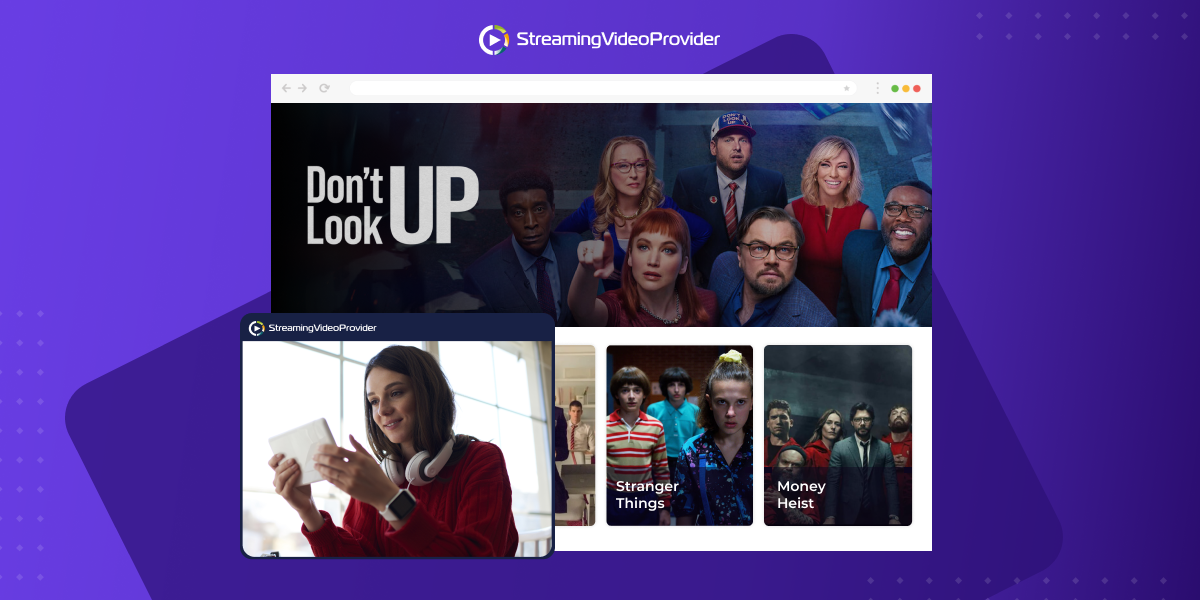
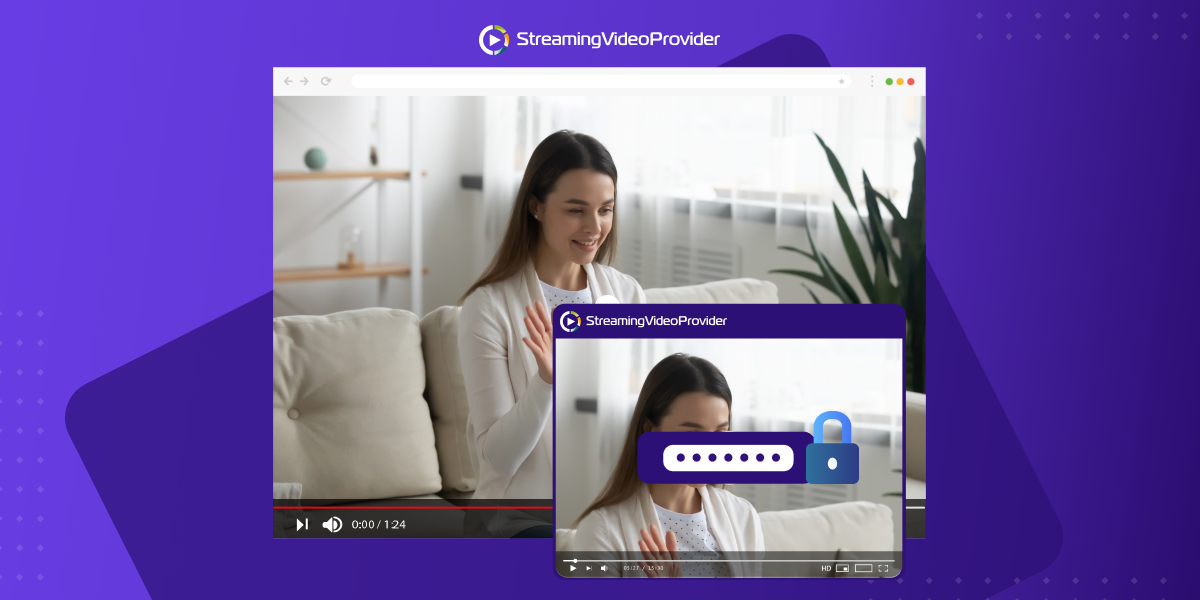


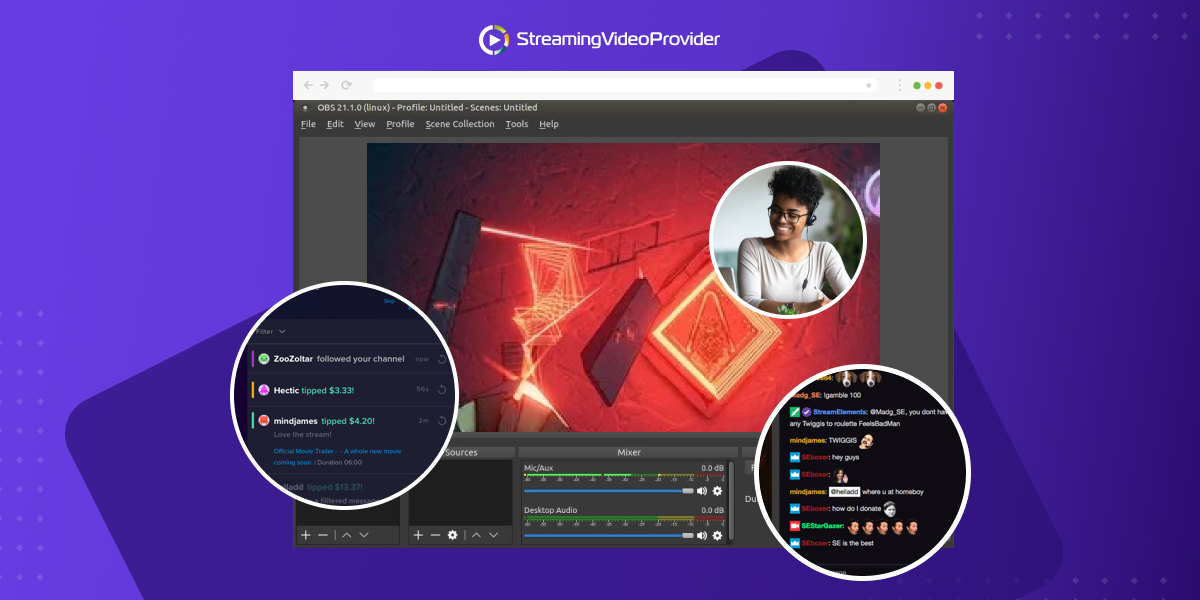

![[How To] Set up OBS From A To Z](https://www.streamingvideoprovider.com/assets_dist/svp/img/blog-img/how-to-set-up-use-obs/how-to-set-up-obs-tutorial.png)
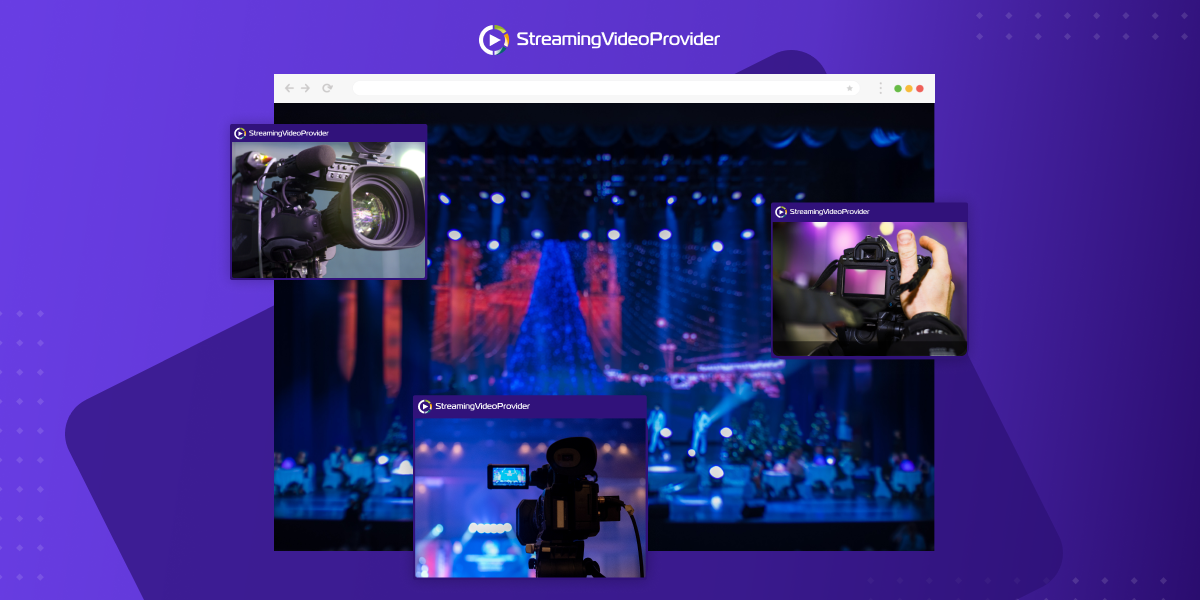

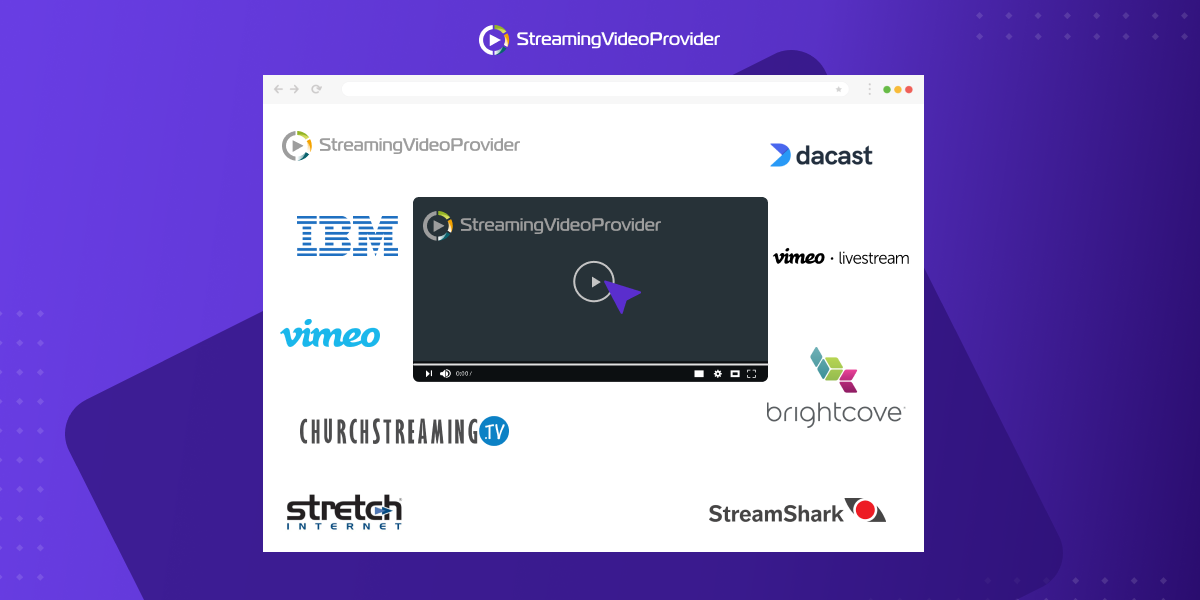


DON’T MISS OUT
Get updates on new articles, webinars and other opportunities: