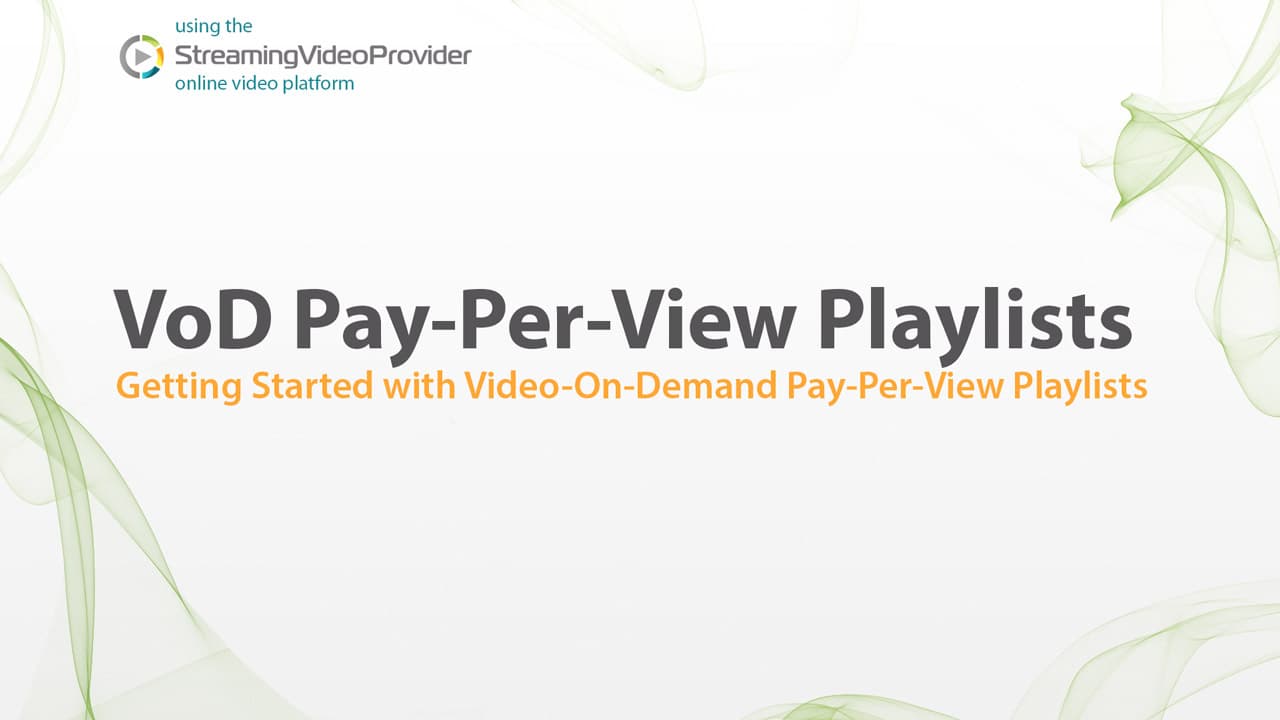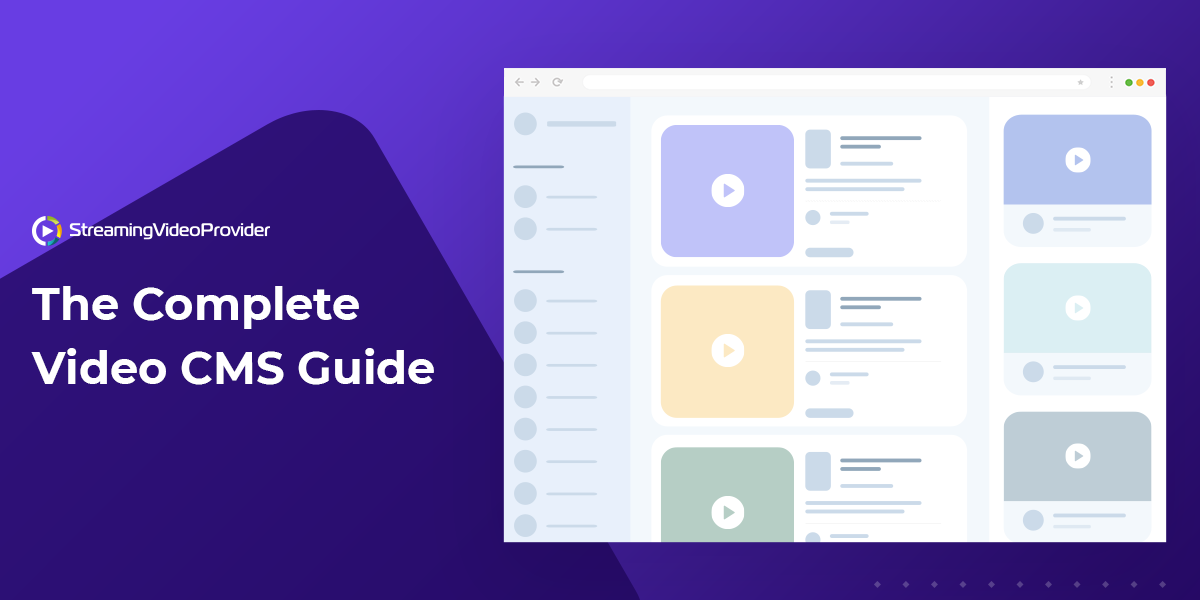Get your free HTML5 video player that comes with multi-playlist support and embed them on your website by copy & paste an embed code or share privately via a link. Anyone can do it, even without any technical skills.
You can change the appearance of your video playlists to match your website theme / brand identity, set a desired behavior such as auto play next video, hide controls, start with muted sound, display CTA (call to action button) at 10 seconds, seek to next chapter etc., the options are limitless especially when combined with our power Javascript Video Player API.
Video Player With Playlists Demo
HTML5 Responsive Playlist Player, Layouts and WidgetsPlayer + Playlist ( Default Layout )
The above widget showcases our HTML5 video player in combination with media that is located in different playlists.
All elements are visible ( video player and media's metadata, such as thumbs, title, short and long descriptions ), so your viewers can browse, search and watch your media, as well as change playlists.
It takes seconds to get html5 video player with playlist code and publish your VOD media content (video and audio files) or Live Streams ( Live Video Streaming , Simulated Live, IP Camera Streaming) the same way as we did in the above example, thanks to StreamingVideoProvider's powerful video platform.
PLAYER + PLAYLIST ( Wall LAYOUT )
The above widget showcases player list focused on video thumbs and titles, so when your viewers click on a specific media item, the video player is then displayed.
Put Live Chat Widget Next To Your Live Streams
Having live feedback from your audience is an essential part of each live event nowadays!
With StreamingVideoProvider you have all the tools and widgets under one roof and adding live chat box couldn't be simpler. With a click of a button, you can enable the live chat box and your viewers can either sign up with their Facebook or Twitter credentials or simply enter a nickname and start chatting with you.
Learn moreHTML5 Playlist Player Builder Features
Make Custom Video Widgets in SecondsFlexible & Easy To Use
Build your video lists in minutes.
Just drag & drop the components with live preview and publish the web video player lists on your website. Anyone can do it!
Affordable for Everyone
From as little as $35/mo., you get access to the HTML5 playlist player builder as well as to the whole video platform from where you can upload, encode, stream and publish your videos and playlists on your site.
Comprehensive Toolbox
Video Players, Playlists, Webcast Slides, Video Info, Horizontal & Vertical Tabs, Build-In Search Engine, Interactive Buttons, Input Fields, Direct Urls to each video, Social Media Plugins and much more...
Project Management
Full access to our video players and playlists templates allows publishers to quickly load, explore & understand how to create their own custom video widgets, save them as projects and load them again for further upgrades and modifications.
Remote Control
Any project requires ONLY one time simple copy - paste embed code integration. Once embedded, everything is controlled remotely from your account.
Nothing to Install
Everything is cloud based so nothing to download or install. You just need a browser and an internet connection.
Plugins & Scripting
Need more flexibility? Advanced users can use the our Javascript Player API.
Seamless Integration
The Video Player and Playlist Builder seamlessly integrates with the rest of the SVP features and functionality.