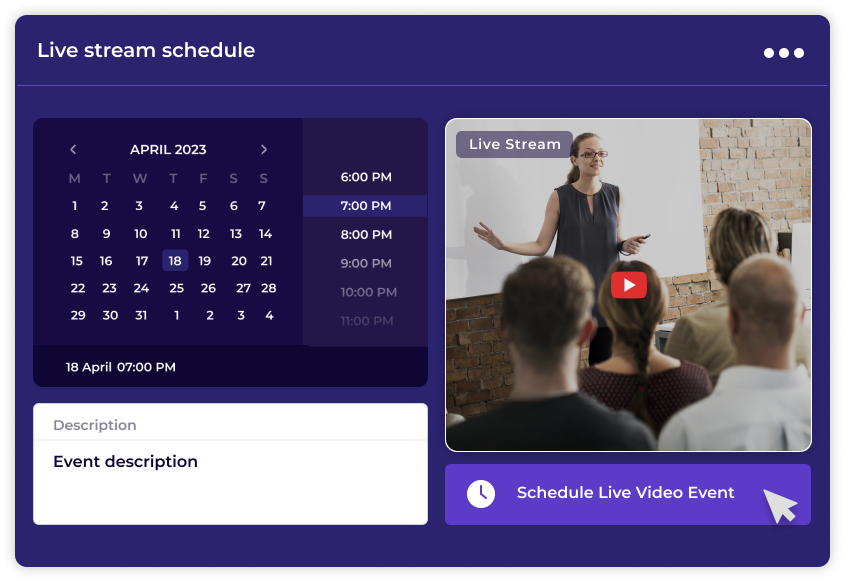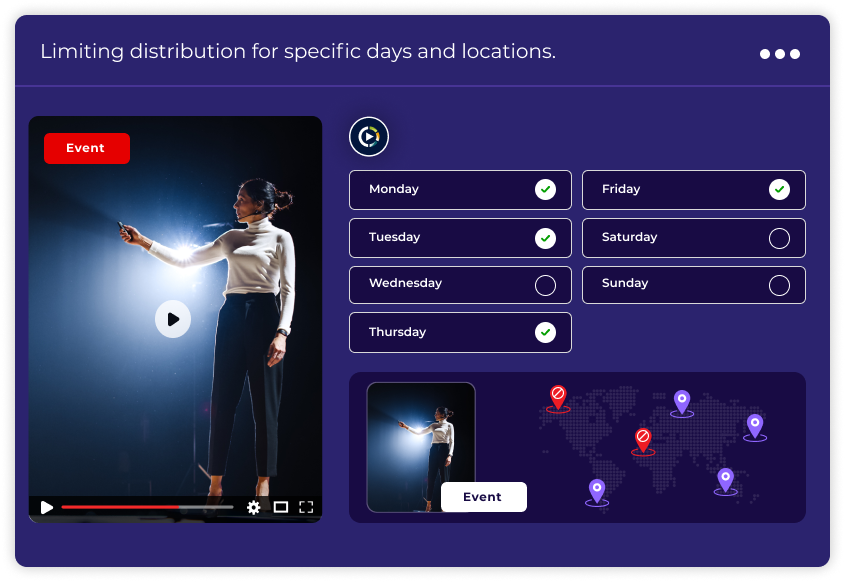What Can You Do?
Company Video Hubs
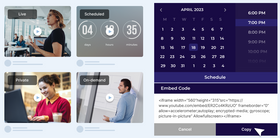
- Live, scheduled live, and on-demand video content enables you to reach your audience wherever they are.
- Publish your video hub easily with simple HTML embedding (copy/paste).
- Enjoy complete control over who can watch your videos, with no annoying ads.
Video Monetization

- Organize paid events and easily sell online tickets with Pay Per View.
- Charge yearly, monthly, or custom subscription fees for access to your content.
- Run custom ads with our VAST and VPAID integrations.
- Prevent ticket and account sharing to maximize your video content revenue.
Video Distribution
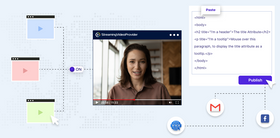
- Stream your live videos to multiple sites with a simple on/off switch.
- Copy/paste the universal HTML code or sharing link to publish your content to multiple platforms, including social media, websites, and email campaigns.
- Publish an entire playlist or even a group of playlists with a few clicks on any site.
Internal Training

- Utilize the powerful, multi-level content management system to organize onboarding videos, monthly training sessions, and live classes.
- Secure your content with military-grade encryption measures to protect your know-how.
- Track employee progress on internal training with our detailed Deep Analytics.
Video Customer Service

- Send personalized video answers. Record video messages with the built-in screen recorder and email them to your customers.
- Customers can easily access video tutorials and FAQs from a centralized video portal, reducing the need to reach out to customer support.
PROTECT YOUR CONTENT
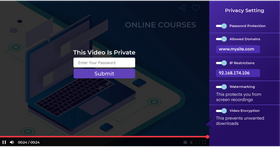
SEARCH AS FAST AS YOU CAN TYPE
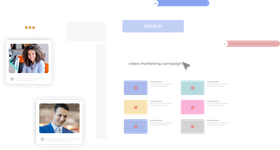
Search Everywhere
The search engine will scan video titles, tags, custom fields, and metadata.
Instant Results
You will see the results instantly, even if you didn’t type the full name.
Advanced Tools
You can filter the results by type, playlist, or even video setting.
MASTER VIDEO DISTRIBUTION

PUBLISH ON SCHEDULE
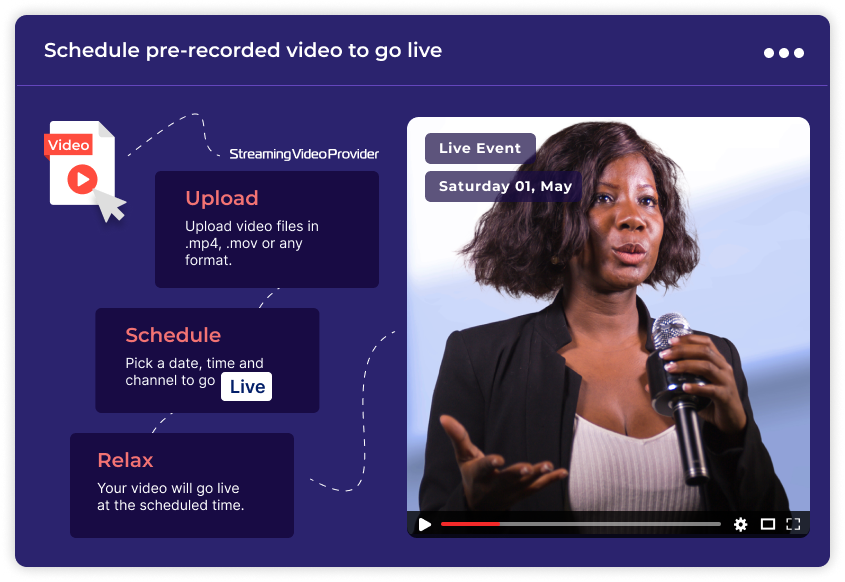
Set Publishing date
Set the publishing date for a live stream or a video to make it available at the exact date and time you wish.
Limit Availability
Take your content down at a specific date and time, or make it available only on specific days of the week.
Simulate Live Streaming
You can upload a pre-recorded video and stream it as a live broadcast. Perfect for automated webinars.
STREAM WORLDWIDE WITHOUT DELAYS

GET ORGANIZED
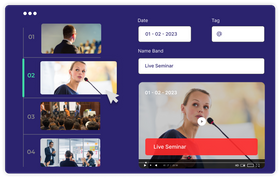
UPDATE IN BULK
Update File Info
Select multiple items and change the title, description, or custom fields. No need to copy/paste the same text hundreds of times.
Update File Settings
Put a free video behind a paywall, assign a password, enforce location restrictions, and much more. All in one go.
Set Playlist Defaults
Specify settings that will apply to new content as soon it’s added to a playlist, e.g., branding, security settings, payment settings, etc.
MAKE YOUR WORK FLOW
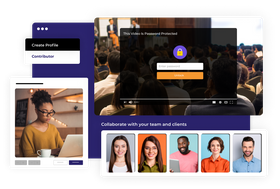
WORRY-FREE TRANSITION