Progressive Streaming vs Adaptive Streaming: Which is Better?
As content creators, we often focus on perfecting our content, striving for continuous improvement. But there's one important aspect of broadcasting that sometimes gets overlooked – how your content reaches your audience. Today, we'll dive into the world of content delivery and explore two popular methods: adaptive bitrate streaming and progressive streaming.

So, what do these terms mean in the world of streaming, and which one is the right choice for your broadcast? Let's find out together!
What is progressive streaming?
You can think of progressive streaming as a “one-size-fits-all” approach to content delivery. A progressive stream will always send out the same video file regardless of which device is receiving it.
This means that the video resolution and file size are the same for those viewing on PC and for those viewing on mobile devices. When viewers watch a progressive stream, they often complain about distorted image quality and constant freezing (or buffering) during playback.
This is very inefficient and often results in a bad viewing experience for your audience. Here are some of the main issues with progressive streaming:
- Blurring when viewing on a device with a higher resolution than the source file
- Buffering on low-bandwidth connections and mobile networks
- General playback issues for slower, low-spec devices
What is adaptive streaming?

Adaptive bitrate streaming (ABR) allows for an optimal viewing experience for your audience and ensures the best quality possible for each device.
Instead of having a “one-size-fits-all” solution, adaptive streaming provides a tailored experience to everyone viewing your broadcast.
Here, we need to clarify another term you may encounter – multi-bitrate streaming. Multi-bitrate streaming is part of adaptive bitrate streaming. It’s about encoding and offering various quality levels of a video. Adaptive bitrate streaming is the technology that dynamically selects the appropriate quality level during playback based on the viewer's device, screen size, and bandwidth. They work together to provide a smooth and optimized viewing experience.
Besides the quality benefits, adaptive streaming and multi-bitrate streaming help you create a consistent experience. This means that your viewers will all receive a similar user experience.
Adaptive streaming can also work around constraints such as low-bandwidth connections. This allows for a smaller file to be delivered over slow networks to solve the problem of buffering and freezing.
All this works with an adaptive video player. The player itself uses media streaming protocols such as HTTP Live Streaming (HLS) or Dynamic Adaptive Streaming over HTTP (DASH / MPEG-DASH).
Here are the main benefits associated with adaptive and multi-bitrate streaming:
- Your content will always be optimal for each viewer
- Your stream will automatically adapt to network conditions to reduce buffering
- You can make sure your content is always delivered at an optimal resolution
How does adaptive bitrate streaming work?

Adaptive bitrate streaming and multi-bitrate streaming are all about efficiency and delivering the best experience to the viewer. Besides ensuring the best-quality stream to viewers, adaptive bitrate streaming creates consistency so that your videos never slow to a halt or become unwatchable.
When you combine both ABR and MBR, you are able to provide your audience with an optimal and enhanced viewing experience.
StreamingVideoProvider uses both of these technologies. Our video player will automatically change the quality of a broadcast depending on the viewer's current internet speed or system load. If someone in your audience is viewing with a slow internet connection and it suddenly improves, the player will automatically a higher-quality video stream.
How to use ABR (MBR) streaming with StreamingVideoProvider

At StreamingVideoProvider, we make it easy for your content to automatically adapt based on the viewers’ network conditions. Let’s take a look at the process for streamers wanting to make a multi-bitrate broadcast.
- Create a new Live Broadcast.
- Go to Video Settings > Delivery Method > Switch to HLS.
- Open the Broadcast Panel and choose Wirecast as your source.
- Copy the RTMP URL and Stream Key for your primary stream.
- Add the number 2 and number 3 at the end of the Stream Key to send the second and third RTMP stream from your video encoder.
- Enjoy Multi-Bitrate live event video broadcasting!
Let's take a look at some key differences between progressive streaming vs. adaptive streaming.
Dynamic quality adjustment | Variable video resolutions | Adjust based on connection speed | Optimal viewing experience | |
Adaptive Streaming | ✔ | ✔ | ✔ | ✔ |
Progressive Streaming | ✘ | ✘ | ✘ | ✘ |
FAQ
Depending on your available upload speed and bandwidth, there are a few different ranges to look at when choosing your streaming bitrate.
This can also depend on the type of content you are broadcasting.
A video capturing lots of small details that are constantly changing will benefit more from a higher bitrate. However, if your video is of somebody speaking in front of a wall, for example, where things aren't moving around much, you don’t need such a high bitrate.
Getting the best bitrate for you depends on your network connection and your content (e.g. frames per second FPS). The options below are a good target range for your broadcasts.
Suggested bitrate for 480p streaming
Video: 500 – 2,000 Kbps
Suggested bitrate for 720p at 60 FPS streaming
Video: 2,250 – 6,000 Kbps
Suggested bitrate for 1080p full HD at 60 FPS streaming
Video: 4,500 – 9,000 Kbps
Suggested bitrate for 4K UHD at 30 FPS streaming
Video: 13,000 – 34,000 Kbps
You can take speed tests to get a better understanding of your available bandwidth (both upload and download speeds).
YouTube live streaming does use adaptive streaming on its platform utilizing MPEG-DASH. This helps optimize the delivery of the content to users in addition to providing viewers with the best experience possible, regardless of which device they are using.
Buffering can be solved in a number of ways. The best way to approach this is to utilize adaptive streaming. This will detect the limitations of the connection and adapt accordingly.
Alternatively, if you are just broadcasting a single stream directly using OBS, you could try lowering your video bitrate within the settings menu. This will degrade the quality somewhat, but it will improve video playback over slower internet connections.
In principle, progressive streaming will frequently use more bandwidth due to the same file being distributed to smaller screens instead of sending a smaller optimized version.
Adaptive streaming can create a more optimized version of your stream for mobile phone screens, and mobile networks.
If you are creating multiple stream outputs for multi-bitrate streaming, you should have at least 30% more uplink speed available than the total bitrate of the multi-bitrate streams.
To use adaptive bitrate streaming, you need to be using a live streaming platform that supports this feature.
As mentioned previously, our adaptive bitrate streaming player will automatically adjust the quality of your broadcast for users that encounter bandwidth limitations or slowdowns.
If you are multi-bitrate streaming with us, the process of setting up 3 streams for adaptive bitrate encoding will look something like this
Stream 1
RTMP URL - rtmp://cast.webvideocore.net/live
RTMP Key - XXXXXXXXXXXX
Stream 2
RTMP URL - rtmp://cast.webvideocore.net/live
RTMP Key - XXXXXXXXXXXX2
Stream 3
RTMP URL - rtmp://cast.webvideocore.net/live
RTMP Key - XXXXXXXXXXXX3
Conclusion
ABR streaming is great if you want to provide the best experience possible to your viewers across a wide range of devices. This is important for maintaining the presentation of your stream. It also allows your stream to keep playing when network conditions drop for the viewer. With ABR, the stream will stay high quality for as long as the viewer's internet connection can handle it.
Using progressive streaming creates an inconsistent experience because you deliver the same stream to all connection types and devices. If someone is viewing your progressive stream and their connection quality drops, the broadcast will pause due to buffering.
Configuring your broadcast to work with adaptive bitrate streaming means you have to create multiple variants of your stream optimized for different devices. HLS works great with HTML 5 video players, and it’s a popular choice. Progressive streaming just sends out the same file to all devices, causing bad image quality and buffering.
Further reading
If you want to find out more about adaptive streaming, or streaming in general, see these links:
- Where to find a multi-bitrate HLS Live Video Streaming Provider
- What Is HLS(HTTP Live Streaming)? All You Need To Know
- What is the Best Bitrate for YouTube?
- Top 7 Streaming Video Providers To Try This Year
- Streaming Encoders: Hardware Or Software? Which Is Better?
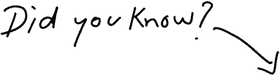
You can stream PPV with NO fees
Try It Free




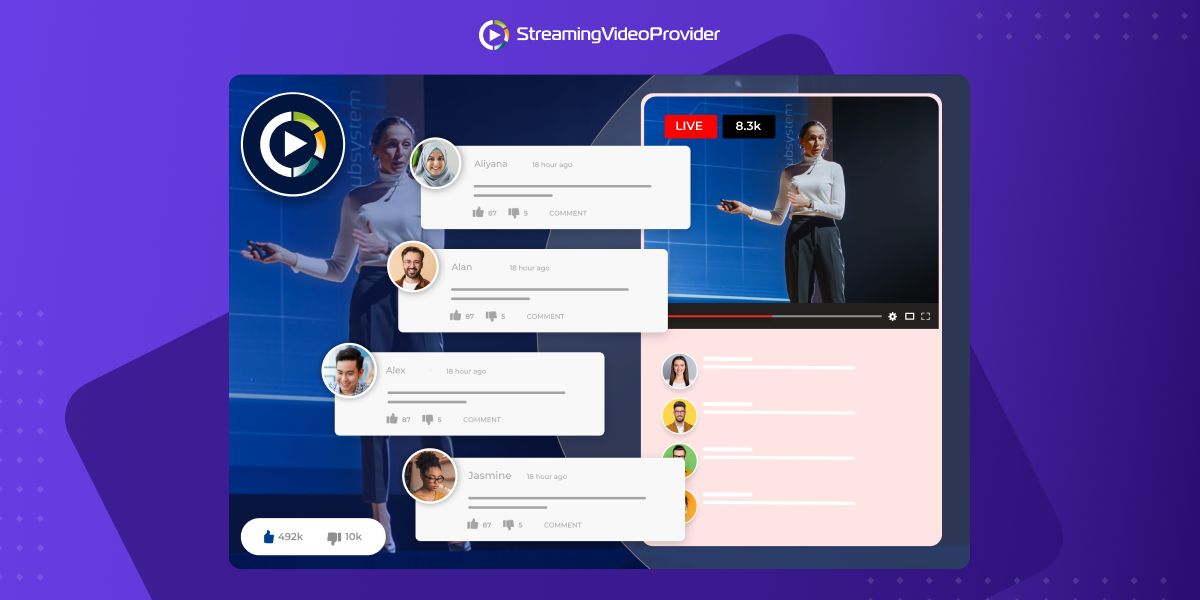





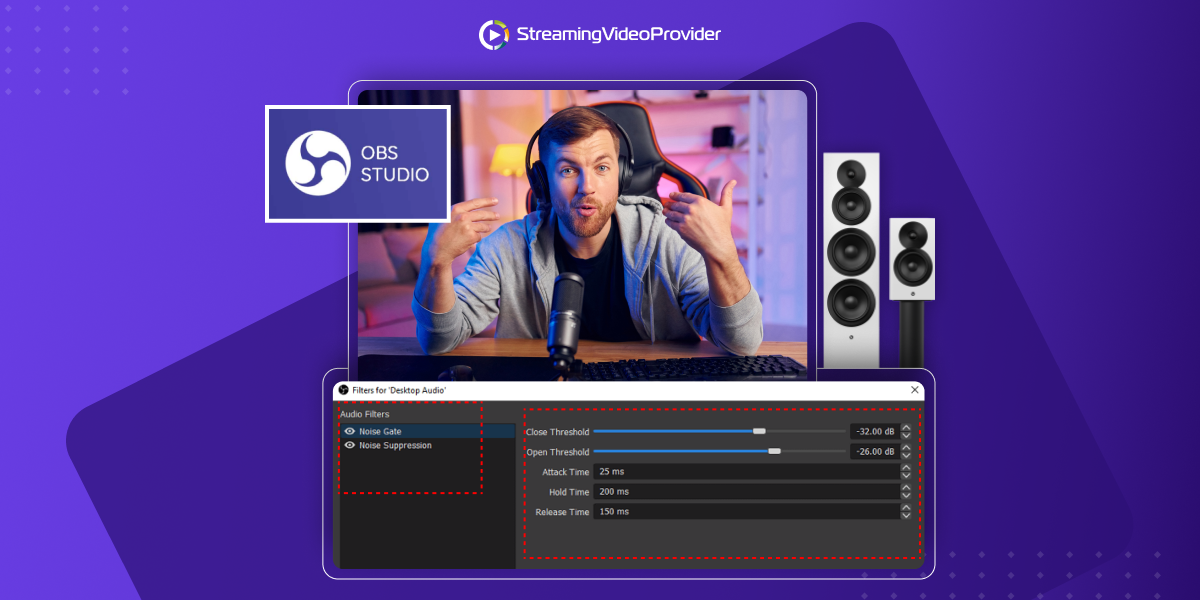



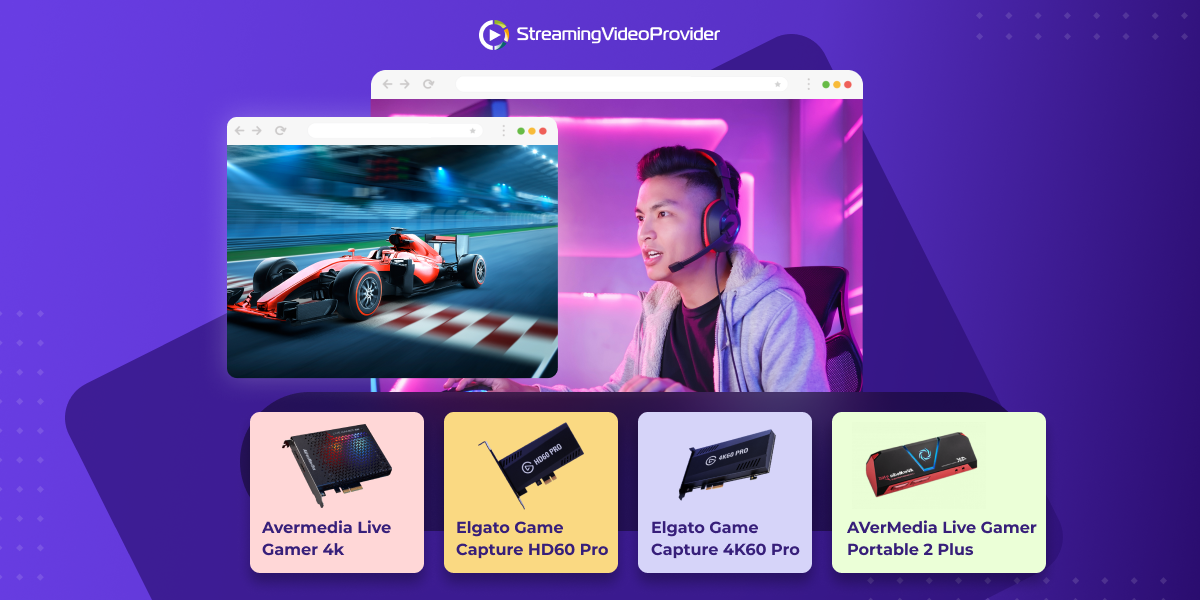










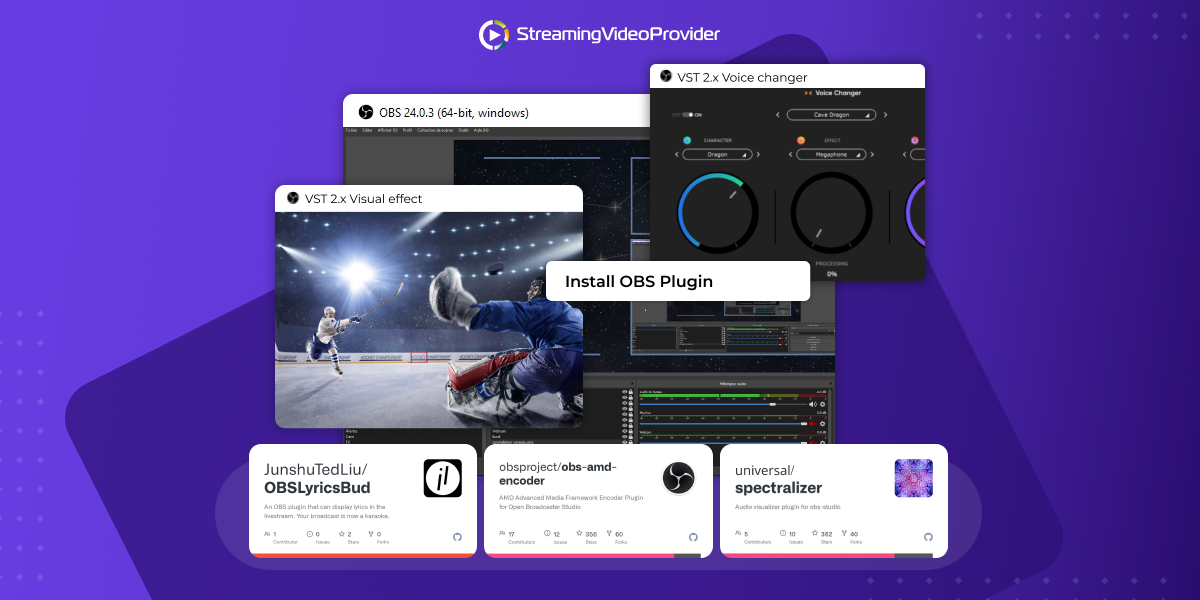

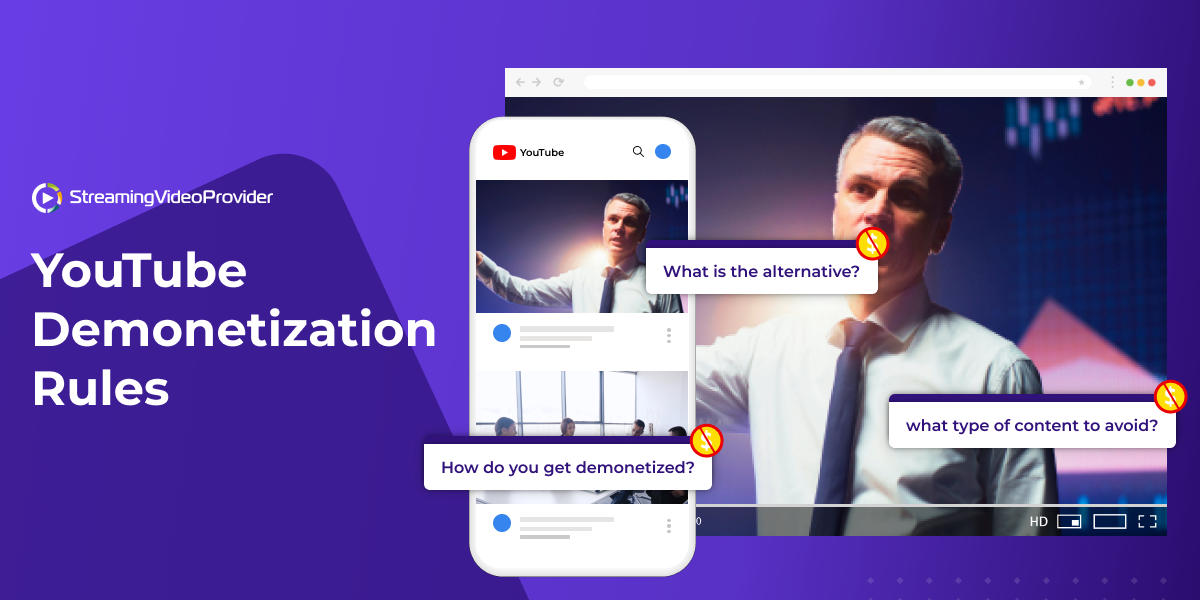





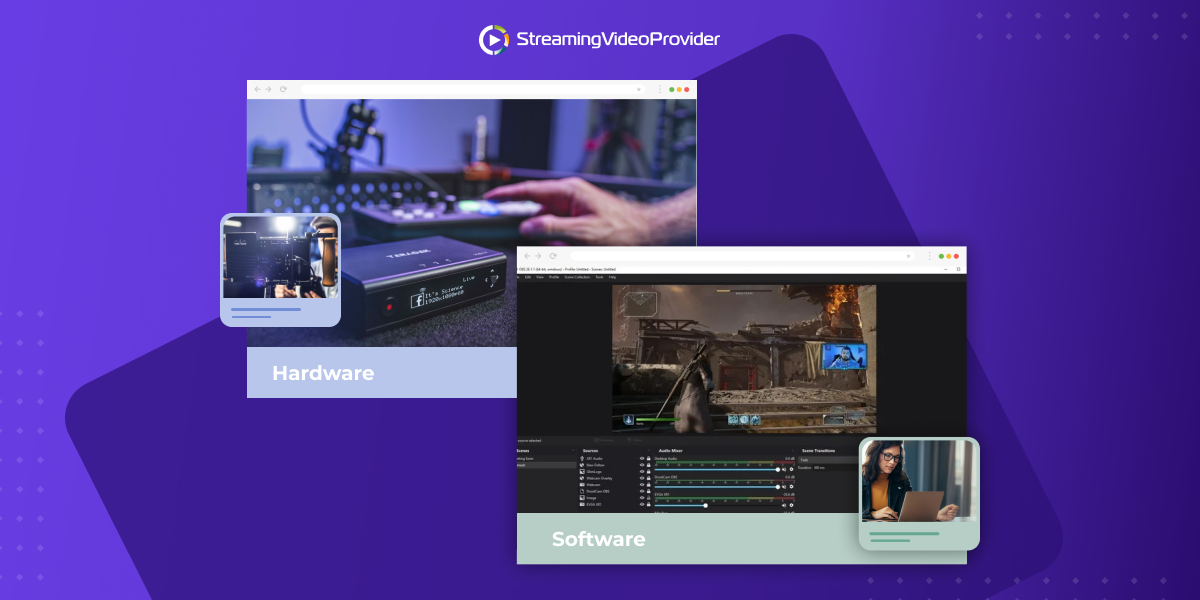



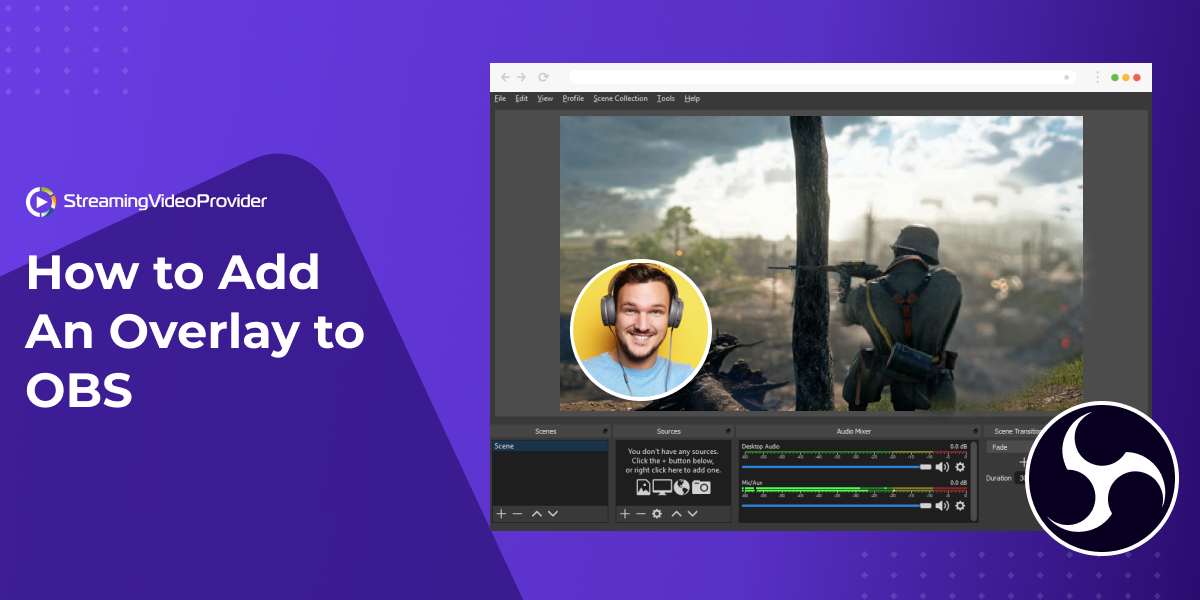
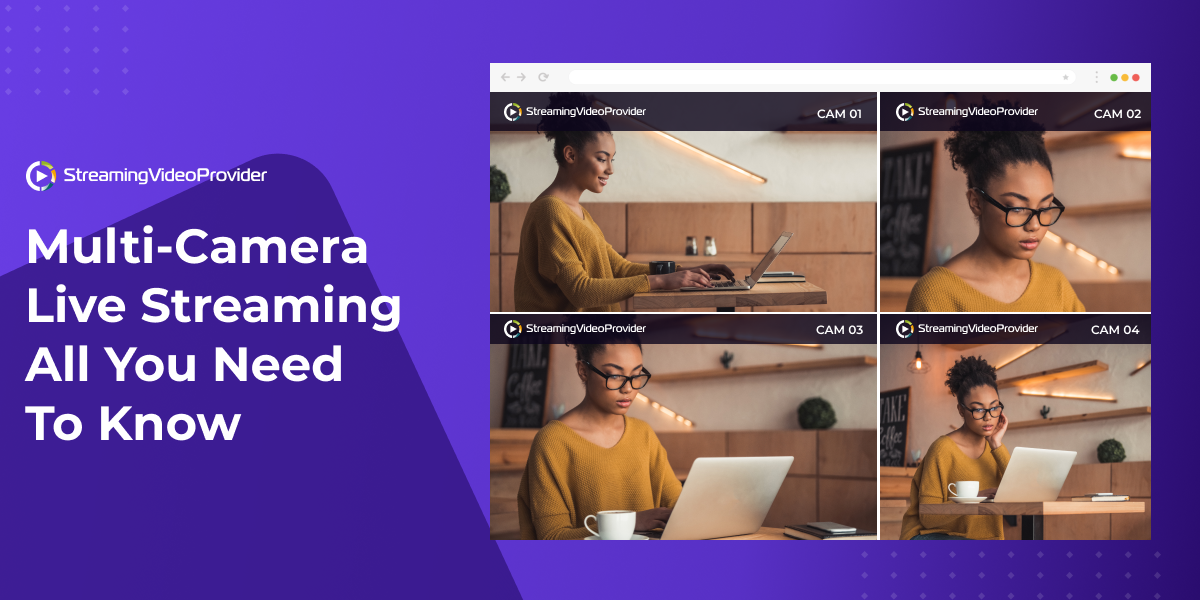

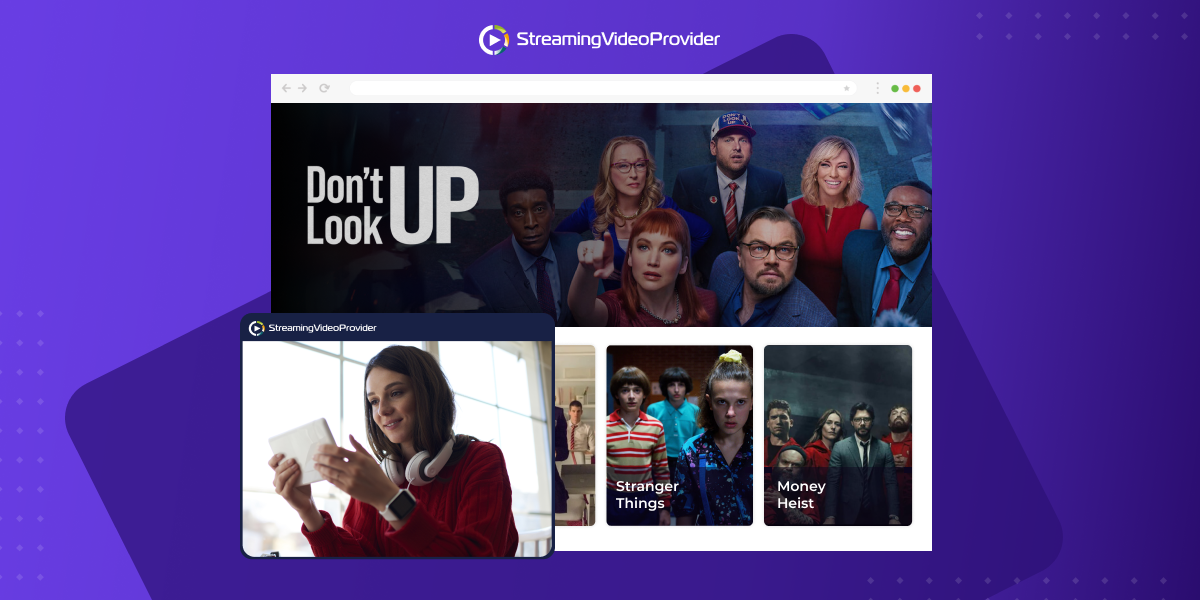
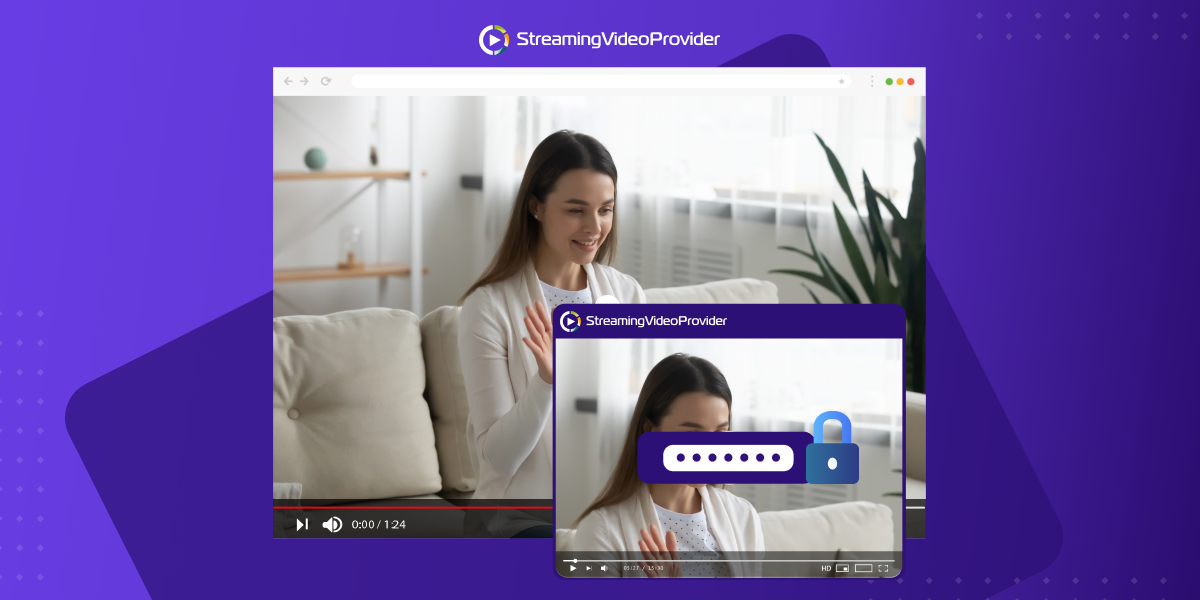


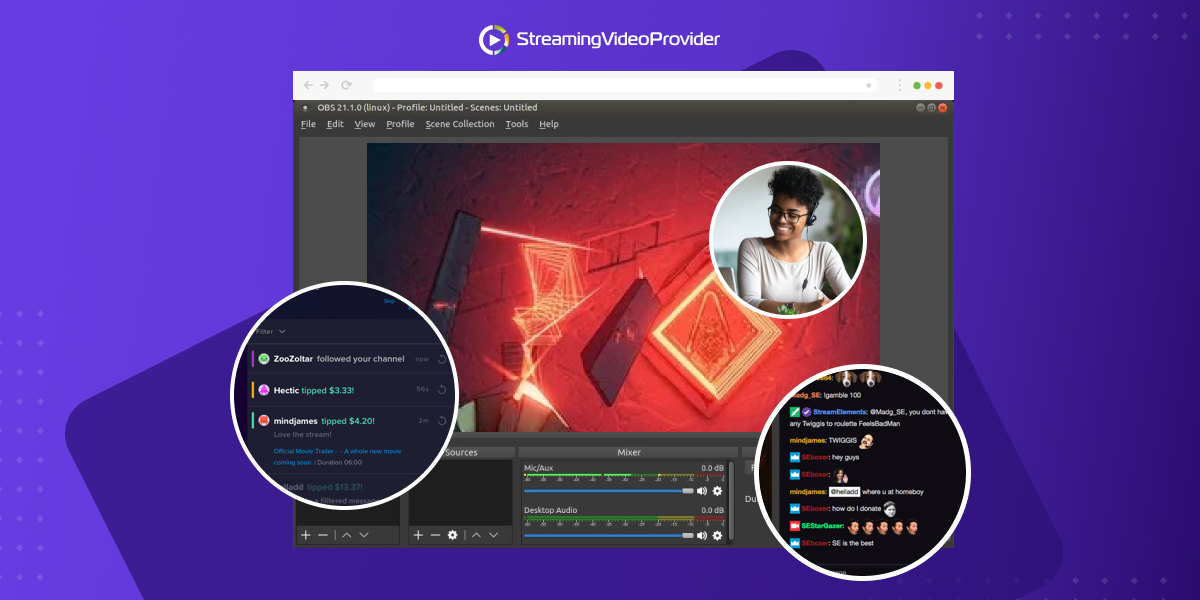

![[How To] Set up OBS From A To Z](https://www.streamingvideoprovider.com/assets_dist/svp/img/blog-img/how-to-set-up-use-obs/how-to-set-up-obs-tutorial.png)
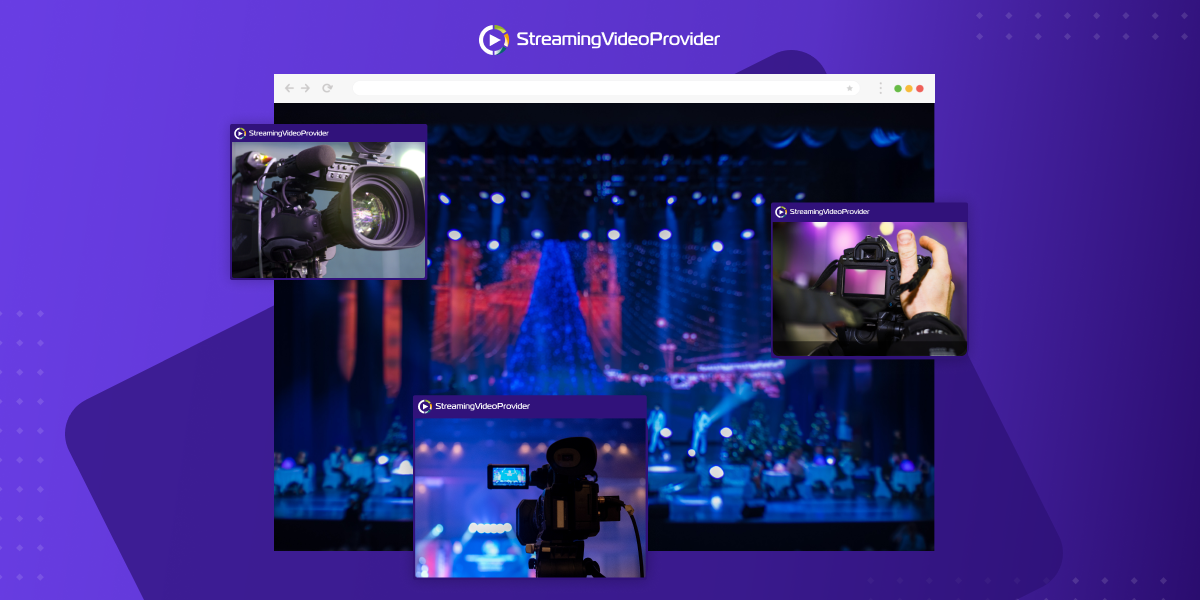

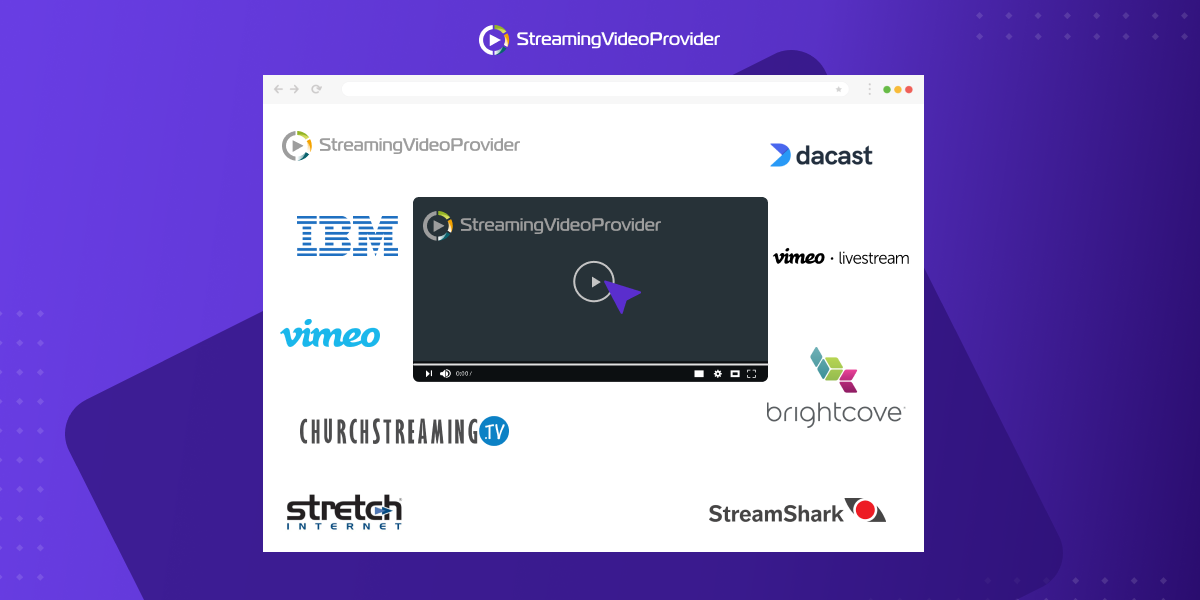


DON’T MISS OUT
Get updates on new articles, webinars and other opportunities: