How To Sell Online Courses, Training and Educational Videos Online
Selling educational training videos / video courses have proven to be very profitable. So profitable, in fact, that the market is expected to grow to $275.10 billion.
The best part is that you can teach just about anything online from yoga and fitness programs, video series on healthy nutrition and spiritual growth, tech how-to videos and tutorials, and so on, and so on. There are even video courses on the art of living in a 120 sq foot camper.
When you google “how to sell training videos” or “how to sell video courses”, you’ll find a lot of information about coming up with online course ideas and pricing your online video courses.
But what about publishing your course?
Once you get to this point, there will be a lot of technical details you have to sort out. That’s what we’ll focus on throughout this post. We’ll help you answer some of the most important questions when it comes to course creation and publishing training videos:
- How to prepare the videos?
- What platorms to use to host your educational videos?
- Should you use a course builder or publish the videos on your own website from where you can sell your course?
- How do you keep people from downloading or viewing what one person paid for (sharing)?
- How to sell your online course or training videos?
- And more...
How to create an online video course (prepare the videos)?
The most natural (and human) thing to do when you’re a first-time online instructor is to doubt yourself. There are courses and tutorials already made on just about every topic and many of them have been shot with professional equipment. The lighting is just right, the sound quality is top-notch and the white background makes the instructor look astonishing in his brand-new Armani suit.
How can YOU compete with this?
Let’s be realistic. Waiting until you’re the expert of experts, have a professional production studio and a team of designers working side-by-side with you on your 16-hour $2,000 masterclass is a great way to never get anything done.
Every successful person was once where you are at the beginning. This is the only place to start and it’s the only way to stop spinning your wheels and actually put them in motion.
The truth is that your customers can forgive your “imperfect videos” if you teach them something truly valuable and if you help them move from where they are to where they want to be.
Finally, you don’t always have to film yourself which makes video production even easier! Here are a few alternatives:
Slides + voice. Use a presentation and record yourself as you walk people through it. You can then sync the presentation or annotated screenshots with your voice using a specialized live streaming platform such as StreamingVideoProvider.
Screen recording software. If you intend to teach people how to do something on the web or use a specific piece of software, a free screen recorder can be your best friend. It lets you narrate and record what you’re doing. Perfect for how-tos, for instance.
When you’re creating your video content, think about delivering value to the student. Does he or she need to see the video in 4k UHD to understand what you’re teaching?
Where to host your educational videos
The two big no-nos
Option #1: Free platforms
Many people think that unlisted YouTube videos can’t be downloaded but this couldn’t be further from the truth. For example, this PCMag article lists 30+ ways to download YouTube content including downloadable software, helper sites, browser extensions and even mobile apps. And then, there is this tool from the Dark Side of the Internet which can download any YouTube video.
So, clearly, free video hosting is out of the question unless you’re okay with everyone downloading your paid video content and sharing it with their friends.
Option #2: Your website
At this point, you might start to think,
“This is awful! I’m going to sell my online course through my website!”
Now, let’s note that this is possible if you host your online tutorials and courses elsewhere and simply embed them on your website. However, actually uploading them to your website hosting will not work for at least a few reasons:
Limited bandwidth (traffic per month). Video content eats up a lot of bandwidth and most hosting providers offer very limited bandwidth. This means that your website can easily crash as soon as you get 10 students per month watching your 6-hour video course or your 300 technical lessons.
Multiple devices, platforms and formats. You can’t just upload a video and be done with it. You have to provide multiple versions of this video for different types of smartphones, computers and smart TVs. You will have to convert your content in every possible format imaginable and host it on your website. That’s a lot of GBs which brings up yet another big problem.
Limited storage. Most hosting providers also limit your storage and, with different versions of each video, you’ll run out of space quickly.
If you’re still not convinced, here are even more reasons not to host your videos on Wordpress.
With that being said, there only two other options left - course builders and video hosting sites (aka video platforms for education). Let’s go over them in more detail.
Course builders and video hosting platforms: How to choose the right platform?
Click To TweetStep #1: Course Content
Do you own your video course content?
If you need to host PDFs together with your online educational content, an online course platform can seem like the perfect solution. Certainly, these platforms can be very convenient if it wasn’t for one important drawback:
Online course platforms have complete control over your content.
For example, business coach Mike Stemple was deeply frustrated with Udemy. He calls it “The Dollar Store of Education” and lays out a number of compelling reasons not to use it:
- You have to get your course approved
- You have to stick to their naming guidelines
- The platform may automatically discount your course making your personal brand look cheap
- Your course can easily be pirated
- The Udemy logo and watermark is on the videos
- There is no option to email students directly
- They take a huge commission (up to 50%!)
- You can’t publish your course anywhere else
In the end, Mr. Stemple decided to embed his course on his website so that he could have complete control over the content and the ability to communicate with his students freely. You can read more about his bitter experience with Udemy in this LinkedIn post.
While this may be an extreme example, it’s worth researching if the course platform you’re considering has similar limitations.
With dedicated video hosting platforms, you are in charge!
This is probably one of the most compelling reasons to choose video hosting instead of an online course builder.
While it may sound like yet-another-thing-to-learn, video hosting is actually quite easy to use.
You just upload your videos to the hosting platform and then embed them wherever you like. For example, with StreamingVideoProvider, you get a universal embed link that you can paste on your website, on Facebook or anywhere else on the web.
Step #2: Getting paid for your online video courses
Are there any transaction fees?
Both online course platforms and video hosting platforms can charge a transaction fee. While this may seem like a small tradeoff, consider the fact that a 5% fee means that you’ll pay $150 for every $3,000 you earn.
By the way, StreamingVideoProvider doesn’t take a portion of your revenue. We only charge a fixed monthly fee.
How easy is it to set up payment?
Do you have to install additional plugins on your website? Does it work with your preferred payment gateway?
For example, with StreamingVideoProvider, all you have to do is set a price for a playlist or an individual video from the admin panel and connect to your preferred payment gateway. This creates a video ppv paywall that will appear everywhere your video is embedded or shared (even if it was embedded in the past).
When do you get paid?
Some platforms may hold your earnings until you reach a certain milestone. Or, they might allow payouts only at the end of the month.
Step #3: Security
Is there any way to prevent video downloads?
We touched upon the subject of video downloading software before. The bad news is that it can work on an online course platform just as well as on YouTube. That’s why the business coach we told you about, Mike Stemple, had his work stolen in 6 hours.
So how can you prevent people from illegally downloading your video courses?
However, there is a way to make the downloaded video useless when using video hosting platform that offers DRM and encrypted video delivery.
So, be sure to check if your online course platform or video hosting provider offers video encryption in particular. This is the most reliable type of content protection.
Is there any protection against screen recorders?
Screen recorders capture everything that’s happening on your screen, including video playback.
And there’s nothing you can do to stop them… But, there is a way to prevent the people who use this software from sharing the recording, and this is by using a video platform that offers Watermarking.
For example, our platform has the ability to place a watermark on the video with the name and IP address of the person who’s recording. This makes it practically impossible for this person to resell the video or publish it online because it would mean exposing their personal data to hackers. They will probably be hesitant to even send it to a friend.
Step #3: Branding
Can you white-label the player?
Your personal brand is everything in this business. The more people know you and trust you, the higher prices you can charge and the more students you can attract. So, branding is not just important, it’s essential.
And, just like it is with anything, the devil is in the details here.
People will notice if your videos carry your logo and colors. And, if they see your branding, they will perceive you as an authority in your industry.
So, check if your platform of choice enables you to brand your video player and video library.
Wrapping This Up…
E-learning platforms and online course platforms are the two most reliable solutions when it comes to selling online courses and training programs. Choosing one or the other depends on your priorities.
If you want complete control and flexibility, then choose a video hosting platform and embed the videos wherever you like.
If you prefer a done-for-you solution and you don’t mind sharing your revenue or using their branding, then an online course platform is probably the right solution for you.
StreamingVideoProvider is an all-in-one video monetization platform that provides 100% protection against piracy (including best screen recorders) plus an easy way to set up paywalls and accept payments. Best of all, you keep ALL of your money. No commissions!
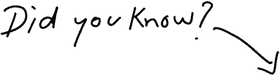
It takes less than 5 minutes to start selling your video courses?
Start For Free



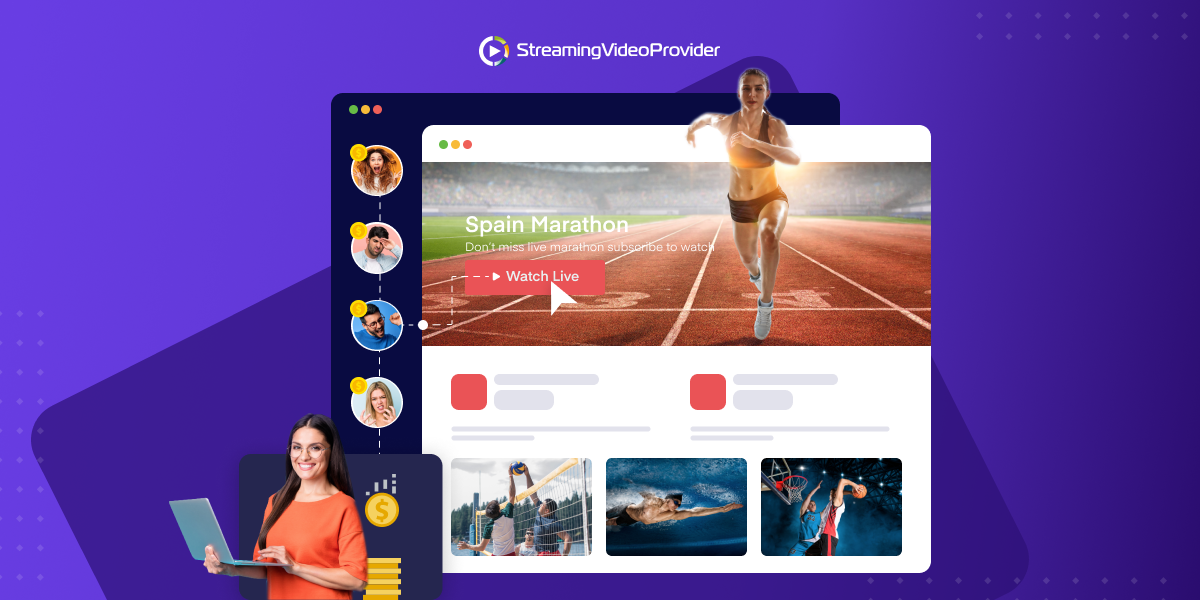




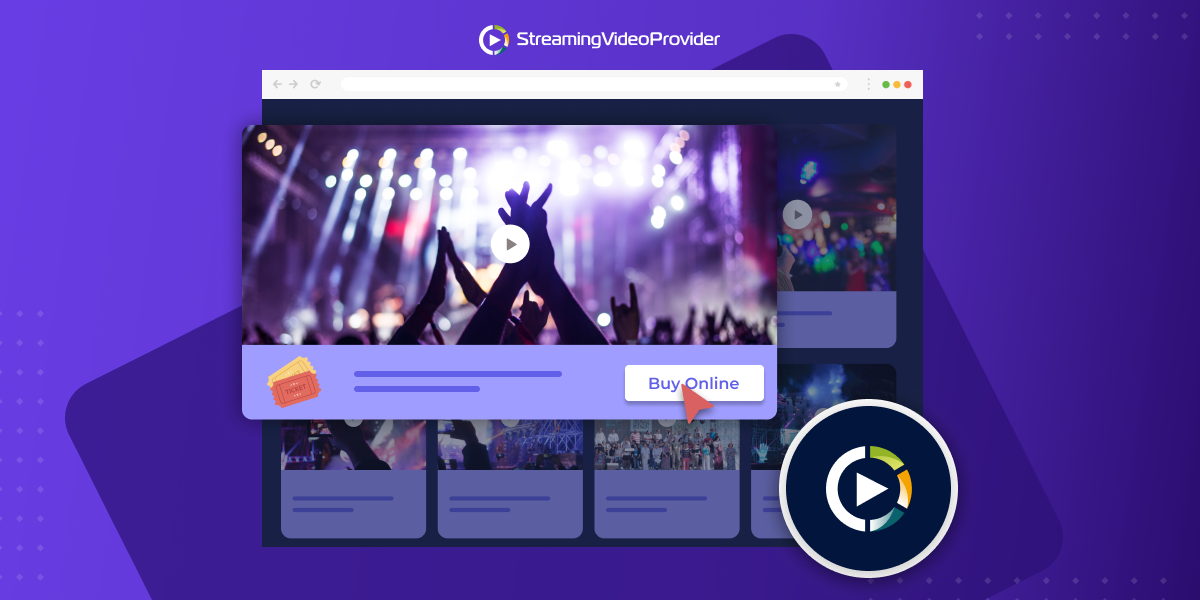

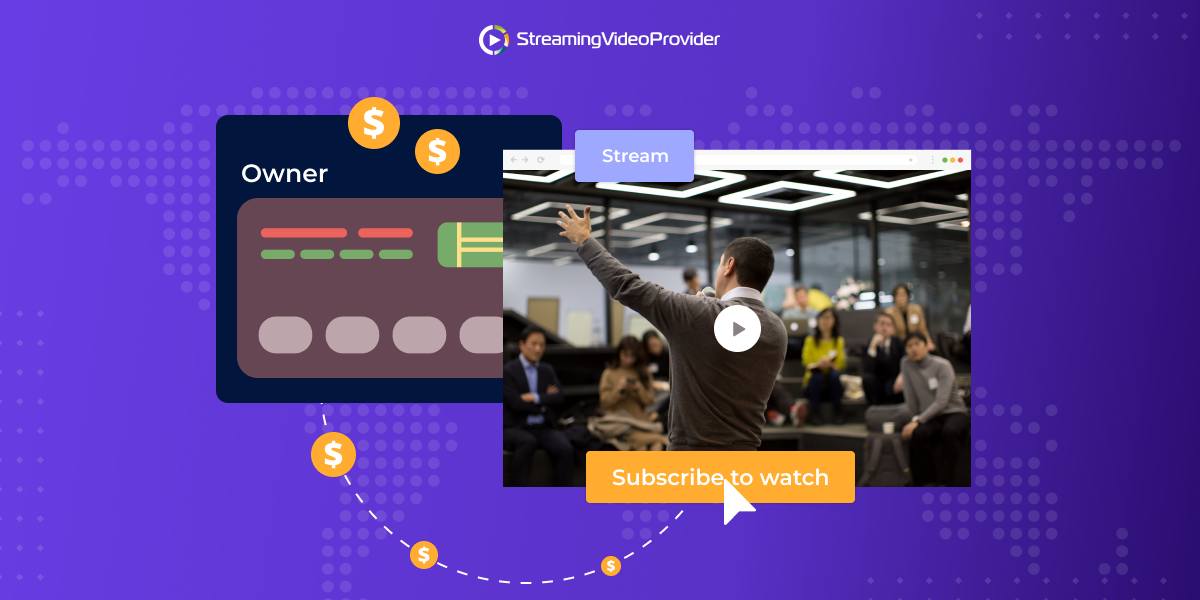
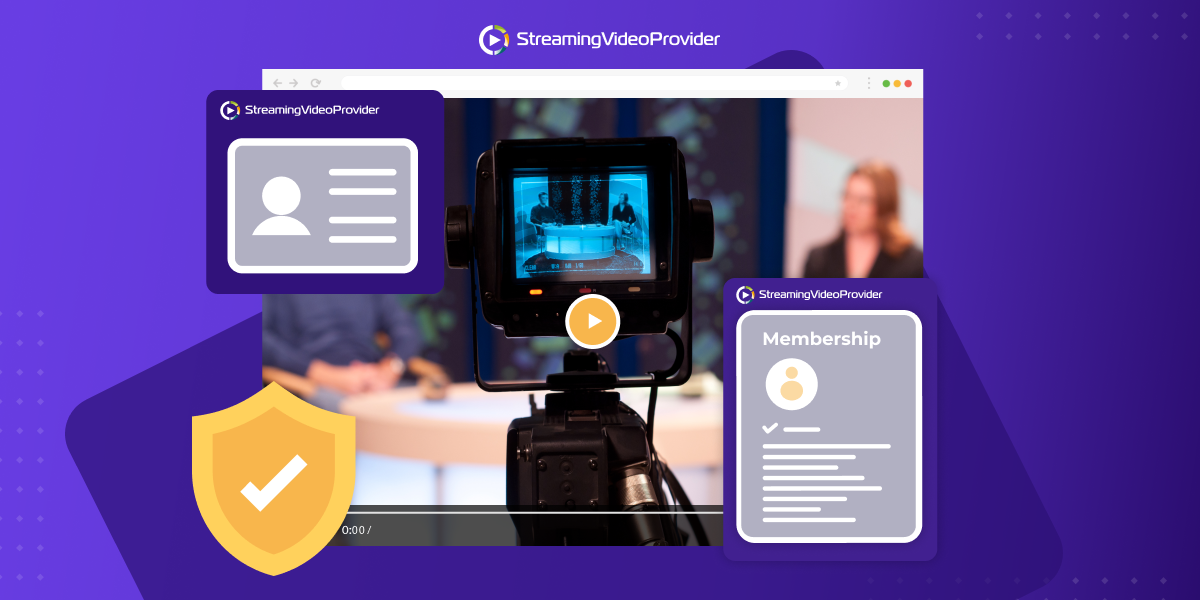

![Broadcast & Monetize A Sports Event With Pay Per View [Full Guide]](https://www.streamingvideoprovider.com/assets_dist/svp/img/blog-img/sell-live-stream-sports-event-pay-per-view/ppv-live-stream.png)
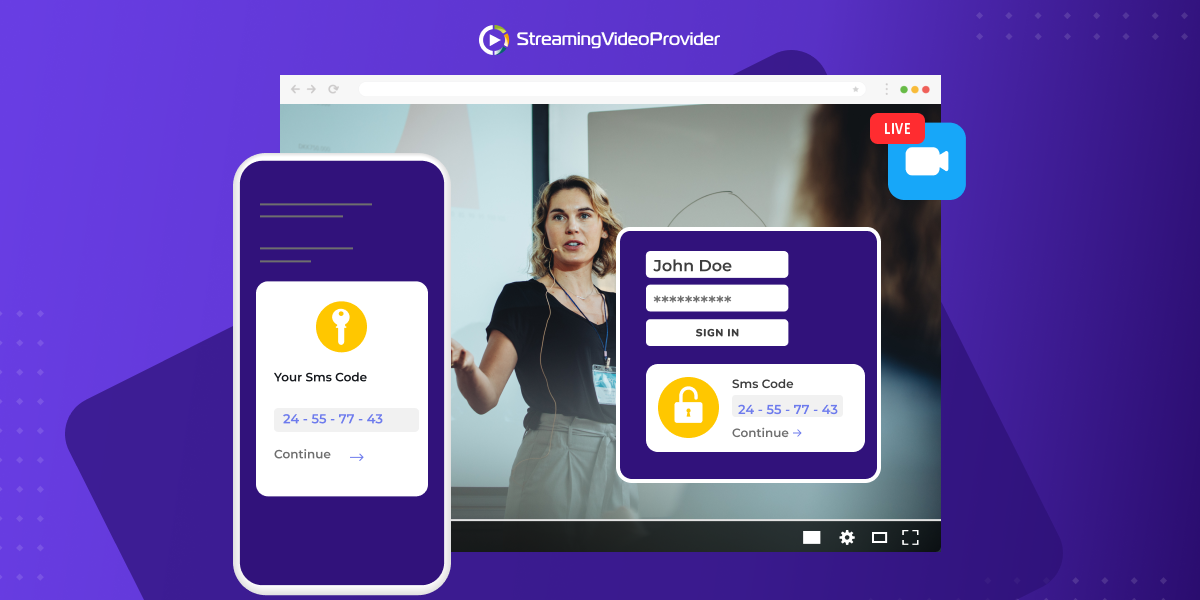


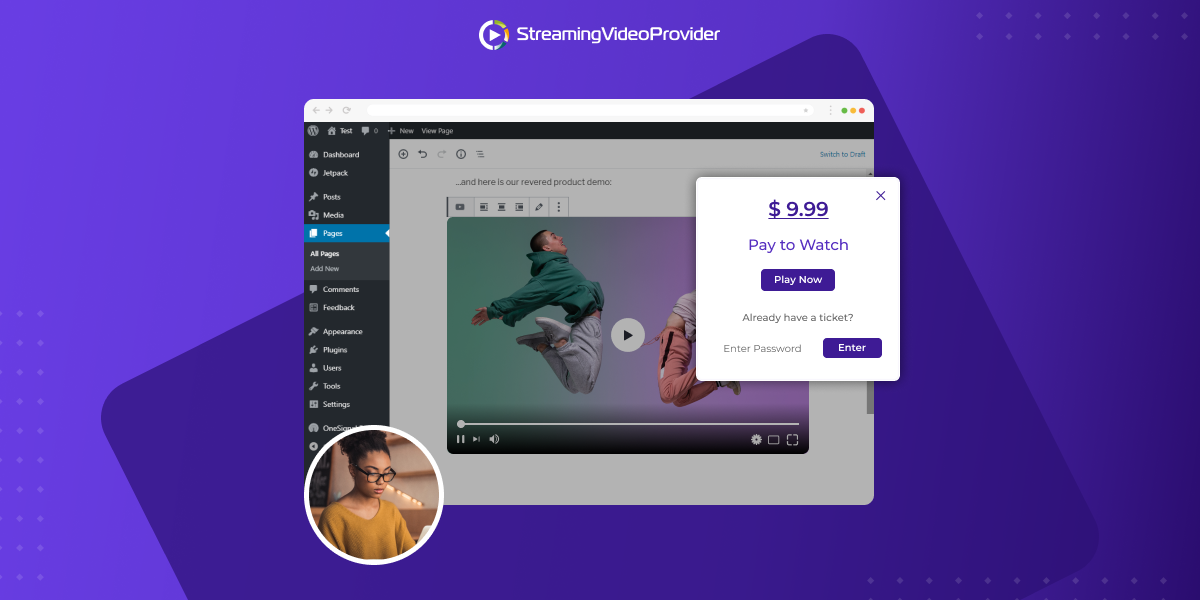
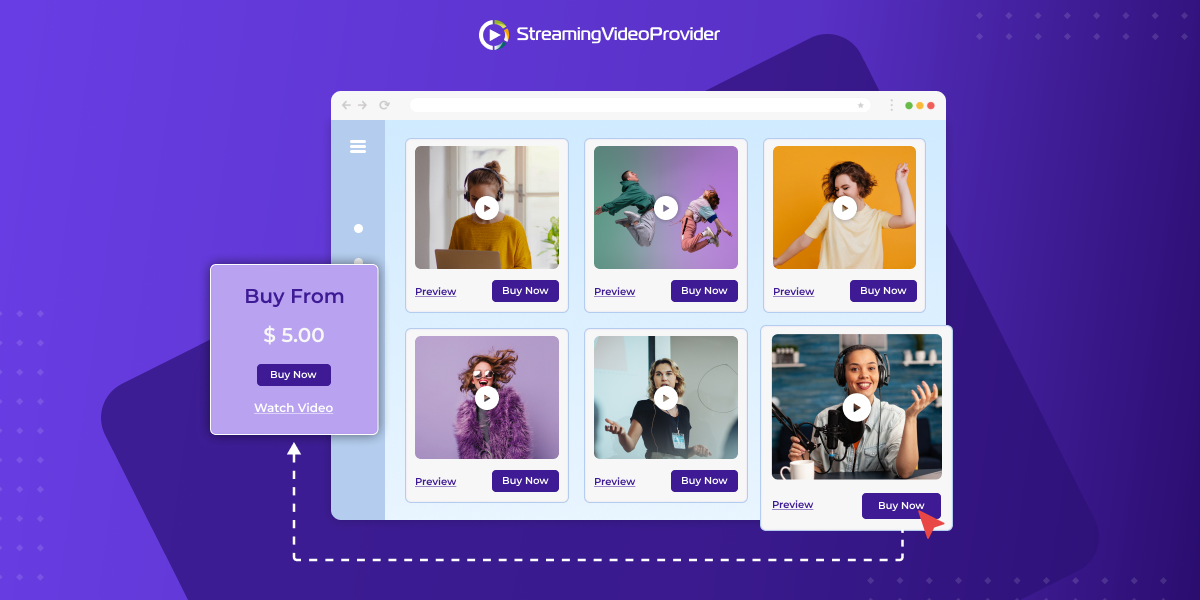
DON’T MISS OUT
Get updates on new articles, webinars and other opportunities: