The 5 Video Platforms For Education To Step Up Your Game
Making the switch to online as an educator can be a daunting thought. Video platforms for education and educational streaming services make the process easy for you — even if you aren’t very technical.

It is the perfect time for it, too! Most students have devices capable of receiving video along with a reliable internet connection.
This means that students no longer have to attend physically to learn. They can learn from the comfort of their own homes at a time that suits them.
The benefits of a classroom streaming service
There are many benefits to using a video or streaming service for education. Let’s take a look at some of the key benefits associated with e-learning.
We all learn at different speeds, which is why having accessible video content is so important. Students can rewind, skip, or pause content as needed. This makes the learning environments more efficient and enjoyable!
You can also make your video content downloadable, meaning that students won’t have to worry about using up all their data while learning on the go. It offers an optimal learning experience to students, even those in middle school.
Video streaming and hosting services can be very useful in the flipped classroom, where students learn the new material at home through video lectures and other online resources and then attend class to engage in active learning and problem-solving activities.
These platforms are a much more cost-effective solution compared to building one in-house. They can provide high-quality education to a large number of students without the need for physical classrooms, also reducing the costs associated with traditional education.
Using video streaming and hosting services can help educational institutions reach a wider audience, especially those who may not have access to traditional classroom settings. This can include students in remote areas or those who have other commitments that make attending traditional classes difficult.
Finally, video services for education offer tracking and analytics features that can provide valuable insights into how students are engaging with the content. This information can help educators identify areas for improvement and tailor their teaching approach to better meet students' needs.
What to look for in an education video platform?

We understand that not everyone is technical, but we also understand the need for a feature-rich platform. The right platform is important for you to have room for professional development.
Let’s take a look at the most important features to look for when choosing your online education platform.
☑️ It’s easy to add content
To start with the most obvious, your classroom streaming service should make it easy for you to upload your video files from lesson capture or other sources.
The best platforms come with a video CMS that simplifies this process. It can come with tools like one-click publishing, bulk updates, upload from multiple sites, and storage in multiple formats.
And if you’re afraid you won’t get the hang of it, there will always be training videos available.
☑️ Integrates with your LMS
When choosing your platform, you should make sure that it can integrate with your website, CRM, and LMS. Many video platforms have APIs that can further tune your chosen platform to your exact requirements.
☑️ Stores content safely and securely
Making sure that your live online classes and online courses are securely stored on your platform of choice is essential. There are many different features that ensure your content is safe and secure.
Here are some safety features to look for when choosing your educational streaming service.
- Per-video password protection
- Domain white-listing
- 128-bit AES video encryption
- Geo-blocking
The best platforms go one step further with their security features. The most secure platforms offer some or all of the following, as well as the features listed above.
- 2FA (two-factor authentication) to prevent ticket sharing
- Dynamic watermarking
- No unauthorized downloading (protected by 128-bit AES encryption)
- IP access restrictions
- User roles, rights, and restrictions
☑️ White-label video player
Your platform should feel like it’s your own. This is why a customizable video player is a must. Many video providers offer the ability to brand your video player with your own logo or text. This helps the player integrate well with your existing website. This also provides a sense of consistency with your brand’s theme.
☑️ Flexible monetization options
Your video platform should enable you to add more income streams for your organization. Whether it’s paid online courses or another form of online teaching, your video hosting and streaming platform should enable you to collect payments easily.
Here are some important questions to ask when considering monetization options:
- What kind of fees are involved per sale?
- Which payment providers are supported?
- How long does it take to receive payment?
- Can I easily create my own pricing structure and packages?
Unlike many other providers, StreamingVideoProvider doesn’t take any commissions from your sales. 100% of your online education revenue goes directly to your preferred payment gateway!
In addition, all payments are made from your customers to your chosen payment gateway immediately.
What are the best video platforms for education?
Let’s take a look at some of the best video platforms available and what they bring to the table.
1. StreamingVideoProvider
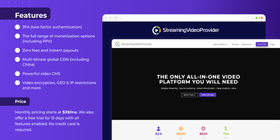
StreamingVideoProvider offers on-demand video hosting and live video streaming services for educational organizations. Our flexible video CMS can be used by both smaller educators as well as large-scale organizations and institutions.
The best part is everything is scalable and very easy to get up and running within minutes. Looking to build a secure online classroom video library? No problem!
Our powerful video API also allows you to integrate our video platform with your internal website, LMS, CRM, or even proprietary software. This essentially makes it an LMS video hosting solution, too.
Besides storing your content securely, StreamingVideoProvider provides flexible monetization options. These range from pay per view to advertisements and subscription packages.
You can create a subscription service that suits you. You can charge per view when live streaming online learning classes, offer rentals for on-demand video lessons, or even create unlimited access and trial passes!
We make full use of 2FA and 128-bit AES encryption meaning your content is always safe on our servers.
Speaking of servers, StreamingVideoProvider has a super fast multi-bitrate global CDN network. We also include support for users in mainland China. This means that you can have the peace of mind of knowing that you can reach students wherever they are.
Top Features
- Advanced security measures to protect your copyrights
- Flexible monetization options, including subscriptions
- Live video streaming
- Pre-sell tickets to online events
- Protect your content with passwords and video encryption
- Two-factor authentication to prevent password sharing
- Live chat widget
- White-labeling and custom branding
- Detailed analytics per video and viewer
- Zero fees and instant payouts
- Multi-bitrate global CDN (including China)
- Powerful video CMS
StreamingVideoProvider for online course creators >>
Learn more: StreamingVideoProvider for higher education >>
Price
Our monthly pricing starts at $39/mo. We also offer a free trial for 15 days with all features enabled. No credit card is required, so give us a try!
2. Kaltura
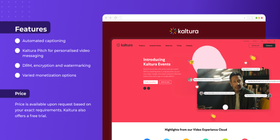
Kaltura is a video management platform aimed at large institutions. Features include on-demand video learning as well as live streaming. Personalized video messaging tools are also available for users.
The platform is built to work with other software that supports the LTI standard. Kaltura allows for easy integration and has a useful API.
Kaltura also uses an automated captioning service. It can switch between machine transcription and human captioning. This is great because it allows students to search for certain keywords used in sentences within the video content.
As for security, Kaltura offers access control limits, DRM, general encryption, and watermarking.
When it comes to monetization, Kaltura provides various options for subscription packages. These include single purchases as well as various advertising options.
Top Features
- Automated captioning
- Kaltura Pitch for personalized video messaging
- DRM, encryption, and watermarking
- Varied monetization options
Price
Price is available upon request based on your exact requirements. Kaltura also offers a free trial.
3. Panopto
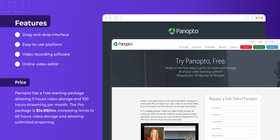
Panopto is another platform aimed at large institutions. Panopto provides a flexible lecture capture solution.
The platform has a simple and easy-to-use interface along with drag-and-drop functionality.
Remote recording software allows teams to automate lecture capture. This works by scheduling recordings ahead of time.
Using the app, you can easily control various elements of virtual classrooms that are set up.
Panopto integrates with any LMS that supports the LTI standard. Their service focuses on video search and content organization.
Users have access to an online basic video editor that allows for various small edits.
Panopto isn’t geared towards monetization as a platform. The platform has pretty basic security options and access control features.
Panopto has a white-label video player that allows you to add your own design and branding.
Top Features
- Drag-and-drop interface
- Easy-to-use platform
- Powerful remote recording software
- Convenient online video editor
- White-label video player
Price
Panopto has a free starting package allowing 5 hours of video storage and 100 hours of streaming per month. The Pro package is $14.99/mo, increasing limits to 50 hours of video storage and allowing unlimited streaming.
4. Muvi
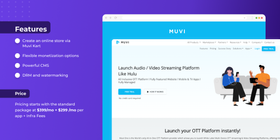
Muvi supports both on-demand video and live streaming. The platform has various monetization options available to its users. It integrates with your existing LMS and has added flexibility through its API.
As an e-learning platform, Muvi provides virtual classrooms and webinars.
Muvi allows for customizable video players. They also provide a range of different monetization options.
The platform itself functions as a video CMS. It has useful features but can be difficult to use for some users.
Muvi offers DRM and watermarking, as well as other basic security features. This helps to keep your content secure.
Top Features
- Easily create an online store via Muvi Kart
- Wide range of monetization options
- Powerful video CMS
- DRM and watermarking
Price
Pricing starts with the Standard package at $399/mo + $299 /mo per app + Infra Fees.
5. Zype
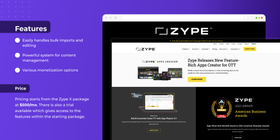
Zype allows you to distribute, manage and monetize high-quality educational videos. It also offers a powerful and streamlined content management system.
The Zype platform features both on-demand and live stream solutions are included.
Each piece of content can be monetized in many ways. You can sell on-demand classes and configure various subscription packages to your liking.
Zype’s content management system allows for the easy importing of content. It also supports bulk editing — all within an easy-to-use interface.
You won’t be able to brand the video player here as Zype doesn’t offer a white-label player for customization. When it comes to having control options over your content, there aren't many on offer.
Zype works very well as a classroom streaming service but is let down by the lack of branding options and its high price.
Top Features
- Easily handles bulk imports and editing
- Great solution for online lessons
- Powerful system for content management
- Various monetization options
Price
Pricing starts from the Zype X package, which is $500/mo. There is also a trial available which gives access to the features within the starting package.
Comparison of the top video platforms for online education
Live Streaming | On Demand | LMS Integration | White Label Player | Flexible Monetization | Price and Trials | |
StreamingVideoProvider | From $39/mo Free trial available | |||||
Kaltura | On request Free trial available | |||||
Panopto | Pro $14.99/mo Free trial available | |||||
Muvi | $399/mo + $299 /mo Free trial available | |||||
Zype | $500/mo Free trial available |
Conclusion
If you consider yourself an online educator looking to expand in the future, this next part is important. You should make sure that your online video education platform is suitable and scalable.
You should also think about the various virtual classroom equipment you will need. This is essential when looking to make the most of your online learning platform.
Many video hosting platforms offer a ton of features but can be difficult to learn and cumbersome to use. This is why it is important to use a solution that has the best of both worlds.
Your platform should have the features you need while always remaining accessible. You should also look for features that allow for interactive video lessons and an easy-to-configure live broadcast option.
Having flexible video monetization options is also important. As you grow in demand, you may want to make use of a different monetization method when the time is right.
Security is also a must. You should look for a platform that allows various access restrictions and limitations. Features such as 2FA are important as they stop you from losing money via ticket sharing.
If you are using an LMS, you should make sure that the video platforms for education integrate with your existing software.
Further reading
If you would like to find out more about online learning, please check out the following links.
- What Is A Video CMS And How To Choose One
- What is an API?
- Multi-camera Live Streaming - Everything You Need To Know
- Sell Tickets Online With No Fees: The Quick’n’easy Guide
- What is an LMS?
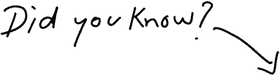
You can stream PPV with NO fees
Try It Free

DON’T MISS OUT
Get updates on new articles, webinars and other opportunities: