Top eLearning Platforms For A Seamless Online Classroom Experience
With the rise of technology and the internet, eLearning has become an increasingly popular mode of education. As the world becomes more digitized, educators and learners are looking for more efficient and effective ways to teach and learn.

eLearning platforms have emerged as a solution to this demand, providing online classrooms where students can learn and interact with their teachers and peers from the comfort of their homes.
However, with so many options available, it can be overwhelming to choose the right platform for your needs. In this article, we will explore the top eLearning platforms for a seamless online classroom experience. We will discuss the features, pros, and cons of each platform to help you make an informed decision.
What are the benefits of using an eLearning platform?

With eLearning, students who can't make it to a physical classroom or prefer to learn in their own time can still get the education they need wherever they are located.
Psychologist Hermann Ebbinghaus discovered via research that typically, 56% of new information is forgotten within an hour, 66% after one day, and upwards of 75% after six days. This illustrates the importance of having educational resource material available to the student for them to progress at their own pace and refer back to the material when needed.
Also, having on-demand lessons available to replay for those struggling to retain new information can drastically improve learning through using a video platform for education.
It’s also great for tutors who gain more flexibility and control over their learning materials.
Benefits of eLearning for students
- View content from anywhere on any device
- Learn at their own pace
- Watch content as many times as needed
- Minimal distractions compared to physical classrooms
Benefits of eLearning for tutors
- Create your lessons once
- Reach a global audience
- Monetize video lessons via pay per view and subscriptions
- Add multiple languages to lessons via subtitles
Students can replay and watch individual courses as many times as they want or even download them to their devices. Tutors can focus on their lesson series without having to worry about the physical limitations that come with trying to replicate the same lesson daily in person (often in multiple locations).
The Best eLearning Platforms
As many people are learning about the benefits to both students and tutors when it comes to online teaching platforms, there has been a surge in providers that offer a platform to host your eLearning content. This can make it difficult to decide which of the top online learning platforms is worth your time based on your requirements.
With that being said, let’s take a look at the best educational video streaming services for creating and selling online courses.
StreamingVideoProvider
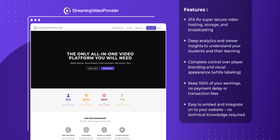
StreamingVideoProvider provides a comprehensive and flexible educational video hosting and streaming solution designed for use as an eLearning platform. It comes with a feature-rich video CMS (similar to a learning management system).
The platform supports two-factor authentication and encryption, among many other advanced security features. StreamingVideoProvider ensures that your educational video series is viewed only by the intended audience and prevents piracy or unwanted access.
The platform provides easy access control options, allowing you to limit access to a network or specific users, giving you complete control over who can view your content.
You can take advantage of a range of monetization options, including pay-per-view access through purchases from the customizable player. The API opens up even more possibilities, especially if you want to integrate StreamingVideoProvider with your own solutions.
This makes us confident when recommending the service as one of the best online learning platforms.
Key features
- 2FA for super secure video hosting, storage, and broadcasting
- Deep analytics and viewer insights to understand your students and their learning
- Control over player branding and visual appearance
- Easy to embed and integrate onto your website – no technical knowledge required
- Global CDN that enables smooth playback all over the world, even in China
- Live streaming allows you to create a virtual classroom
- Automatic lecture capture helps you record video lectures to share with your students
- Keep 100% of your earnings, no payment delay or transaction fees
- Enterprise-grade security for both educational institutions and online course creators
Kaltura

This is another very capable platform with many good video tools for teachers. Offering DRM and various access restrictions, Kaltura has a good range of security features, ensuring your content is completely safe. Analytics are also available in order to gain a better understanding of how your students interact with learning resources and video content.
Key Features
- A range of security features
- Analytics to identify student interaction
- System reports, including bandwidth, storage, and transcoding consumption
- Customization options and branding support
- Good API options and possibilities
echo360

echo360 is another great option for eLearning and online video training. This solution works mainly via sending course invitations out to students. A variety of video and streaming options are available in addition to basic privacy options. Real-time learning analytics are also available to give tutors and course creators all the required information regarding how their students are progressing.
Due to the way the software is designed and intended to be used, there are no real monetization options. This may be a problem if you want to add monetization to your online video education platform.
Key Features
- Good analytics providing insight into student progress
- Convenient browser-based editing without the need for software
- Brand customization
- Accessible and easy to use
- API / SDK access
Panopto
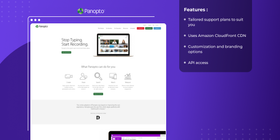
Panopto is also one of the best online learning platforms that allow for video streaming and video content hosting. There is a lot on offer in terms of functionality. But it can be quite difficult to pick up and somewhat unintuitive for less tech-savvy users.
Making use of Amazon CloudFront CDN and boasting numerous security features, Panopto is a reliable and trustworthy solution for those looking to host their eLearning content.
Various monetization options are available with InPlayer. It can be configured to provide a paywall if you need that.
Key Features
- Uses Amazon CloudFront CDN
- Customization and branding options
- Lots of features and functionality
- Tailored support plans to suit you
- API access
Vimeo
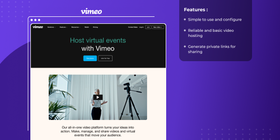
You have probably heard of Vimeo due to its popular free video hosting service. As much as we enjoy free video sites, free live streaming for schools isn’t really viable due to the limitations involved and the features required.
Luckily, Vimeo also provides packages with more advanced features suitable for more advanced hosting. The platform offers reliable video hosting, but a lot of important features are part of their higher subscription tiers, such as control over monetization and API access.
Vimeo can be a viable online class platform, but only after you have subscribed to one of their top-tier packages.
There is also currently no support for Chinese audiences.
Key features
- Simple to use and configure
- Reliable and basic video hosting
- Generate private links for sharing
Let's compare some of the most requested features in a table to help you answer the most important question: “Which is the best video platform for education?”
| StreamingVideoProvider | Kaltura | echo360 | Panopto | Vimeo | |
|---|---|---|---|---|---|
| Security | 2FA, Encryption, Domain, IP, Geo Restrictions, Password Protection, Access Control | DRM, Domain & IP Restrictions | Invite-based access via email | Password Protection / Encryption | Password Protection, Access Control |
| Support | (Base Package) - Live Chat + Email | Ticket-based | Knowledge Base | Tailored Support Plans | Knowledge Base |
| API Access | |||||
| Monetisation Tools | |||||
| Available in China | |||||
| Analytics | |||||
| Price | From £29/mo | on Request | on Request | on Request | £40/mo** |
*Higher tier plans only - **Business plan - Annual billing
eLearning video platform FAQs
Here we cover some of the frequently asked questions about eLearning platforms. Hopefully, after reading this, you will have a better idea of how to get your live classes set up.
Let's take a look at how online classes are held and how you can get your content ready for your students.
Creating video lessons can be difficult, especially if you are new to the idea of teaching online via an online course platform.
A good place to start with making an educational video series for an online classroom platform would be to form a basic plan and set the key areas as a tutor that you want to stick to each video, and always make sure you have a script to stay on track.
You will obviously want to prepare your course content before you start to create an online course, so make sure your lesson is ready to go before moving ahead. You should also make sure you attach any useful resources for the student and add multiple subtitle tracks in different languages if you are targeting an international audience.
In terms of the technical side of things, most providers make it very easy. Simply create your video as you would any type of video and upload it to your platform of choice. Then fill out the title and description sections associated with your content.
Make sure you set the correct permission preferences so that only the intended audience has access to your video lessons.
To monetize your content, make sure you choose a provider that supports your preferred monetization method.
Many online learning platforms offer a pay-to-access system. This means the student can purchase one-time access or a subscription within the video player. As a tutor or content creator, you can choose the best way to monetize your courses and lessons.
Many video training platforms offer HTML 5 video players. The great thing about these is that they are very flexible, light, and compatible. This means things will work well on nearly any modern device, smartphone, or computer.
Most platforms offer easy integration of your video content onto your website. Most of the time, this involves simply copying a code to a specific section of your website. No coding experience is required for the most part, assuming you are running a modern website.
Conclusion
There are many great options available to those looking to switch to a learning platform in order to better meet their student’s needs in 2020 and beyond. Despite the best eLearning platforms being great options overall, you still need to be on the lookout for the pitfalls that come with some platforms and their shortcomings.
The feature set you should be looking for is unique to your own situation, but here are some final rule-of-thumb features to look out for when comparing teacher video platforms
- 2FA support for ultimate security
- Video encryption to prevent piracy
- Scalable CDN allowing you to grow
- Custom branding to make your content truly your own
- China and Africa coverage if you are reaching an international audience
- Affordable pricing relative to the feature set
- Look at each platform’s support features
References & Further reading
To learn more about the terms above and explore related topics, check out the links below.
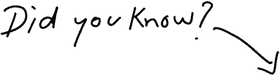


DON’T MISS OUT
Get updates on new articles, webinars and other opportunities: