What Is Simulcasting? ( Live Streaming to Multiple Platforms )
We know that creating and sharing content online can be a bit of a pain sometimes. Figuring out how much time and money to put into it or choosing the best way to share it can leave you scratching your head. Picking a platform to stream on might even have you reaching for some Tylenol!

You might've heard of internet simulcasting, but maybe you're not exactly sure what it is. No worries! We're here to help you understand it and maybe even save you from some streaming headaches.
When it comes to online video content, we're all familiar with Video on Demand or VoDs. VoDs are created, saved, and then shared manually across multiple websites. But more and more people are starting to love live streaming for its awesome perks, like how it meets the "on-demand" needs of viewers who love their online content.
The tricky part about live streaming is that you can't be in two places at once. So if you need to pick just one streaming platform, you've gotta choose wisely to reach the most people.
That's where multi-platform streaming, or "simulcasting," comes in! With simulcasting, you can be in two places at once – actually, scratch that, you can be in a bunch of places at once!
What is Simulcasting?

Simulcasting, also known as restreaming or multistreaming, is all about sending a broadcast to multiple platforms at the same time. While it might seem like a new concept, restreaming has actually been around for quite a while – think internet radio shows, TV broadcasts, and now, live streaming of video content online.
Don't feel bad if you thought "simulcasting" was a fresh term – it's actually been used since the 1920s!
Fast forward a few decades to the '90s, and you'd find the BBC broadcasting to multiple locations. Even before that, there were examples of live simulcasts in the US, though the definitions varied depending on the context.
Originally, TV and radio stations used simulcasting to tackle the problem of transmitting stereo TV sound. It's amazing to see how things have evolved since then! Over time, the technique was used for broadcasting sports events to wider audiences, and eventually, streaming services became a part of our daily lives. Nowadays, simulcasting is all about broadcasting video and audio content to multiple destinations simultaneously.
Online simulcasting has a ton of uses – from streaming presentations and webinars to any event you can broadcast on the internet. Basically, anything you can record and stream from your computer with screen capturing software is fair game for simulcasting!
How does simulcasting work?

Simulcasting is all about broadcasting from one location while having your live stream delivered to various platforms at the same time. It's super handy because it eliminates the need to stream individually to each platform when you're hosting a live event or sharing live videos.
This approach is perfect for folks who want to maximize their exposure and connect with the right audiences. Plus, it saves time since you don't have to repeat live streams on different platforms – you can stream everywhere at once! No more time-consuming repeat broadcasts.
There are several ways to set up a simulcast live stream, but one of the most convenient methods is to generate a code that can be streamed from one source and viewed across different networks. The best part? You can even live stream to multiple platforms for free!
Some other methods might use more bandwidth, which could make it tough to stream smoothly due to hardware or internet speed limitations on viewers' devices. But with the right approach, simulcasting can be a game-changer for reaching your audience!
What are the benefits of simulcasting?

Simulcasting comes with some awesome benefits that make it super appealing. These include
- Quick and convenient setup: You can broadcast from one location without having to configure your streaming preferences on multiple websites every time you go live.
- Time-saver: No more individually setting up and streaming to each platform – which can be both time-consuming and bandwidth-intensive.
- Multi-platform friendly: Simulcasting works well with various platforms, even those like Facebook Live, which can make it tricky to stream to multiple sites/destinations.
- Save time and money: By consolidating your streams and broadcasts in one place, you won't need to spend time on manual marketing and content creation for each platform.
- Flexibility: You won't have to rely on a single live streaming website that might have ever-changing terms of service agreements and strict rules.
With all these fantastic benefits, simulcasting is definitely worth considering to maximize your reach and simplify your live streaming experience!
What do I need to get started?

If you’re ready to dive into simulcasting, here's what you'll need to get started:
- Test your bandwidth and hardware: If you're only streaming to a few networks, start by testing how well your hardware and bandwidth can handle it. You'll need encoding software to stream different versions of your broadcast to multiple locations and see how it goes. Be prepared for some hiccups if your hardware and bandwidth don't play nice with the software.
- Gather viewer feedback: Even if things seem to work at first, your broadcast might experience some glitches, like dropping frames or appearing choppy. Ask your viewers for feedback to help you figure out what upgrades or software you might need. If you run into a bunch of issues, consider using a multistreaming platform to take care of the hard stuff for you.
- Pick a simulcast provider: Your live stream will be sent directly to your simulcast provider, which will then distribute it to other locations. No need to stress – you can now simulcast to Facebook and other platforms with ease! This is a solid solution if you want to reach a broader audience across multiple platforms and reduce reliance on third-party websites.
- Choose streaming software: To make the most of your live stream, grab the right software. For example, if you are using MacOS, you may want to research the most popular streaming software for Mac. Most likely, your search will lead you to Open Broadcast Software or OBS and XSplit, although there are other options. Most providers are compatible with OBS Studio or XSplit, and they're loved for their extensive features. Plus, OBS is totally free and open source – just snag your stream key!
Now that you're set, let's explore some top simulcast platforms and their awesome features.
| StreamingVideoProvider | Switchboard | Restream | Castr | |
|---|---|---|---|---|
| Simulcast / Multi-Platform Streaming | ||||
| Facebook, YouTube, and Twitch Support | ||||
| Streaming to China | ||||
| Custom RTMP Support | ||||
| Maximum Number of Simultaneous Platforms | Unlimited | 10+ | 30+ | 30+ |
| In-Depth Analytics |
What to look for in a simulcast provider?
If you're on the hunt for the perfect simulcast provider, here are some key factors to keep in mind:
- Determine how many platforms you want to stream to, and find a provider that can handle that number while giving you room to grow as you discover more platforms in the future.
- Consider publishing options, which let you access and repurpose your previous broadcasts for social media marketing, VoD creation, and micro-video sites. This helps you refine your marketing efforts and target specific keywords with repurposed content.
- If you're streaming mainly from your website, look for a provider that lets you brand and customize your video player, adding a professional touch to your broadcasts.
In summary, ask yourself these questions:
- How many different streaming sites are you looking to stream to?
- Are you able to access your broadcast after streaming it?
- Are you able to customize the video player?
- Do you have access to analytics data to gain a better understanding of your audience?
- Think about pricing and try to avoid annual billing if on a budget.
StreamingVideoProvider is one option that offers unlimited streaming locations, monthly payment plans, a free trial, and cloud recording. Custom RTMP destinations ensure compatibility, and you'll also have access to in-depth analytics data about your broadcasts.
Frequently Asked Questions
Yes, many simulcast providers allow you to customize your video player, giving your broadcasts a professional touch and a more branded look. For example, StreamingVideoProvider lets you white-label your broadcasts. This means you can erase all traces of our branding.
You may face challenges related to bandwidth and hardware limitations, which can cause your broadcast to cut out, drop frames, or become choppy. It's essential to test your setup before streaming and choose a suitable multistreaming platform to overcome these issues.
Yes, you can simulcast to various platforms, including Facebook, YouTube, Twitch, and more, depending on your simulcast provider's compatibility and supported platforms.
Custom RTMP (Real-Time Messaging Protocol) refers to the ability to create and use a custom streaming server or endpoint for broadcasting live video and audio content. RTMP is a widely used protocol for transmitting live media over the internet, and it enables low-latency communication between the streamer and the audience.
With custom RTMP, you can configure your simulcast provider to send your live stream to platforms or servers that may not be directly supported or integrated into the provider's platform. This allows for greater flexibility and compatibility with various streaming setups and destinations.
Custom RTMP is essential for simulcasting as it enables you to reach additional streaming platforms or destinations beyond the standard integrated options provided by your simulcast provider. This feature ensures that you can maximize your audience reach and target specific platforms or servers that may cater to your specific needs or preferences.
Streaming refers to the process of transmitting media (video and audio) over the internet in real-time. Viewers can watch and listen to the content as it's being broadcasted without waiting for the entire file to download. Examples of streaming include watching live events, webinars, or live video game streaming on platforms like YouTube, Twitch, or Facebook.
Simulcasting, on the other hand, is a method of streaming where the content is simultaneously broadcasted to multiple platforms or destinations at the same time. This allows the content creator to reach a wider audience by being present on multiple platforms without having to stream individually to each one.
Yes, you can simulcast with OBS (Open Broadcast Software) by using a simulcast provider or a multistreaming platform in conjunction with OBS. These providers or platforms enable you to stream to multiple destinations simultaneously by inputting your RTMP URL and stream key from each platform into your simulcast provider's settings. Then, you simply stream from OBS to your simulcast provider, and your live broadcast will be sent to all of your chosen platforms at the same time.
Conclusion
Simulcasting is an amazing option for those who want to broadcast to multiple locations at the same time, without spending hours repeating the process on different websites. It's a fantastic way to quickly and reliably reach multiple social media platforms with your stream.
Plus, there's no need to hire someone else to help produce content for various platforms – you can do it all yourself from one place! And with the ability to repurpose content later, pairing simulcasting with social media scheduling tools makes for a powerful combo. You can post to multiple social networks from one spot and even schedule your content.
Though simulcasting isn't a new idea, its use in live streaming gives it a fresh and modern feel. It's a smart choice for content creators and business owners who want to expand their reach without breaking the bank.
So, if you've been wondering, "What is simulcast?" – we hope you now have a clearer understanding and can see how it could benefit your online broadcasts.
References & Further Reading
Please check out the links below for more information on some of the terminologies mentioned above
- The Top Multistream Platforms
- Getting The Most Out Of OBS For Professional Streams
- What Is Open-Source Software?
- Repurposing Your Video Content
- Guide To Live Streaming Events
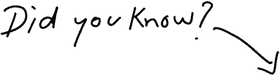
You Can Start Simulcasting Right Now
Try It Free

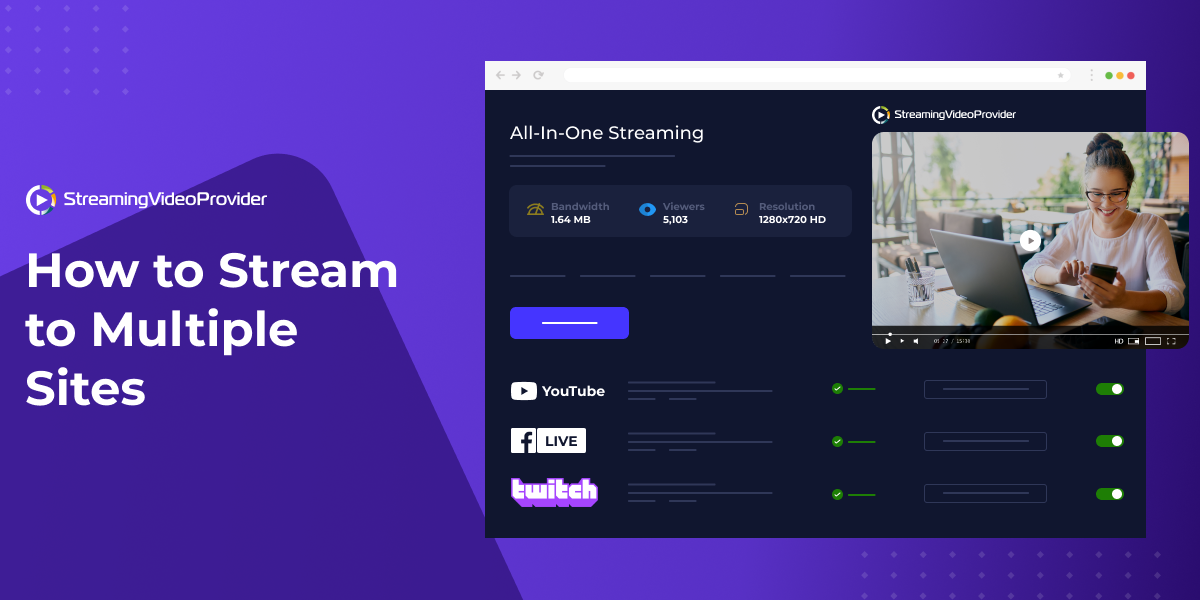
DON’T MISS OUT
Get updates on new articles, webinars and other opportunities: