Restream vs. Alternatives: Which Streaming Service Reigns Supreme?
Restream stands tall among its peers, offering unique capabilities for broadcasters aiming to reach a wide audience. But how does it stack up against the myriad of alternatives available today?

Restream is great, but there is definitely a need for platforms that grant you more control over your content.
This Restream review dives deep into the streaming service battleground, comparing Restream's features, usability, and scalability with those of its competitors. Join us as we dissect the pros and cons, helping you decide which streaming service truly reigns supreme in this digital age.
Why you should consider a Restream alternative
Restream is a multistreaming platform that allows users to do exactly what it says on the tin. It lets you restream content to multiple platforms simultaneously. This is known as simulcasting, multistreaming, or multicasting.

The point of doing this is to reach your audiences across multiple platforms without any extra work from you. For example, instead of just streaming to YouTube, you can send your stream to multiple platforms all at the same time.
Although the Restream platform does its job very well, unfortunately, there are a few drawbacks. Even with the Professional plan, you can only upload videos up to 60 minutes long and you can’t stream at 4k. You will need the more expensive plans for that.
Additionally, Restream is not a video monetization platform. You can’t put paywalls, sell tickets, feature your own custom ads, and so on. You will need a third-party service to do that.
What to look for in a Restream alternative
- Wide Platform Support: Essential for reaching diverse audiences across social networks and streaming platforms, ensuring broad visibility.
- Custom RTMP Destinations: Vital for targeting niche or specific platforms not typically covered. You also need this to stream to your own website(s).
- Stream Quality Control: Critical for delivering a professional viewing experience. This adapts your stream to the viewers’ devices and internet connections.
- Live Stream Hosting: Ability to record your stream and host the recording on the platform.
- Analytics and Reporting: Offers insights into viewer demographics, behavior, and engagement, guiding content and strategy optimization.
- Monetization: You ultimately need ways to earn from your content. If the Restream alternative offers that, you can manage it on the same platform where you manage your streams.
- Ease of Use: A user-friendly interface reduces setup time and technical challenges, enabling you to focus on content rather than technicalities.
Platforms that are great Restream alternatives
There are video streaming platforms that allow restreaming but provide many more options as well.
StreamingVideoProvider

This is an all-in-one service to power your live broadcast from beginning to end. It allows you to stream unlimited pre-recorded videos and live broadcasts through your own hardware and software encoders. You can also protect your content with military-grade security features and monetize it with a range of options – from custom pricing schemes to custom ads, Pay Per View, and subscriptions.
With its global CDN, StreamingVideoProvider ensures your streams are delivered instantly, worldwide, without buffering, elevating the viewer experience. Its deep analytics provide invaluable insights, enabling creators to understand their audience better.
Pros
- Live stream and video hosting, not just streaming
- Custom streaming destinations let you broadcast your content to any third-party site
- Global CDN coverage including mainland China and Africa
- Brandable white-label video player
- Monetization with Pay Per View, Subscriptions, and custom ads
- Cloud recording with recorded stream available instantly
- Military-grade security that encrypts your stream
- Protection against account sharing to ensure everyone pays to watch your paywalled content
- Works with any hardware encoder or streaming app
- Schedule and stream pre-recorded videos
- Deep analytics help you understand exactly what your audience likes or does not like
- Live chat with channels and breakout rooms
Cons
- No guest channels
Restream Vs. StreamingVideoProvider
- Restream lacks monetization features
- Restream offers more multistreaming channels by default
- StreamingVideoProvider offers DRM & Video Encryption on all plans
- StreamingVideoProvider prevents paying customers from sharing their accounts
- StreamingVideoProvider offers live streaming anywhere in the world, even in Mainland China
Reviews
“We have been using SVP for a couple of years now, and we can only say the service keeps on getting better.”
Pricing
All plans include multistreaming (restreaming) capabilities. Plans start from $39/mo. You can try any plan for free for 14 days.
Switchboard

Another platform worth keeping in mind if you are looking to only focus on multistreaming is Switchboard. Switchboard is similar to Restream in that it focuses completely on simulcasting, but doesn’t host the content.
This means that if you want to access your stored live videos, you will have to use a third-party platform.
Pros
- Unlimited streaming destinations
- Automatic or scheduled start and stop
- Streaming to guests’ social networks
- Easy to use
Cons
- To archive your streams and record them for future viewing, you have to connect Switchboard to a third-party service
- No monetization options
- Very limited feature set
Switchboard Vs. Restream
- Switchboard has templates to help you remember your preferences
- Both offer the ability for guests to share the stream on their channels
- Restream works with more streaming apps
- Switchboard has live polling
- Restream offers customizable overlays
Reviews
“Overall we’re happy with the software - it’s easy to use and saves a lot of the hassle that normally comes with setting up several simultaneous livestreams on different platforms.”
Pricing
No pricing information is available on the website. You have to book a call to find out.
Castr

Castr offers a more comprehensive feature set than Switchboard. It provides the option to simulcast and direct stream. This puts it ahead in the Castr vs Restream battle as direct streaming is a sought-after feature as of late.
The service also provides a video player that can be easily embedded into your website. Castr also has competent security features that keep your content safe and secure.
You can also easily access your recorded streams via the cloud recording feature. Unfortunately, Castr doesn’t provide the ability to monetize your videos streaming via PPV or a subscription paywall. This can be limiting for those looking to make money from their live stream and will stand out as a negative.
Pros
- Utilizes Akamai CDN for content delivery
- Cloud recording
- Custom RTMP (streaming destination) support
- Multi-streaming to 30+ platforms
- Video-on-demand (VOD) hosting
- Video monetization capabilities
- Audience analytics to gain insights into viewer demographics and behavior
- Option for scheduling and streaming pre-recorded video
Cons
- Trial is a bit short at only 7 days
- Lack of branding or customization options
Castr Vs. Restream
- Restream has better live chat capabilities
- Castr offers VOD hosting, and Restream doesn’t
- Castr offers video monetization but Restream doesn’t
- Restream has a free basic plan; Castr offers a 7-day trial.
- Restream provides real-time analytics; Castr doesn’t
Reviews
“I was trying Castr.io for some upcoming projects and I got really surprised with their software, the usability and all the options that this service offers.”
Pricing
Plans start from $19.99 when billed monthly, all the way up to $299.99. You can only try the Starter plan for free.
Restream Alternatives Comparison Table
Restream is a simulcast platform meaning it provides users with the ability to stream their content (media kit) to multiple places at once. Currently, Restream lists that it supports 30+ platforms in addition to custom locations.
StreamingVideoProvider also provides the same capabilities. But with extensive video monetization options, direct streaming, and video hosting, among other features. We also have two-factor authentication which ensures that your content stays in front of the right audiences at all times.
StreamingVideoProvider’s monetization tools allow you to create a subscription tier package for your viewers, as well as Pay Per View options, and even rental options. Access can be pre-purchased directly from the video player keeping things all in one place - simple!
Let's take a look at the differences between some of the popular multistream options:
Restream | StreamingVideoProvider | Castr | Switchboard | |
Stream Hosting | ✘ | ✔ | ✔ | ✘ |
Monetization | ✘ | ✔ | ✘ | ✘ |
Multistreaming | ✔ | ✔ | ✔ | ✔ |
Cloud Recording | ✔ | ✔ | ✔ | ✘ |
Custom RTMP | ✔ | ✔ | ✔ | ✔ |
Analytics | ✔ | ✔ | ✘ | ✔ |
Publish Destinations | 30+ | 3,6,10,20,30 | 5,10,30+ | 3,5,10+ |
Trial available | ✔ | ✔ | ✔ | ✔ |
Pricing | $16 /mo | $39 /mo | $9.99 /mo | $35 /mo |
Benefits of using an all-in-one video streaming platform
Having a platform that offers direct streaming in addition to multicasting helps grow your audience. It does this by providing you with the tools that can produce higher quality content delivered reliably and securely.
A big negative associated with free platforms is their strict and ever-changing terms of service. Additionally, there are very limited monetization options and lots of intrusive advertisements.
Here are some perks of using an all-in-one video streaming solution like StreamingVideoProvider:
- Download your video for repurposing - ideal for content marketing
- Monetization - charge per event or stream if needed (with no ticket fees)
- Enhanced viewer experience via a global CDN
- Full control over your content
- Enhanced security via 2FA - reduce unwanted ticket sharing
Regardless of which plan you choose, we offer free 24/7 email support. As you are dealing with just one provider, support and problem-solving will be a lot easier too.
You don’t have to be tech-savvy to get your HTML5 video player integrated into your website. We provide easy embed codes which can be used on your website by simply copying and pasting. It is just as easy as embedding a YouTube video on your website.
Keeping everything organized and tidy saves you from the headache of trying to locate specific content online. We also offer a Video Content Management System which allows you to organize your content for easy access and discovery.
FAQs
Many users may be asking the following question: “Is Restream safe to rely on for my stream quality, resolution, and frames or frame rate?”.
Restream itself doesn’t reduce the high quality of your streams. The signal that is being sent to Restream gets duplicated and broadcast out to your specified platforms in its original form. The Restream bitrate may fluctuate slightly, but all in all, the quality should be the same.
You may notice on some platforms that the quality of your stream is lower than your original source. This is dependent on each platform, and whether they offer transcoding to cater to viewers that have a slower internet connection. Many would not be able to view the stream at its source quality and higher bitrate if viewing with slow internet.
Restream does offer a free plan that grants you access to its basic features. With their free multi-platform streaming service, you can multistream, but will not be able to stream to custom destinations.
With the free plan, you will not be able to use stream recording and many other popular features. These features are available on the higher-tier paid plans, however.
Many of you will be asking “how much does restream cost” and the answer to that question depends on the package. Restream offers Free, Standard, and Professional packages pricing plans at $0, $16, and $41 respectively. For companies, there are Premium, Business, and Custom packages with monthly fees of $83, $249, and custom price.
No restream software or other third-party software is required. The service will rely on your already existing stream sent from streaming software such as OBS or via a hardware encoder.
To remove the Restream branding, you must at least have a Standard tier subscription to Restream. Once you have this, you will be able to navigate to Account Settings and click the Branding tab. You will now see an option to disable branding.
Restream supports many platforms including custom RTMP destinations. Any destination that lists an RTMP URL and stream key will be possible when you stream to Restream.
Here are some of the popular platforms supported by Restream:
- Twitch
- X
- Kick
- YouTube
- TikTok
You can visit Restream’s support page for a full list of supported social media platforms.
Conclusion
Wrapping up our journey through the world of Restream alternatives, it's clear we're spoiled for choice! There's something out there for every type of streamer. It all boils down to what you're looking to achieve with your streams, how you want to connect with your audience, and the unique flair you bring to your content. As the live streaming universe keeps expanding and shaking things up, these platforms will no doubt keep stepping up their game. So, dive in, experiment, and find the one that feels like home. Happy streaming!
References And Further Reading
If you want to find out more about any of the terms mentioned above, please visit the following links:
- Top multistreaming platforms compared
- How to multistream
- The benefits of an HTML 5 video player
- How 2FA stops ticket sharing
- 10 Ways to repurpose your livestream
- What is a CDN
- How to set up PPV Streaming and monetise live streams
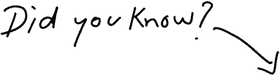
You can try white-label streaming now
Try It Free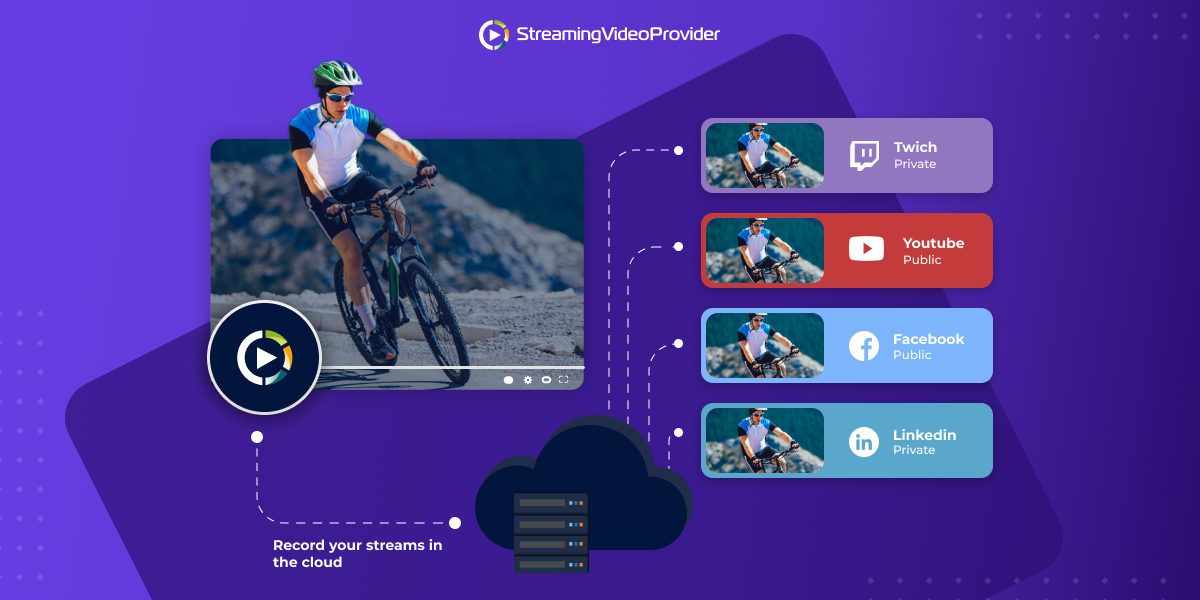

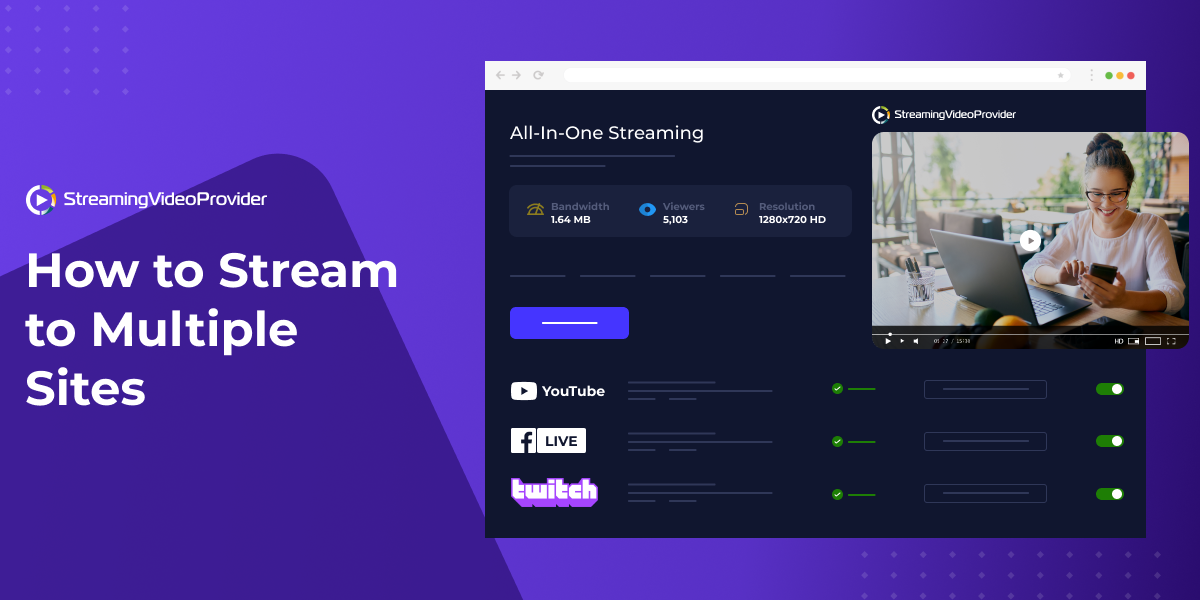
DON’T MISS OUT
Get updates on new articles, webinars and other opportunities: