What Is A Video CMS? (And How To Choose One)
In 2017 the expectation was that, by 2021, 17,000 hours worth of video content will cross the web every second. Currently, more than 500 hours of video content per minute were uploaded to YouTube in May 2019. That equates to 30 000 hours of video per hour. And, according to recent video stats, about 90% of companies use video as a part of their marketing strategy and many of these use live video marketing to drive traffic and engagement.

There’s little doubt that video will become an indispensable part of every organization. After all, it’s an effective medium for communication, marketing, collaboration, etc.
Even back in 2016, companies were streaming more than 16 hours of video per worker, per month. And this number has only increased ever since, with the global enterprise video market expected to reach $25.6 billion in 2025.
This has led to a growing interest in the field of video content management systems (video CMS) as enterprises look for better ways to manage and organize their databases.
But what is a video CMS? And how do you choose the right system for your organization?
Let’s find out.
What Is A Video CMS?

According to Gartner, a video content management system, or CMS for short, is:
"Software, appliances, or software-as-a-service (SaaS) intended to manage and facilitate the delivery of one-to-any, on-demand video across internet protocols.”
Essentially, this is an application designed to help users create, modify and publish video content. It includes a wide range of features — from safeguarding confidential videos to private live streaming for management.
Much like enterprise content management and web content management systems, a video CMS helps integrate the entire organization’s video content in a single location.
Depending on the software you choose the features may include any or all of the following:
- Organize, categorize, store and embed videos with ease.
- Accommodate raw and edited files in a central location where you can see key info about them.
- Use different formats to sort files including the type of equipment used to record, file size, and topic.
- Advanced file management for video that labels and stores the files to ensure that you will always find your video without any difficulty.
- A fast and effective search function where you simply type in a keyword and the program shows you a list of files. This list will not only show files with the typed keyword but also files with a combination of terms related to your keyword.
Why Do You Need A Video CMS?

Video is a major component of every organization’s internal and external communication strategy. A growing need, coupled with the increasing quantity of video content, means that companies are faced with new challenges.
Here are some obstacles that a CMS application can help you overcome:
Challenge: Enterprises need to upload, publish and share videos across multiple channels. Managing and organizing all of the elements involved becomes a strenuous and time-consuming task.
Solution: The CMS acts as a video database management system that enables you to control and manage all of your content from a single dashboard.
Challenge: Enterprise videos can range from training seminars to executive meetings that require high-quality footage. This high-quality footage requires you to upload a big file that can take up quite a lot of your limited web hosting space.
Solution: A video CMS can host large video files easily without affecting the resolution.
Challenge: Playback and streaming issues can hurt your engagement rates and disrupt the entire user experience.
Solution: With a high-quality video management system, you know this is taken care of. For example, StreamingVideoProvider’s video player automatically optimizes delivery across different devices and internet speeds. This is known as Adaptive Bitrate Streaming and it ensures a fully responsive playback experience that keeps the user involved.
Why YouTube Isn’t A Good Video CMS Choice?
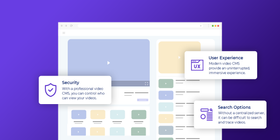
When deciding on the best video CMS for your organization, YouTube is one of the first options that come to mind.
However, it’s better to use YouTube as a video-sharing platform rather than a video CMS. Here’s a list of reasons why you should opt for a professional platform, instead of YouTube:
- Search Options: Without a centralized server, it can be difficult to search and trace videos. YouTube search options offer subpar performance compared to specialized CMS that can search based on any word spoken or shown in the video.
- User Experience: Modern video CMS provide an uninterrupted, immersive experience by optimizing playback according to each user’s connection.
- Security: With a professional video CMS, you can control who can view your videos, limit access to confidential data and easily regulate your multimedia database. A few things that are not possible with YouTube.
How To Choose A Video CMS For Your Company
Once you’ve decided to make the switch to a professional content management system, it’s time to consider certain factors.
Here is what you should keep in mind.
☑ Security

Not every video is recorded for the public eye. Privacy and security are essential to give you the ability to host product demos, stream board meetings, and other corporate video content.
The level of security that a video CMS offers is crucial when you need to choose the platform for your organization. Leading providers offer the 128-bit AES HLS encryption that protects your content from illegal downloads. They also offer advanced video restrictions (based on location or IP network) to safeguard against unauthorized access.
☑ Cataloging
How do you find the podcast you’re looking for between the hundreds of thousands of videos that are present in your database? A good video CMS should allow you to organize your video content through tags, metadata, and categories.
Additionally, some systems provide users with the option to create playlist folders for easy navigation. This helps the user and the administrators to easily manage thousands of videos without confusion.
☑ Search Features

As companies produce more videos it becomes increasingly difficult to manage and organize a multimedia database for the business. This can easily be resolved with a dedicated video CMS.
Superior quality management systems allow users to perform a search based on categories, tags, and other metadata. So you can find that one internal training your team recorded last year even if you can’t remember what exactly the topic was!
☑ Sharing Features
Your enterprise’s video management system should offer effective sharing options that make sharing easy between offices and with the public.
Popular CMS programs allow you to share a video by using a private link. With this feature, you can easily restrict access and ensure that the content is only seen by the users whom it’s meant for.
☑ Content Delivery Network (CDN)

Modern-day organizations have stakeholders spread across the globe. And with the rise of remote working, businesses require their employees to access content, attend webinars and participate in meetings from all around the world.
This is where video content delivery systems and networks come in. An ideal management system should have a video content delivery network (CDN) that ensures your employees can access the system, wherever they may be.
☑ Web Publishing Features
Your video CMS should make it practical and easy to host public videos for clients, leads, and other stakeholders.
Web publishing features, such as the option to host both limited-access and public videos, are an extremely important feature of your CMS.
For example, your video platform of choice should be able to act as a “WordPress video CMS”. It should specifically allow you to publish your customer-facing video content on any website whether it’s custom-coded or built on top of WordPress.
☑ Tools to Upload in a Batch
If you’re creating multiple videos, it can take a long time to upload and publish individual video files one by one.
Batch uploading tools are a nifty feature that enables you to upload multiple video files into your CMS. This saves time because it allows you to prepare the videos and upload a complete batch at once. But it also saves money because it reduces the amount of bandwidth needed to process every file.
The best video CMS platforms on the market offer some of the following batch uploading tools:
- File transfer protocol, also known as FTP. This protocol allows for fast and secure video uploads from a remote or local server where you store your videos.
- A bulk upload tool that allows you to select a set of video files to upload at the same time. It usually has an extra feature that will automatically pause and resume the download, in case you are disconnected from the internet. This will spare you a lot of frustration, especially if you’re working with unstable connections.
- Some platforms can integrate with Dropbox. This feature allows you to drag and drop your selected files into a dedicated Dropbox folder. You don’t even have to open a web browser, the files are available on the CMS.
- Another feature offered by some platforms is video library migration. If you already have a boatload full of videos and recently discovered that you need a CMS, this is the feature for you. A video library migration tool will let you transfer your files in bulk from the platform where you’ve hosted them until now. This will save you a lot of time.
☑ Live Streaming
From seminars to podcasts and meetings to demonstrations, everything is accomplished over the internet. With live streaming expected to reach $149 billion in market value by 2026, organizations are increasingly leveraging live video to enhance their reach.
Keeping this in mind, your preferred video management platform needs to provide live streaming capabilities with added security measures. You should be able to protect your media and limit access if needed. For example, you may use such a platform to live stream your all-hands meeting, limiting access only to your employees. And you may also use it to live stream a paid conference meant to reach everyone on the web. Both should be possible with a good video CMS.
☑ Monetization Capability

The rapid pace at which video has emerged as the most dominant content means that organizations may soon be selling tickets for live events, or set up pay per view to access high-quality content files.
Your CMS platform should allow you to monetize your videos. If this isn’t the case, you may be pushed to migrate your entire database once you need this feature. And, chances are you will need it.
It’s an important aspect of organizational planning to keep an eye out for the future. Your CMS platform should not be an exception to that.
☑ Encoding Features
You may know that videos are a series of images that run across the screen. But it’s running at a speed that lets your eyes see it as a video. These images are referred to as RAW footage. For your audience to be able to stream a video over the internet the RAW footage need to be digitized. This process is called encoding. A video encoder compresses the images into a fluid video.
Real-time encoding on your CMS will digitize your video directly from your camera, so you’ll be able to immediately stream your videos live. Without this feature, your viewers may need to wait for the video to buffer during the live stream.
☑ Transcoding Features
A video camera films a video in a certain format and size. This format isn’t always accessible with different devices. A lot of times, this is the perfect format to view it on a desktop computer, but not on a tablet or mobile phone. For a video to be viewable on any device, it needs to be transcoded.
Top-of-the-line CMS platforms usually offer a built-in transcoding feature. This will automatically convert the files that you upload to several popular formats such as MP4. These formats will allow the viewer to watch your videos on any device.
Conclusion
The rise of video as an essential aspect of communication and marketing is unsurprising if you look at its potential. As organizations continue to optimize their video strategy, integrating a professional video CMS, like StreamingVideoProvider, should be a top priority.
As a comprehensive platform, StreamingVideoProvider allows users to access military-grade security, cataloging, and search features. Additionally, its proven ability as a live streaming medium means that sharing and monetizing your video is never an issue.
In short, with a professional video CMS like Streaming VideoProvider, you can make the most of your video database.

DON’T MISS OUT
Get updates on new articles, webinars and other opportunities: