The 5 Steps of a Highly Effective Video Production Workflow
Video has an online usage reach of 90%, with 73% of marketers using online video streaming. Worldwide online ad spend is 61.6 billion USD – and these figures are only expected to grow.

Besides, over 70% of people in the US claim not to have a TV because they can watch different types of videos online.
That’s why you want to use videos in your email marketing campaign, social media campaign, and just about any marketing campaign. And keep an eye on your video marketing metrics regularly.
However, the video production process isn’t easy, and this may be the understatement of the century. Creating a video is challenging and beautiful; it can make you cry, increase your adrenaline, and offer some very satisfying moments in your life.
But the tasks involved are Sisyphean. You have to manage different teams, coordinate a slew of processes, and finish on time as well as within the budget. You can’t do that without a sound plan.
The guide below will help you from A to Z, teaching you to create a perfect video production workflow. And also how to hike up a mountain – but keep reading to find out more.
First, let’s see what a video production workflow is.
What Is a Video Production Workflow?
Imagine a mountain surrounded by a deep forest, and your goal is to reach the top. The narrow meandering paths are what will take you there. If you have a map of these paths and you know where each one will take you, your whole endeavor seems effortless.
You probably get where this metaphor is going by now.
A video production workflow is much like a marked trail that helps your video production company hike quickly and safely to the mountain’s top. Conversely, not having such a workflow is like making your way without a map, compass, markings, or even stars to show you the way.
That brings us to the next point:
Your video workflow amasses essential tools and rules you need for any project. Without them, you’d be lost because any examples of video production imply coordinating a gazillion moving parts, from that original idea to the final edits.
Let’s go back to that mountain.
Picture yourself trying to make your way up without any tools while being chased by angry bears in a freezing, whirling storm.
These are your deadlines, moody talent, suppliers not delivering the right props, props getting ruined, and parts of the video getting lost.
These unforeseen problems happen even when you plan everything to a T.
However, good planning smoothes out these details so that you can finish your video project on time.
Why Do You Need Video Production Workflows?

We already metaphor-ed around why you need a workflow for your video production: this map helps you coordinate all the parts involved. Plus bonus tips to tackle unforeseen events and multiple revisions.
Yes, stakeholders and clients will request those extra cuts and versions.
Besides, you want to make sure the video runs smoothly on different channels. YouTube, social media, and TV require different formats – and you have to prepare all that.
The video production workflow:
- Helps your teams work more efficiently together because they’re focused.
- Establishes everyone’s roles and jobs without any miscommunication.
- Enables you to use your resources efficiently, without any losses.
- Ensures your production team can meet all the deadlines.
The 5 Stages of a Video Production Workflow
Now that you know how a video production workflow functions and why you need one, let’s break down all the steps involved:
1. Define Your Video Strategy

Every hiking trip is different, from terrain conditions to weather, season, the time of day, your team, and your mood. That’s why you need clear goals each time.
Once you know these goals, it’ll be easier to build an itinerary and pick the right equipment.
That’s what you have to do before starting any video production:
- Set your goals according to your company’s needs. For example, increasing engagement is a leading goal, but you shouldn’t focus on that just because everyone’s doing it. You can aim at increasing awareness without any engagement if your products/services are new or if you’re targeting a new market. Alternatively, you can focus on increasing sales if your engagement rate is reasonable.
- Pick the right team. Make sure everyone has the experience for the job and can work together. That means you have to facilitate people’s communication with the proper framework and software.
- Understand your audience. Granted, your clip idea can be perfect, but it might not appeal to that particular audience. You have to know which content works best for that audience before any video content production takes place.
- Choose proper channels. Live streaming is one of the most popular social media trends and, therefore, you will need to choose social media platforms your audience uses the most. You can use various AI-based software to determine which channels your audience is using. You’ll need this to establish your clip’s length, format, props, etc. For instance, TikTok videos can be longer than Instagram videos. As a result, they can be based on a more developed script and include more props. However, TikTok has a younger audience than Instagram, with different interests and mindsets. And, if you want to publish the same content on multiple sites, it’s worth learning more about streaming to multiple platforms or how to multistream.
- Consider the right metrics that help you measure “success,” – meaning if you’ve reached those initial goals or not. Studies show that 44% of companies don’t track their results. Not knowing what worked and didn’t is a mistake because you can repeat previous errors.
2. Work on Pre-production
Now that you have a plan lined up, you can start the pre-production stage.
You need a creative brief. This document describes the video’s role within the campaign, milestones, plus everyone’s roles.
You also have to include:
- Budget, with all the equipment and gear you need plus prices for each
- Video production timeline, including milestones and dates
- Clearly defined roles so that nothing is left to chance
- Stakeholders who deal with the business side of your video (e.g., marketing teams, accounting, executives, legal, etc.)
- The story, with the significant points in the plot – this is a rough outline, not the final script
3. Production

The production stage is like finally getting started on your hike after making your itinerary and gathering your equipment.
During this stage, you have to:
- Prepare the set, including lighting, props, cameras, and sound.
- Ensure the actors or influencers have the right make-up, hair, and clothes.
- Deal with b-roll and voice-overs to smoothen the editing process.
- Make a rough cut for your clients and for raising interest on social media.
Pro tip: Remember to organize and back up all this footage for the next step in your workflow:
4. Post-production
Post-production involves a raw video editing workflow and review work to ensure your video is just what you want. You need a solid strategy to streamline post-production and ensure that everyone is focused on their tasks.
That’s how you meet deadlines.
Your best post-production workflow involves the following stages:
4.1. Editing
- Separate A-roll footage from B-roll
- Make the raw cuts
- Add transitions
- Correct colors
- Add special effects
- Line up the audio
4.2. Review
Make comments alongside the video’s frames with the necessary changes. Use the right video editing software that enables you to review your clips efficiently. For example, if you are using After Effects, consider using templates to amplify the impact of your videos.
You want your teams to leave these comments quickly and to be able to work together.
4.3. Version Comparison
After making the edits and reviews, you’re left with different versions of the same video. Now, you have to compare these versions to see which performs best.
Just like marketing creator Andrew Kamphey says:
“It takes so long to figure out what an audience wants because you got to like, put it out there, test it, try it. And you have to try it 52 times. Like what I’ve seen whenever I ever, anytime I’ve started a YouTube channel or started something, it doesn’t hit for a year.”
Hopefully, your stakeholders won’t push you through 52 edits, but you have to be prepared for the worst.
4.4. Final Approval
Streamline the approval process to get fast feedback instead of fighting against delays. So:
- Share edits and changes with the right teams.
- Implement an effective feedback-collection strategy.
- Do all the right changes.
- Get the final video approved.
4.5. Delivery
Your video is going to specific social media channels, YouTube, or even TV. As a result, you have to get it to those people in the correct format. Pick the best delivery option, such as:
- Professional video hosting
- iCloud
- Google Drive
- Hard copy
- Etc.
5. Distribution and Promotion

Now’s the time to promote your video, so make sure how you’re doing it fits your initial goals.
That means you need a plan – again.
This plan should include:
- Goals
- People
- Channels
- Type of campaign
Statistics show that Instagram and TikTok are excellent channels for video promotion because they:
- Increase awareness and engagement
- Help create loyal brand communities
- Start trends
- Increase sales
However, you should choose the right influencer for the job. Ensure their style, values, and messages fit your audience. Also, use a TikTok engagement rate calculator to evaluate an influencer’s ability to mobilize their audience. Besides, this calculator it’s essential to distinguish between influencers with fake followers and genuinely savvy content creators.
Knowledge is power so it doesn’t hurt to do a little more research and read about streaming video marketing or even think about creating a video distribution strategy.
Video Workflow Best Practices
You now know the stages of a video production workflow, which are a good starting point. However, you also need to familiarize yourself with a set of best practices for the best video editing workflow:
Set Checklists for EVERYTHING

You want to make sure everything goes smoothly and that all the teams/people interact effectively. Checklists reduce lost time and eliminate miscommunication because they clearly explain what everyone should be doing.
That’s why so many studies showcase the benefits of checklists across industries and projects.
Here’s where you can implement them during your video production:
Preset stages ensure that nobody begins a new phase of video production until all the requirements for the previous step have been ticked off.
Make sure that files are sent for reviews only after meeting the prerequisite steps, such as:
- You’ve created a new version of the video.
- A stakeholder (e.g., client, legal team member) requires changes on the rough cuts.
- You’ve exported that video in a specific folder, using a particular format.
- Etc.
You also want checklists for approval decisions. Thus, monitor which people have approved your videos and who has requested changes.
Pro tip: Set automatic notifications to remind people of specific tasks and deadlines. These notifications build accountability and smoothen out the whole process.
Pick a Production Manager – or More
You want a leader who coordinates and monitors the whole process so that everyone does what they’re supposed to.
Pro tip: You may need several people in charge of each video stage if you have a complex project.
The reason is that people have different skills and knowledge.
For instance, you need more creativity and soft skills in the pre-production stage. You need fantastic planning, people skills, and social media know-how in the distribution stage. By contrast, technical abilities and knowledge dominate the production and post-production stages.
Pro tip: Even with all this expertise, project managers require tools and templates to coordinate their teams. You want to reduce lost time as much as possible, so instant video messages are a worthwhile alternative to e-mails and chatting software.
Centralize Project Files

You want the right people and teams to access all the video’s versions to review/change them easily. You also want these people to do their reviews in the correct order AND see what everyone else says.
So, you need a hosting system to store these files that teams can use collaboratively. This system should:
- Keep track of comments, editing requests, and versions
- Store people’s conversations
- Be easy to use and implement
- Allow sync-ed updates and real-time uploads
Implement a Solid Filing System
You have to store materials and clips correctly to avoid wasting time and confusing people. That’s why you need:
- Naming conventions (e.g., SAMPLE-1 or SAMPLE-Final)
- A system that includes:
- A folder with all of your work, named after your project (e.g., BRAND-CAMPAIGN NAME-YEAR)
- A subfolder with the raw footage
- Another subfolder with project files
- A subfolder with all audio files named correctly
- A subfolder with all the graphic and design elements of video production
Wrap-Up
Video production can be overwhelming for any production company, but it’s beautiful and full of satisfaction. Yes, it’s just like that hiking trip we started with.
However, you need a video production workflow to ensure everything’s on track and that your video comes up the way you envision. Why don’t you create a few explainer videos about workflow to get your team on board. Use the guidelines above to streamline your process, and don’t forget that you need the best software for the job.
References & Further Reading
- The Most Important Video Marketing Metrics To Track
- A Guide to Live Streaming Video Marketing for Content Marketers
- How YouTube SEO Can be Done Effectively to Improve Ranking?
- Private Live Streaming: All Businesses Need To Know
- Influencer Marketing With Andrew Kamphey
- Instagram vs TikTok: The Battle Between Social Media Platforms
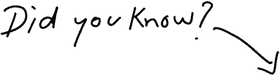
Manage your video content with NO effort
Try It Free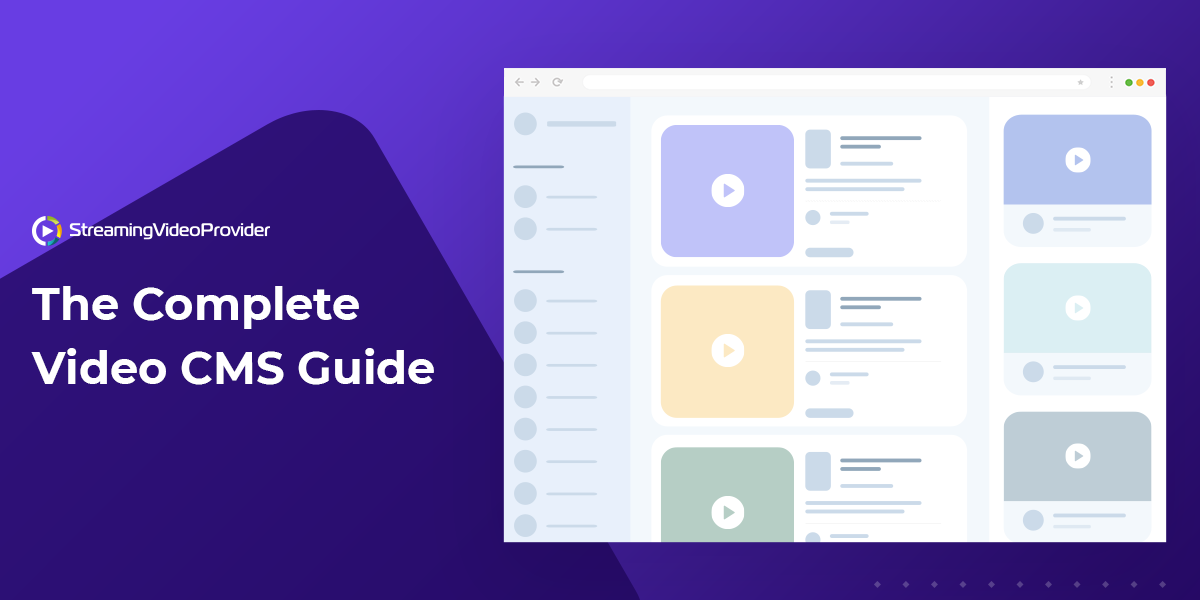
DON’T MISS OUT
Get updates on new articles, webinars and other opportunities: