How To Live Stream A Security IP Camera - RTSP Streaming Guide
The growth of live video is outpacing other types of video content – registering as much as 113% increase in ad growth year-over-year. But, if you’ve decided to try live streaming, you’d probably want to start with a small investment. That's why you might want to look into ways to live stream a security camera—their rechargeable batteries, wireless connection and HD video quality can make RTSP IP cameras a great fit when you're on a budget.
The only problem is that IP cameras can only produce an RTSP stream and this is not a format you can stream directly to YouTube or Facebook, or your website. There is a solution, though.

Read the full article to learn exactly how RTSP streaming works and how to live stream your security cameras.
What Is An RTSP Stream?
RTSP, short for Real Time Streaming Protocol, is essentially a network protocol designed for use in entertainment and communication systems to control streaming media servers.
Much like HTTP, it is a text- based protocol with its own rules such as OPTIONS, DESCRIBE, PLAY, PAUSE, etc. that can be used to control a network stream remotely. It started as a way to allow users to play audio and video files straight from the internet, without having to download media files.
Figuratively, RTSP can be described as a rail track that is responsible for transporting multimedia data from Point A (IP camera) to Point B (RTSP stream player).
When referred to in live media streaming, RTSP is generally used to control IP and CCTV cameras through a remote server. For instance, if you are pausing the video while using an RTSP stream – the RTSP won’t pause the video itself. It will simply forward your request to pause to the video streaming server. The server then sends a VHS-based command to the security camera (“Pause”).
What Do You Need To Live Stream A Security Camera Over The Internet?
Besides picking the best security camera for live streaming, you will also need to ensure that you have the technology to display your IP camera stream onto a webpage.
However, this is easier said than done as browsers cannot play an RTSP stream directly.
Let’s find out what you need:
Technology
So, you have decided to convert the live stream from a security camera and create an RTSP player that can be embedded in a browser.
If you do the coding, you have several options. You can opt for the faithful Flash Player but keep in mind that many browsers have discontinued Flash support.
More advanced methods, such as RTMP wrapped to HTML5 and RTMFP require technical expertise to control the RTMP player through JavaScript, and not the usual Action Script 3.
Alternatively, there is the option to use an IP camera streaming platform. Below is such an RTSP stream setup.

Responsive Video
Your viewers will likely be spread across the world, watching in all sorts of devices—from desktops to mobile phones and everything in between, including tablets, phablets, and laptops.
So, your RTSP video player must be responsive and allow viewers to enjoy the live stream, regardless of the device they are accessing it from.
Adaptive Streaming
Viewers are constantly on the go, switching between internet connections. If your RTSP player lacks Adaptive Bitrate Streaming (ABS), any change in the viewer’s internet speed will reduce video quality and cause the stream to lag—leading to higher abandonment rates.
When using ABS any change or drop in the internet speed can be handled. The user continues to watch without any buffering.
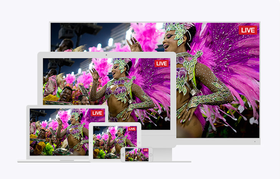
Adaptive Bitrate Streaming (ABS) ensures that your live stream looks great and plays without delays on all devices.
Is coding your RTSP player worth it?
While you can opt to code the video player for your website, avoiding every obstacle that may fall in your way is going to take a lot of resources and time.
Not only do you need a team of developers to code your video player, but you also need the finances to afford such a team. Or, if you are a developer yourself, you’ll need to invest a lot of time until you figure it all out on your own.
If you don’t have the time or the resources – or are just looking for an easier route to embed your RTSP stream to your webpage – there is an alternative option.
IP Camera Streaming And Hosting Services
An easier way to stream live with a security camera is to use an IP camera live streaming and hosting service such as StreamingVideoProvider.
Why is this important? Let’s look at the reasons to use a live video streaming service for your IP cameras:
Two-minute setup | With StreamingVideoProvider, all you have to do to embed your live stream on a web page is to enter your IP camera username and password. We’ll show you how that works in a moment. |
Cross-platform support | StreamingVideoProvider’s HTML5 video player works across the full range of browsers and operating systems. |
No plugins needed | You can embed your RTSP stream directly on your website or publish it on social media. |
Works on all devices | With complete mobile device support and Adaptive Bitrate Streaming, StreamingVideoProvider’s video player is 100% responsive. |
Restrictions | We also offer users the ability to control who has access to a live stream—for example, if you’re broadcasting a corporate meeting or a paid online seminar. |
Pirate protection | StreamingVideoProvider’s Dynamic Watermarking technology helps you protect your content from pirates who may try to download or record it. |
Stream archiving | If you’re looking to record streaming video from your IP camera, StreamingVideoProvider can do this as well. Each one of our service plans features free cloud storage for your recordings. |
We can deliver your live streams to any point in the world, including Mainland China. | |
Monetization | Last but not least, StreamingVideoProvider’s built-in Pay Per View video solution allows you to monetize your RTSP streams with a few clicks. |
Works with your gear | StreamingVideoProvider works with any IP RTSP camera that is able to support H.264, including RTSP PTZ Cameras and NVR boxes. |
In conclusion, the biggest benefit of using an IP camera live streaming software (platform) is that you get access to technology that has been developed and refined by an entire team of developers over the course of years. Getting the same level of service with a DIY system is hardly possible.
How To Embed An RTSP Stream On Your Website (The Easy Way)
Here’s a video guide on how to embed an RTSP stream on your website:
And here’s a text-based guide on how to embed an RTSP stream on your website (we’re using StreamingVideoProvider as an example):
- Create a free account to access our cloud video platform from where you can stream your live IP or CCTV cameras directly to your website, or share via public or private link.
- On the right side of the screen, click the plus sign next to ‘Live IP Cams’ to add your streaming security camera to StreamingVideoProvider.

- All you have to do here is enter a descriptive Player Title, and click on ‘+ New Camera’ to fill in the camera’s details.

- Almost there! Now, enter your IP camera's public RTSP (Real Time Streaming Protocol) address using this format: rtsp://username:password@static-public-camera-ip:554 ).

Ensure your public IP address is static (does not change from time to time) and configure port forwarding in your router for inbound TCP port 554 from WAN to the camera local IP.
To verify whether the port forwarding works, try to view your IP camera using VLC player on a computer that is connected to a different (outside) internet connection.
- Click on ‘Create’, and then on Manage to select the newly created live cam player.
- Click on Publish > Embedded Player > Preview to test the live stream. Then click on ‘Copy to Clipboard’ to copy the embed code

- To embed your IP camera to your website, go to the HTML section of your web page, and paste the embed code using Ctrl + V. Your online viewers can now stream your camera live!
Conclusion
IP and CCTV cameras are widely used for broadcasting live events, including streaming of confidential meetings, conference live streaming, and even church live streaming.
The only hurdle when live streaming a security camera is that modern-day browsers don’t support RTSP streams by default. Coding your own solution is not only resource intensive, but also time-consuming.
IP camera streaming services such as StreamingVideoProvider give you a much faster and affordable way to live stream a security camera.
References & Further Reading
- What Is RTSP?
- HTML5 Vs Flash
- Coding Adaptive Bitrate Streaming In HTML5
- How To Embed Live Video On Wordpress
- IP Camera Live Streaming And Hosting Services
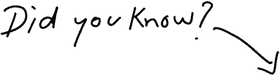
You Can Start Streaming Your IP Camera In Just 2 Minutes
Try It Free


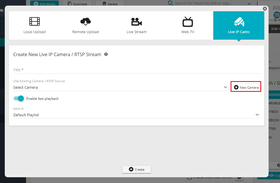
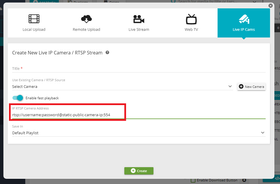
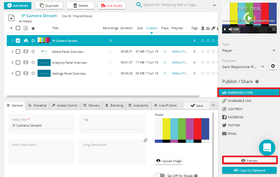
DON’T MISS OUT
Get updates on new articles, webinars and other opportunities: