Platform Update: Gain Better Control Over Your Videos
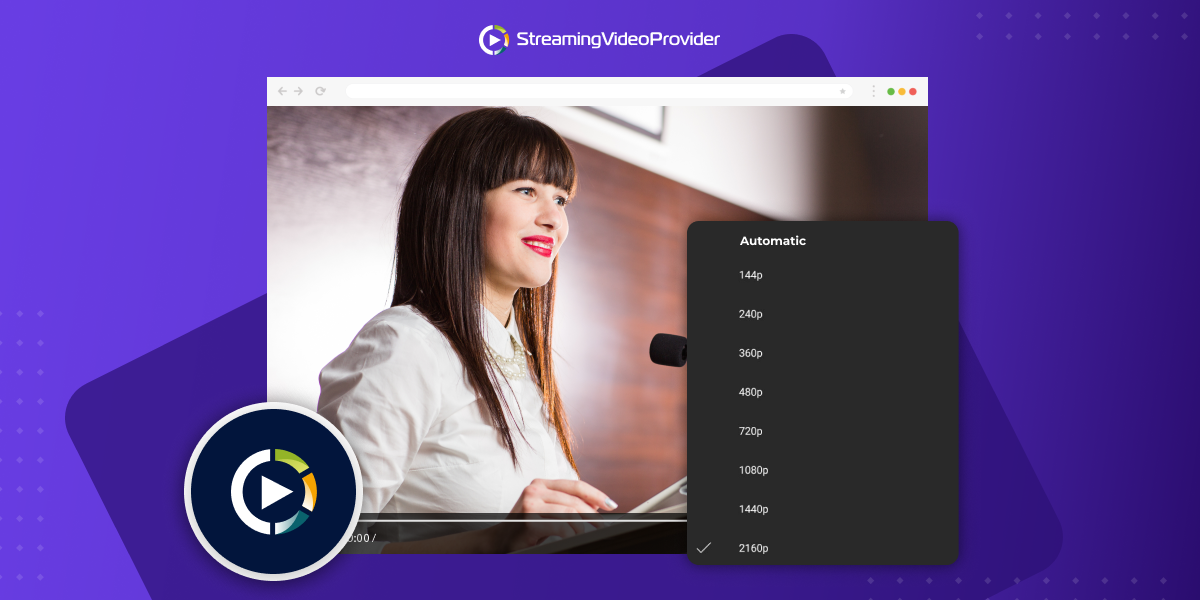
80% of the effects come from 20%... of the features. We think Pareto’s famous rule is completely in line with the latest StreamingVideoProvider update. The changes are barely noticeable but they give you much greater control over the viewing experience. Let us walk you through!
Speed Up PPV Payments With The PayPal API
StreamingVideoProvider now integrates with the PayPal API to help you delight your viewers and deliver a better checkout experience. When you connect your PayPal payment gateway to the API, PayPal will instantly send us a notification that a payment has been made. This means that your customers will instantly gain access to the content they want to view. See the tutorial below for more details.
Set expiry date and time for PPV tickets and passwords
Let’s suppose you’re streaming a live event on Feb 17th at 7 pm. You want to enable viewers to purchase a ticket to watch live and, as a bonus, you want to allow them to rent the recording for two days after the event is over. To do this, you can make your PPV ticket expire at a specific date and time—in this case, that would be Dec 19th at 7 pm. Watch the video below to see it in action.
And here’s an alternative use case. You’re streaming a free webinar to your subscribers. They can access it by typing a password that you shared with them over email. To create some urgency, you can set this password to expire exactly two days after the webinar is over. You can then inform your subscribers that the recording will only be available in the next 48 hours… Pretty cool, right?
Take control of your video thumbs
When you publish a video playlist, you’ll see related videos appear on the side. With the new update, you have full control over the look of these related videos.
Want large video thumbs? Small ones? No thumbs at all? We heard you loud and clear. Your video thumbnails can be as big as the video player or completely hidden. You can place them beside the player or below it. See this video to learn more.
Publish any type of info with your video
The new Custom Fields feature allows you to store whatever metadata (related information) you want. For example, imagine you’re publishing a video that’s part of an online course. Besides the Video Title, you want to add a Download link and a Location where live classes will be held. No problem! See how we do it in the video below.
Each video can have different Custom Fields attached to it and you can create templates to display the same information together with several videos.
What else changed?
Other improvements
- Made PPV paywalls larger (and therefore easier to tap) on mobile devices to improve the buying experience
- Added PPV Sales Summary to help you better understand your sales and monthly average revenue
- Added ability to use multiple SMTP settings for sending PPV order confirmation emails as well as 2-factor codes
- Enhanced audio delivery - you can now upload all types of audio files and deliver them to all devices using our highly customizable HTML5 player. This opens up a great opportunity for you to start your own podcast show and even monetize it using Pay Per View Video or VAST/VPAID ads.
- Increased the size of the mobile player control buttons so viewers can press them easily
- Added ability to export analytics data as XML so that you can import it in more third-party tools
- When there is delayed PPV paywall, the player will auto-exit full screen on iOS devices so that the viewer can easily make a purchase
Bug fixes
- The HTML5 player was not triggering Google Analytics events correctly
- When viewing a PPV video on an iOS device, video segments were sent even if the user didn’t pay or enter a password. This added false play sessions and distorted the stats
- Other minor bug fixes
Behind the scenes
Every day, our team of talented developers work hard on making StreamingVideoProvider better and faster. To improve our process, we have moved away from daily platform updates to monthly releases. We’ll keep you up to date!
What’s next?
In the next upcoming release (expected to be in April 2020), we’re planning:
- All-new WebTV Scheduler: Set daily, weekly and monthly playout schedule
- Stripe Integration: Accept Stripe payments for your PPV tickets
So, that’s what we have in store for you this month! To access all of the above features, simply log in to your StreamingVideoProvider dashboard or create a free account here.
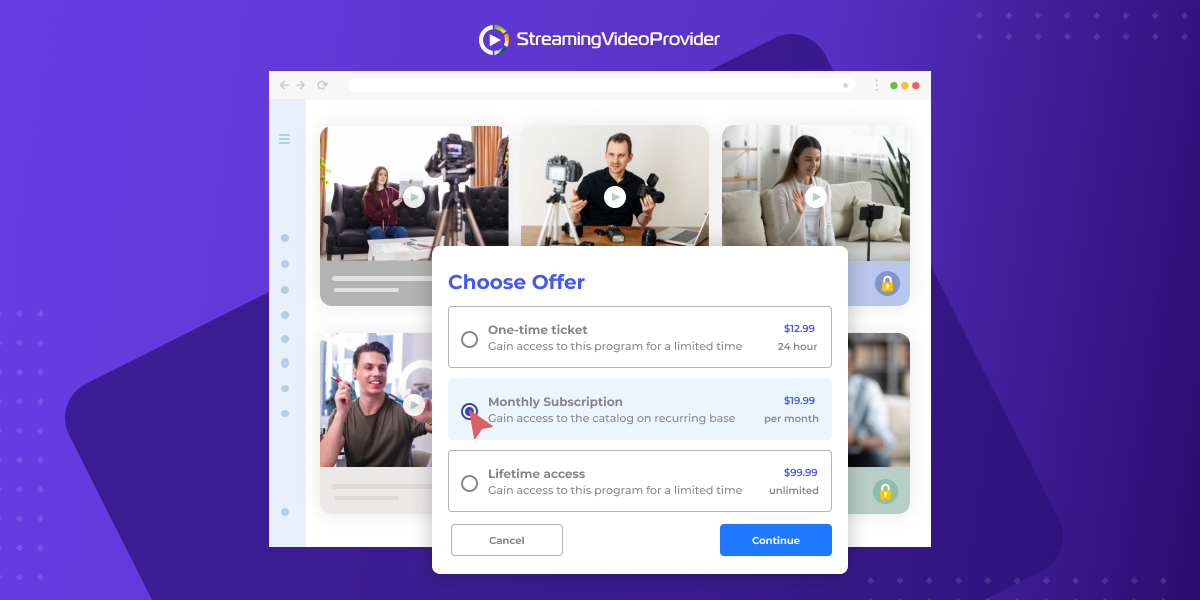
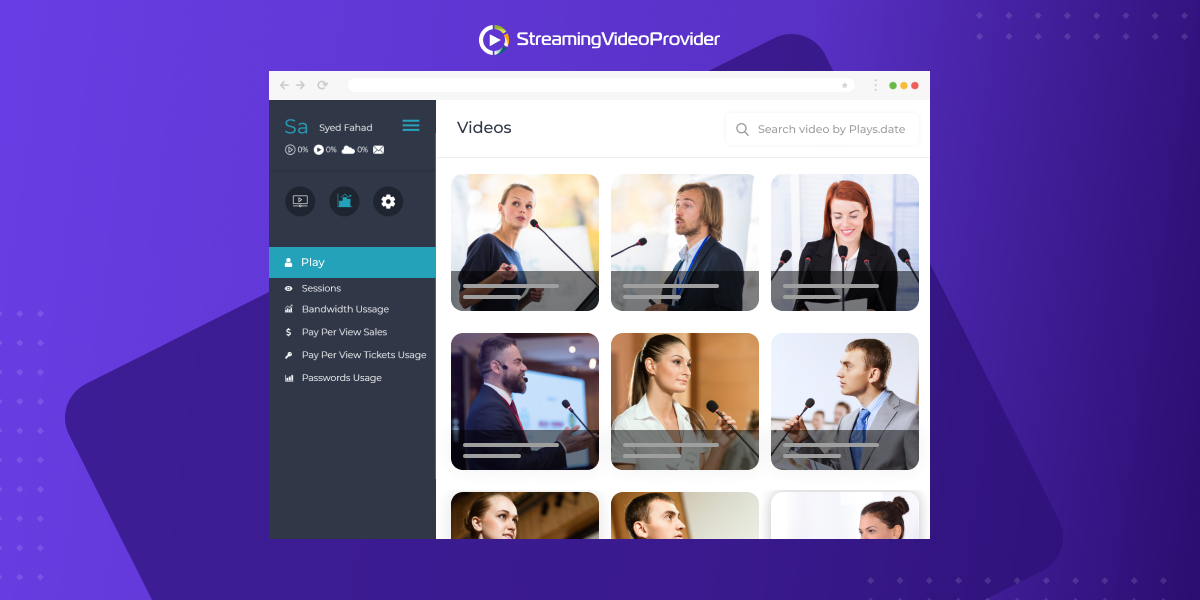

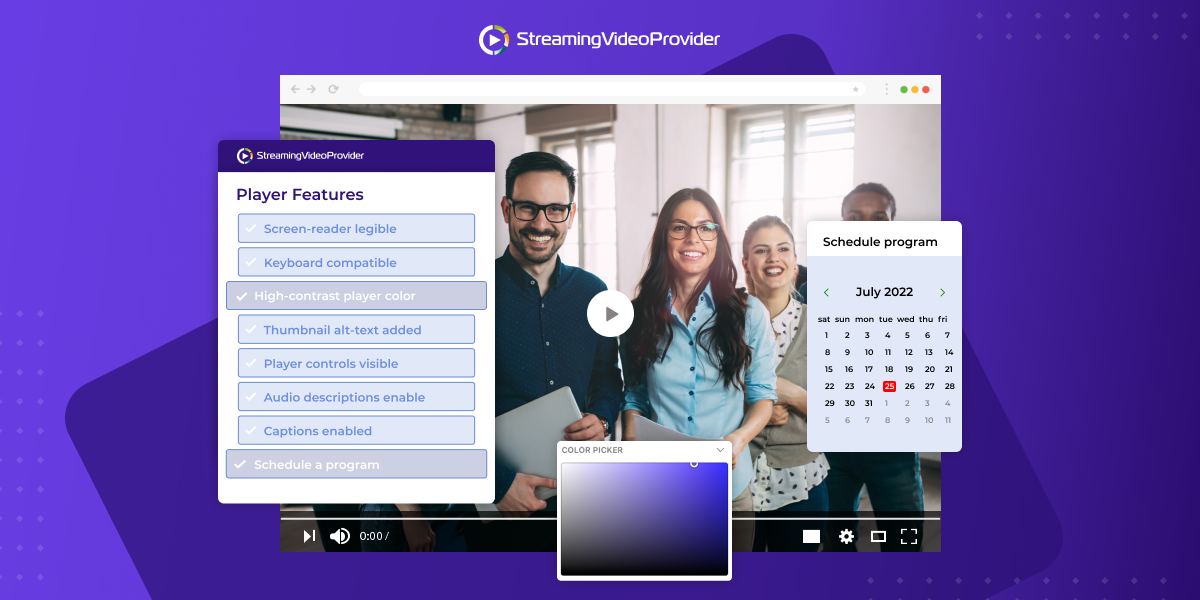

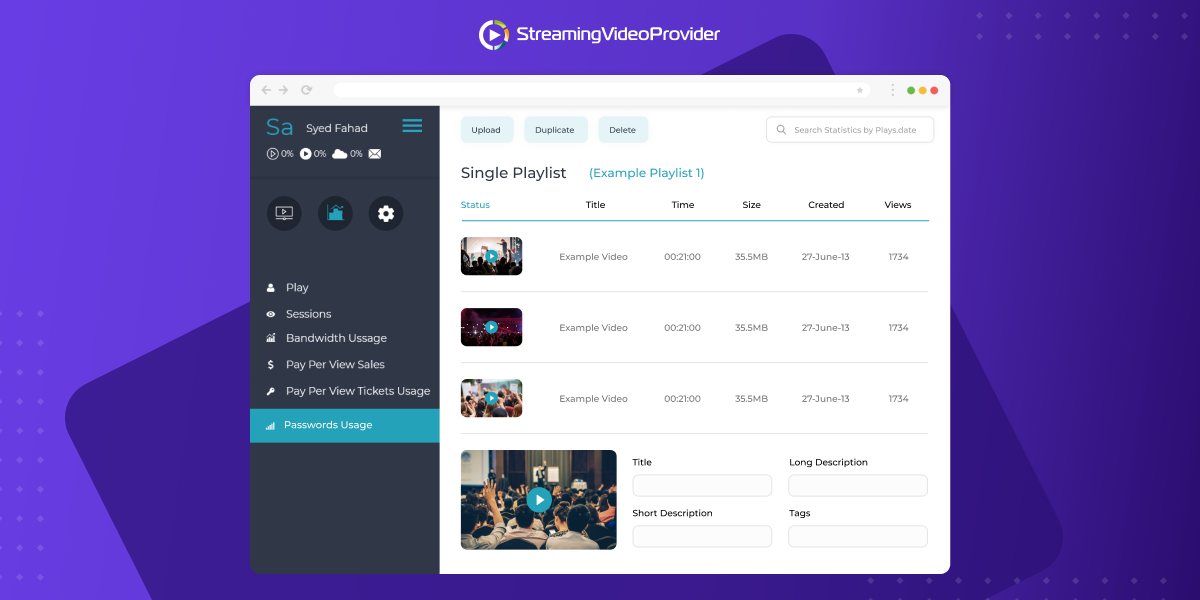
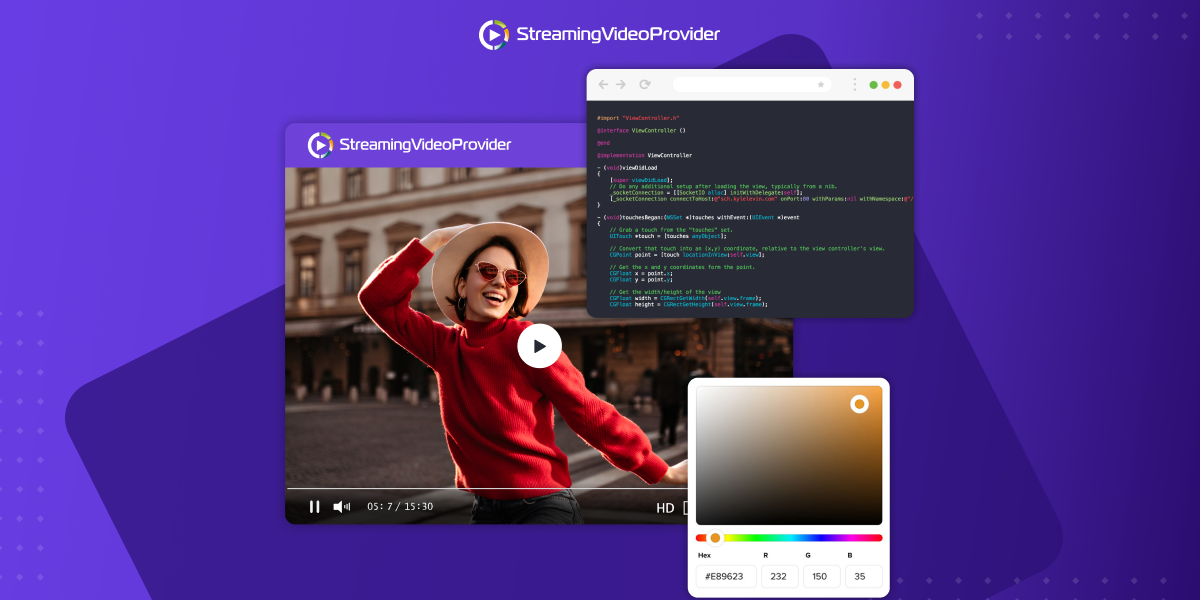
DON’T MISS OUT
Get updates on new articles, webinars and other opportunities: