Platform Update: Stronger Passwords & Smarter Tickets

Some videos are just meant for a limited number of eyeballs. If you operate with sensitive content — whether it’s an executive board meeting or a high-value training video — this StreamingVideoProvider update is for you.
Stronger Video Passwords
In many cases, you will want to make sure that a video password can’t be shared with a third party and can’t be used if it leaks. That’s why we’ve added the Prevent Password Sharing feature in ⚙️ Settings > Access Control > Password Protection.
Select a Password Package and a Password Group within it. You’ll see Prevent Password Sharing on the right with three options:
- Disabled: Password can be shared between users.
- IP Fingerprint: Password can only be shared between devices on the same home or office computer network.
- Device Fingerprint: Password can’t be shared. The password can only be used on one device at a time which has to be authorized first.
Watch the video below to learn more.
Smarter PPV Tickets
PPV tickets have had the Prevent Ticket Sharing sharing setting for a while which was set to Device Fingerprint by default. Some viewers found this difficult because they had to enter a code every time they switched to a new device. Now, we’ve added the IP Fingerprint option and made it default. This helps your viewers switch seamlessly between devices on the same network.
Go to ⚙️ Settings > Pay-Per-View > Paywalls & Tickets and select a paywall to test this new feature.
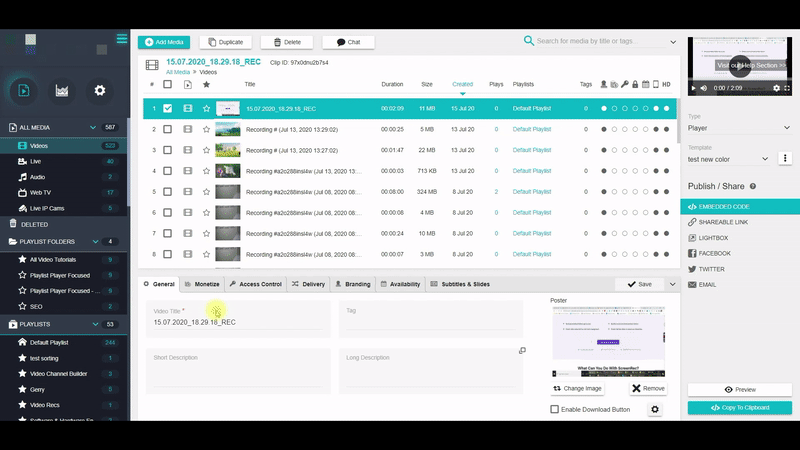
Other Improvements
- Custom sender email now has to be tested before it can be used. This helps prevent human error when specifying custom SMTP settings.
- Added Flexform support for CCBill
- Added ability to set custom video passwords that are duplicates of sold PPV ticket passwords
- Added fallback to default purchase confirmation email if the custom template was deleted
- Improved PPV ticket appearance in playlist player
Bug Fixes
- Affiliate commission was sometimes not updated in the admin dashboard
- Chat embed code issues in Live Studio
- PPV order confirmation email could not be resent when the related clip/live stream was deleted
- False error message about playlist limitation was shown when playlist folder was selected
- Video thumbnail was sometimes not generated when sharing video to social media
- 2FA email template was sometimes reset to default
- 2FA emails were not sent in some cases
- The password field didn’t work properly in some cases in the popup player
Behind The Scenes: What’s Next?
- Multistreaming — sending your live streams to multiple destinations such as social media platforms or sites you own directly from the StreamingVideoProvider admin.
- Separate team sub-accounts that will consume shared resources from the main account.
- Even more advanced media scheduling options and a countdown timer.
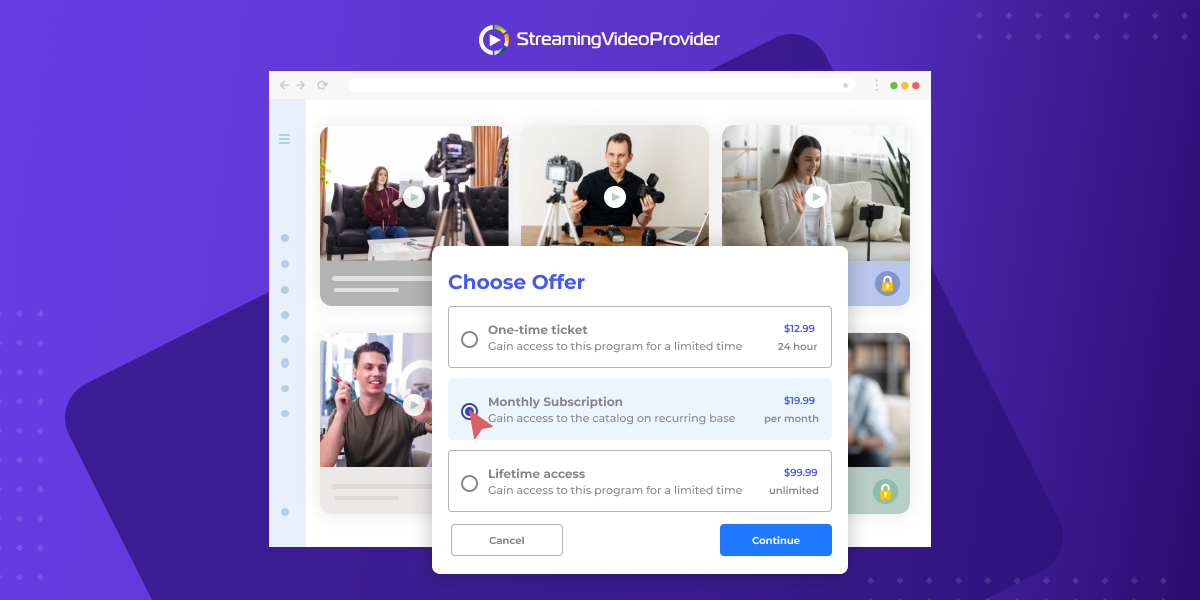
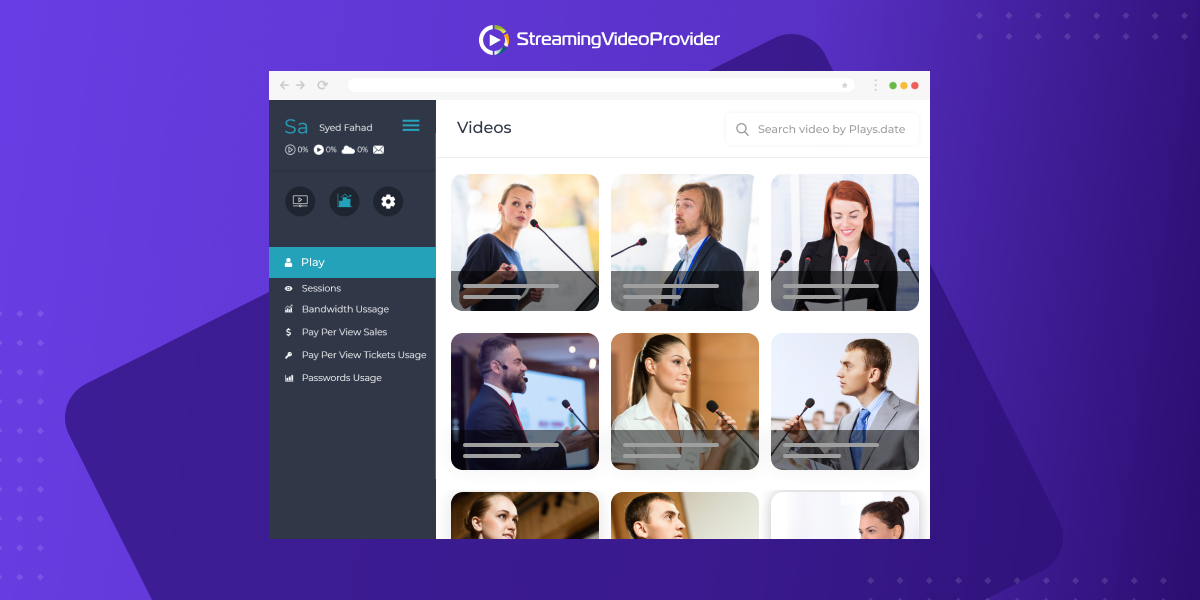
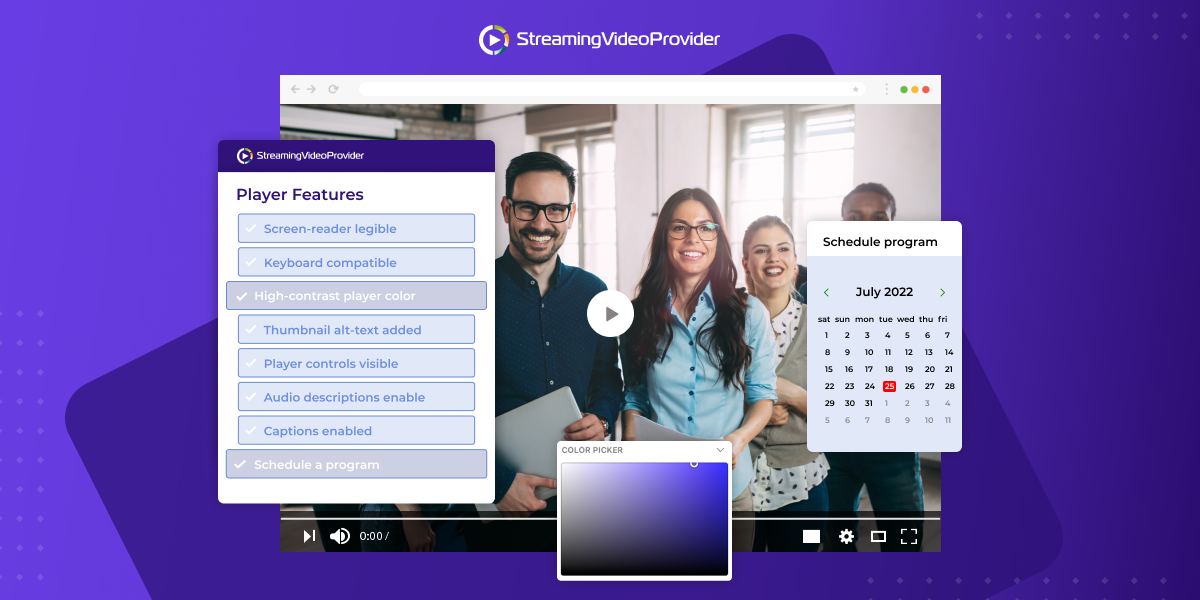

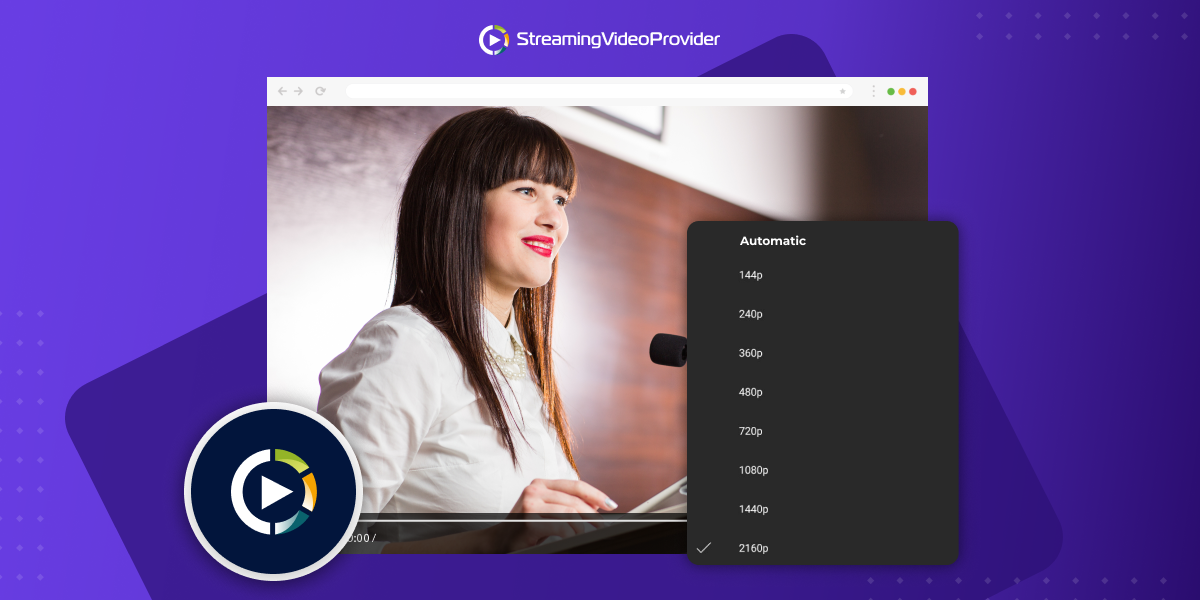
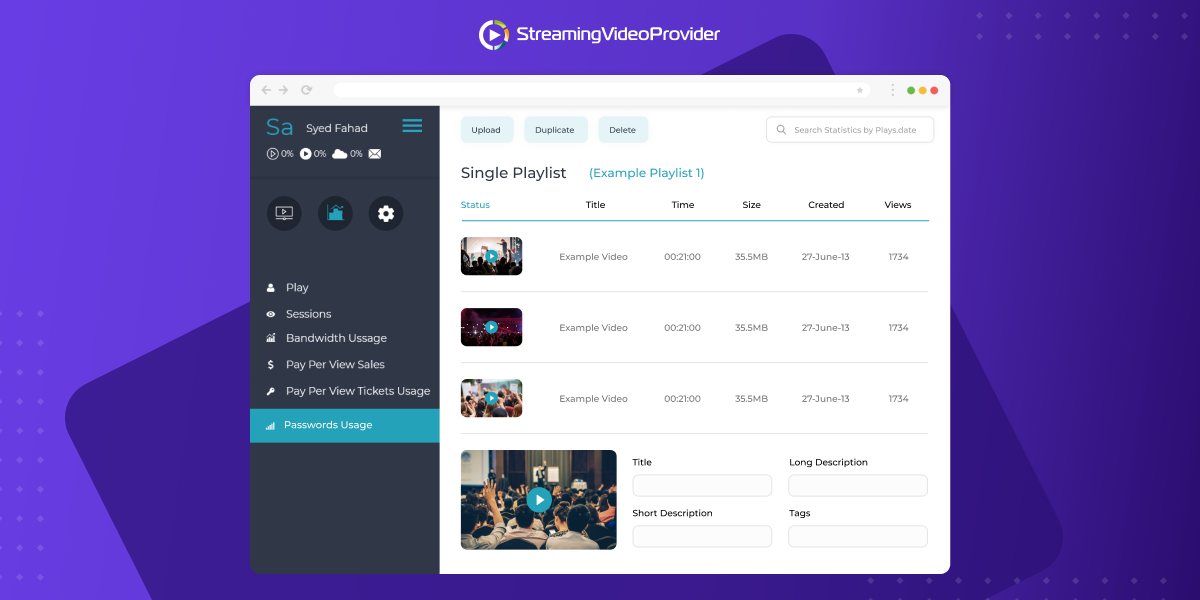
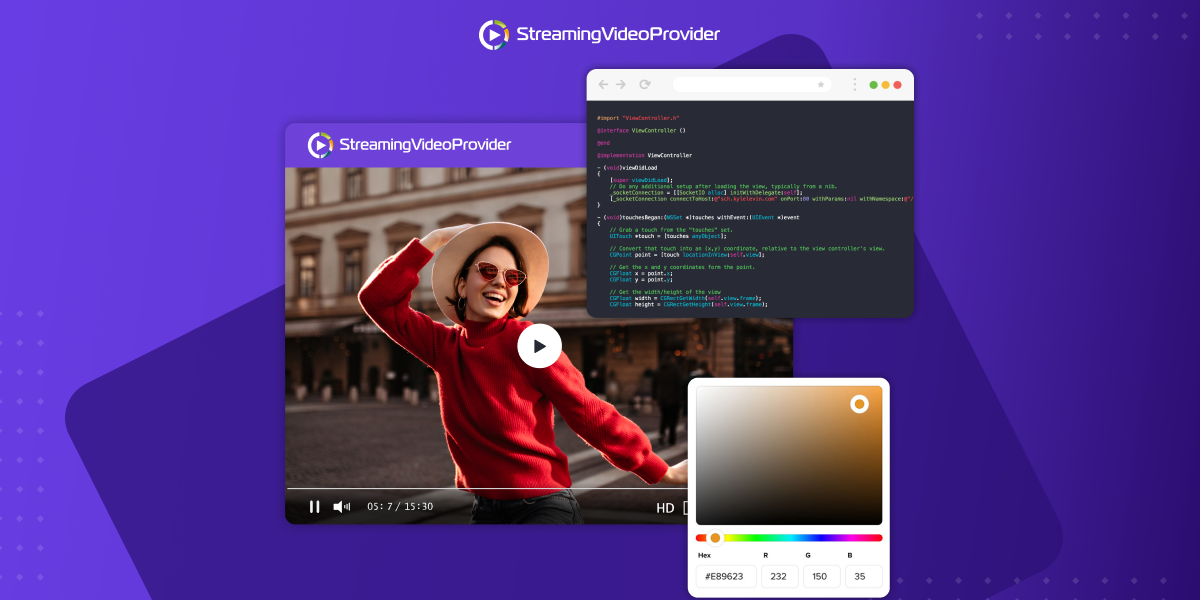
DON’T MISS OUT
Get updates on new articles, webinars and other opportunities: