How to Use Green Screen Backgrounds in Your Videos (for Beginners)
The audience isn’t satisfied with fundamental realities anymore. They want to see the unseen, explore the unexplored, and quench their thirst for bigger and better action.

The filmmaker’s creative mind was always up to the task. But what was missing was the technology and equipment to bring the vision on screen.
Times have changed. Nowadays, thanks to the green screen, almost all videos use VFX. The use of green screen background and VFX isn’t limited to movies alone. TV shows, personal videos, brand videos, product videos, and other marketing videos use a green (sometimes black or blue) screen at some point.
Are you new to filmmaking, planning to use a green screen background for the first time, or want to use a green screen like a pro? This article has something to offer to everyone. So without further ado let’s get started.
What’s a Green Screen Background?
Every movie buff today knows about the green screen. For example, you can show people you have been to places without actually traveling. Film yourself in front of a green screen, pick a travel scene from the numerous Premiere Pro templates and merge the two. Voila! You’re magically transported to the location. You can even use a green screen office background or any other free green screen backgrounds to add a bit of professionalism to an otherwise ordinary Zoom meeting.
Most people would be surprised to learn that filmmakers were using green screens as early as the 1900s. In those days, due to the high prevalence of celluloid cameras, blue and not green screen was considered a better option. Anyways, in our current digital era, it’s the green screen that’s widely used by filmmakers.
Why do filmmakers use green screen virtual backgrounds? Why should you use it?
A green screen or any other monochromatic color background is vital to add graphics and visual effects to a scene.
In the VFX technique, green screen background allows filmmakers to merge two video streams into one high quality composite layer or scene, also known as a chroma key background.
First, a scene is recorded with a monochromatic background. Later, during the post-production stage, the green background is removed and replaced with a different background scene, graphics, or special effects.
In plain words, editors place green screen background images on top of each other so that the result is a single realistic scene.
Marketers can use creative videos shot with green screens to engage more people to boost their marketing, more particularly social media marketing.
How to Set Up for a Green Screen Shoot: Step-by-Step Process
The green screen background isn’t the sole right of big production houses that invest millions of dollars into VFX.
Since everything is done online nowadays, the green screen background videos will come in handy to attract more people. For example, you can create a free digital selling course and other study materials with a limited budget using the green screen background technique.
With a little bit of planning and a thorough understanding of how green screen works and how to set up even beginners can pull off stunning effects.
Here is how you go about it.
The Equipment You Need

Any content creator can employ the green screen in video production. From making personal videos to marketing content to creating customer support videos and even utilizing funny green screen backgrounds for comedic videos, the green screen can be used to make the content more dynamic and engaging.
Apart from a few meters of green fabric, you’ll also need a camera (even a smartphone will do), some lights, and decent video editing software.
A readymade green screen setup is available for just a few hundred dollars. This will save you time and effort. Alternatively, you could create your background from scratch for even less.
Set up the Backdrop
While you can use any color, the most widely used nowadays is bright green. Select either digi green or chroma key green as your background color.
Further, depending on the shooting location, you can choose a collapsible green screen panel or cloth. If you’re going with the green cloth, make sure the fabric is wrinkle resistant or free from tears.
The cloth could be ironed to remove the wrinkles. Sometimes, the easier option would be to buy a green screen kit.
Avoid Sharp Edges by Setting up a Covered Screen

Any mistakes at this stage could cost you time, effort, and money at the editing stage. Hence, ensure the back screen covers the actor or object of the shoot from head to toe (or from top to bottom if it’s an object).
In case you want to replace the whole scene except the actor, make sure the green background not just covers the wall, but continues till it covers the area under the actor’s feet.
You won’t need a large green screen backdrop if you’re making the video for a webinar that has the subject sitting the whole time.
When the green screen covers the background wall and the floor, there is a chance of sharp edges on the screen where the wall meets the floor.
Sharp edges, hard lines, or even wrinkles could change the color gradient. Hence, to keep the color uniform, use curved corners.
screen must be big enough to accommodate the movement.If the video shoot requires the actor to move around, then the size and spread of the green.
Lighting up the Filming Area

The lighting requirement for the green screen is quite different from that of conventional film shooting. Here, you need to use separate lights for the background and the foreground.
Also, bear in mind that the lights used on the subject/actor in the green screen setting must match the environment of the final scene after the editing.
To ensure there are no green spills or hot spots and to give an even spread of light on the subject and background, use large soft lights.
Video production teams working on a limited budget, or those wanting to cut down product costs, can mount whiteboards on C-stands in front of the light source.
Positioning the Actors and Using the Camera
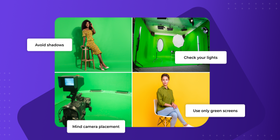
One of the reasons to use separate lights for the actor and background is to avoid shadows on the screen thereby ruining the very purpose of using the green screen.
Alternatively, leave a sufficient gap between the screen and the actor. The depth will ensure there is no unwanted shadow.
You could also minimize spill by placing the camera a few feet from the actor. Some experts recommend a distance of 6 feet between the two so that the camera can cover the actor from head to foot.
Regardless of the type of camera being used, find ways to keep the camera steady. Even a slight vibration of the camera could ruin the shoot.
The actor would appear vibrating or you may see blurry images in the recorded footage. Use a camera stand, turn on the image stabilizer, or increase the shutter speed.
Choosing the Editing Software for Green Screen Background Shoot
Specialized software to edit green screen videos is quite easy to find. There are both free options and premium editing tools with advanced virtual background features.
For beginners, who are new at trying green screen background filming, and for simple shots (like videos for YouTube marketing), the editor won’t be using sophisticated effects, which means free tools such as HitFilm Express and DaVinci Resolve would be a great choice.
Your choice of software also depends on other factors such as user experience, budget, type of shots required, etc. Some premium green screen tools can help editors pull off some amazing effects in their films.
Tips for Green Screen Shooting

For the best results, we have compiled some green screen tricks. These tips will help you avoid mistakes so that you can focus on creativity and special effects and create the best green screen backgrounds.
- Background screen color: Although you could choose a black, orange, rainbow or even a white background as your backdrop, green is the preferred choice because it’s quite different and distinct from any attire that people normally wear. Choose blue screen or any other color if your main character itself is green (like Kermit the frog) or dressed in green colors. Bear in mind that wearing green attire or patches of green in the clothes will make the area transparent.
- Avoid reflective surfaces: The same advice also applies to reflective surfaces, large jewelry, and shiny objects. These objects will absorb some of the green from the screen and turn slightly translucent on the footage.
- Apply makeup: Actors with white skin will appear pale when the backdrop is green. Hence, consider applying some makeup so the actors don’t look sickly on the video. Good makeup is so crucial when you’re staging virtual events so be sure to always have your makeup carrying bag on set.
- Shooting action or fast-moving scenes: If you’re using a green screen background, then combining fast-moving actors with a low shutter speed camera is a recipe for disaster.
- Moving quickly in front of the green screen can give the scene an unrealistic, blurry look. To be on the safe side use cameras with high shutter speed.
- Lighting tips: We talked about separate lights for the background and the actor. Experts recommend the use of 1000-watt lights and softboxes to illuminate the green screen. To light the actor/subject, either 500 or 650-watt light along with the softboxes can be used.
- Reduce the aperture: Lowering the aperture will bring the subject into sharp focus thereby leaving the green backdrop to appear softer. With this setting, the green screen will appear softer and smoother with the color evenly spread out with no gradient changes.
Final Thoughts
That’s all there is to it. Now you know enough to get started. Plus, with proper planning, regardless of the budget or project size, you can use cool green screen backgrounds to add special effects to your creations.
If you have already used a green screen background, then this article has enough tips to make you a green background pro.
Now you know that using a green screen background is not complicated. Green screen backgrounds open up unlimited possibilities for filmmakers to bring to screen all their creative and imaginative worlds to enthrall the audience.
References & Further Reading
- The Best Live Streaming Equipment (Hardware & Software)
- We Reviewed The Top 5 Best Microphones for Live Streaming
- The Best OBS Settings For Streaming Professionally
- 10+ Best Cameras For Live Streaming
- The Best OBS Studio Plugins to Transform Your Stream
- Virtual Event Marketing 101: How To Attract More Attendees
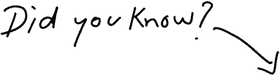
You Can Monetize Your Content With 0% Fees
Try It Free
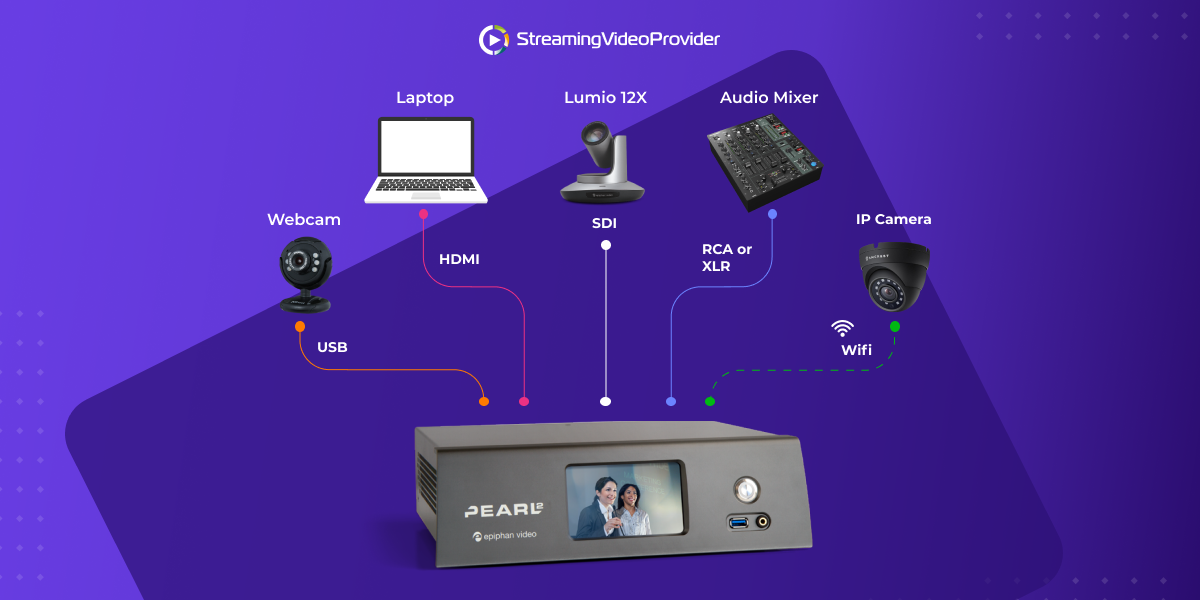

DON’T MISS OUT
Get updates on new articles, webinars and other opportunities: