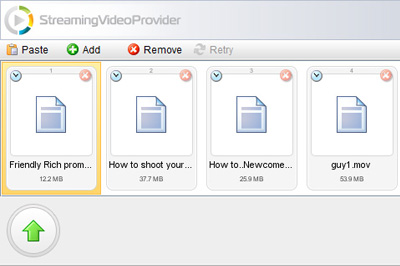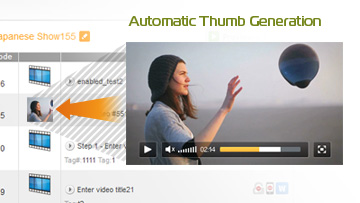Video Uploading & Video Encoding
Free uploading & encoding service with large video file size and formats support.
Java Video Uploader
Upload large video files (up to 10GB each) straight from your browser. It's easy - no need to install any software! The Java Uploader has an unique connection resuming feature, meaning users won't start all over again if your internet connection drops during the upload process.
HTTP Uploader Alternative
For those who don't have Java installed on their computers, and wish to upload files up to 100MB, the HTTP Uploader is the answer. Both uploaders allow you to specify the video file title and add additional tags so you can identify and easily filter your videos.
Java Uploader > Features
- Large Video File Support - up to 10GB per file.
- Multiple Uploads - upload multiple videos simultaneously.
- Auto Resuming in case of disconnection or crash.
- Background Uploading - continue with your tasks whilst your videos upload.
- Windows & Mac Support
- Wide range of supported video & audio formats.
- Embeddable On Your Website - enable your viewers to upload
- No Software To Download - works within any browser.
- Video branding and metadata support
To learn more about the Java Uploader and see examples, go to our Knowledge Base
Desktop Encoder & Uploader
Using the desktop application will save you a lot of time.
Easily batch encode all your video files to the correct format on your computer, making your videos much smaller to upload and immediately available for publishing from your panel when the uploading process is finished.
Desktop Encoder & Uploader App > Features
- HD & SD encoding using auto adjustable settings.
- Supports most popular video formats.
- Batch processing - Easily encode multiple video files with the same settings.
- Parallel processing - Multi-Core CPU support encodes several videos at same time.
- Windows XP, Vista and 7 Support.
- Batch uploading straight into your SVP Panel.
- Full state resuming - Don't lose time by having to re-upload if you lose your connection.
- Default and individual video "Settings".
- Large video size support without size limitations.
To learn more about the Desktop Encoder & Uploader App and see examples, see our Knowledge Base
FTP/HTTP Pull Uploader
FTP/HTTP Pull Uploader allows you to import videos located on your own FTP/HTTP servers. You can setup 'AutoSync Folders' that will monitor and automatically import all videos that are added onto the FTP/HTTP source folders.
API Video Uploading
Combined with the API, developers can easily create their own automated uploading and publishing video solutions.
To learn more about the Publisher API and see examples, go to our API Documentation
FTP/HTTP Pull Uploader > Features
- Save time by uploading many videos at the same time.
- Allow your own users to upload videos in to your account.
- Manual pull - You can specify a single video to be pulled. Add the title, tags and destination.
- Create unlimited numbers of FTP accounts and link them to different jobs or manual uploads.
- Automatic pull jobs - Auto sync every 10 minutes and transfer the newly uploaded videos to the FTP folder.
- Smart FTP monitoring - only fully uploaded videos are being pulled to your SVP panel (FTP monitoring ignores incomplete uploads).
External Video Uploader
The external uploader is an embeddable Java video uploader that you can put on your own website and enable your own users to upload videos directly into your account.
You can set up forms using custom fields such as "Enter First Name / Surname", "Enter Video Description" etc., that way you can collect metadata information directly from your users. The uploaded videos and the metadata can then be used & displayed with your video apps.
External Uploader > Features
- Custom Fields Form Builder - Build metadata forms using custom fields with mandatory, visible, invisible options.
- Destination Delivery Control - Set in which playlist the uploads should appear or let your users make the choice.
- Large Video File Support - Up to 10GB per video.
- Single Or Multiple Uploads Control - Specify if users are allowed single or multiple uploads.
- Auto Resuming in case of disconnection or crash.
- Background Uploading - Continue with your tasks whilst your videos upload.
- Windows & Mac Support.
- Wide range of supported video & audio formats.
To learn more about the External Uploader and see examples, see our Knowledge Base
Upload Once > Reach All Devices
We provide hassle free and automated video encoding for your videos and we make them viewable not only by the traditional PCs but also by iPads/iPhones, Android devices and smart connected TVs. Our transcoding decision engine analyses each source file and determines the optimal output file required for high-quality delivery to any device.
One Encoded Version > For everyone to view
Instead of encoding your video to multiple file formats and bitrates that lead to higher storage consumption and cost, we've developed a proprietary solution that enables us to encode to one version which all devices can view.
All Major Video Formats Are Accepted
- FLV, MOV, MP4, 3GP, M4V
- M4A, F4V, AVI, MPG, MPEG, WMV
- ASF, 3G2 and QT.
- MP3
Automatic Thumb Generation
After your video has been encoded thumbnail images will be automatically generated. These thumbs are used in the video management panel and as splash images within the video players and playlists.
You can manage these images in the [Video Settings] under My Panel.
We have 100s more features available to suit your needs
StreamingVideoProvider plans start at just $15 / month